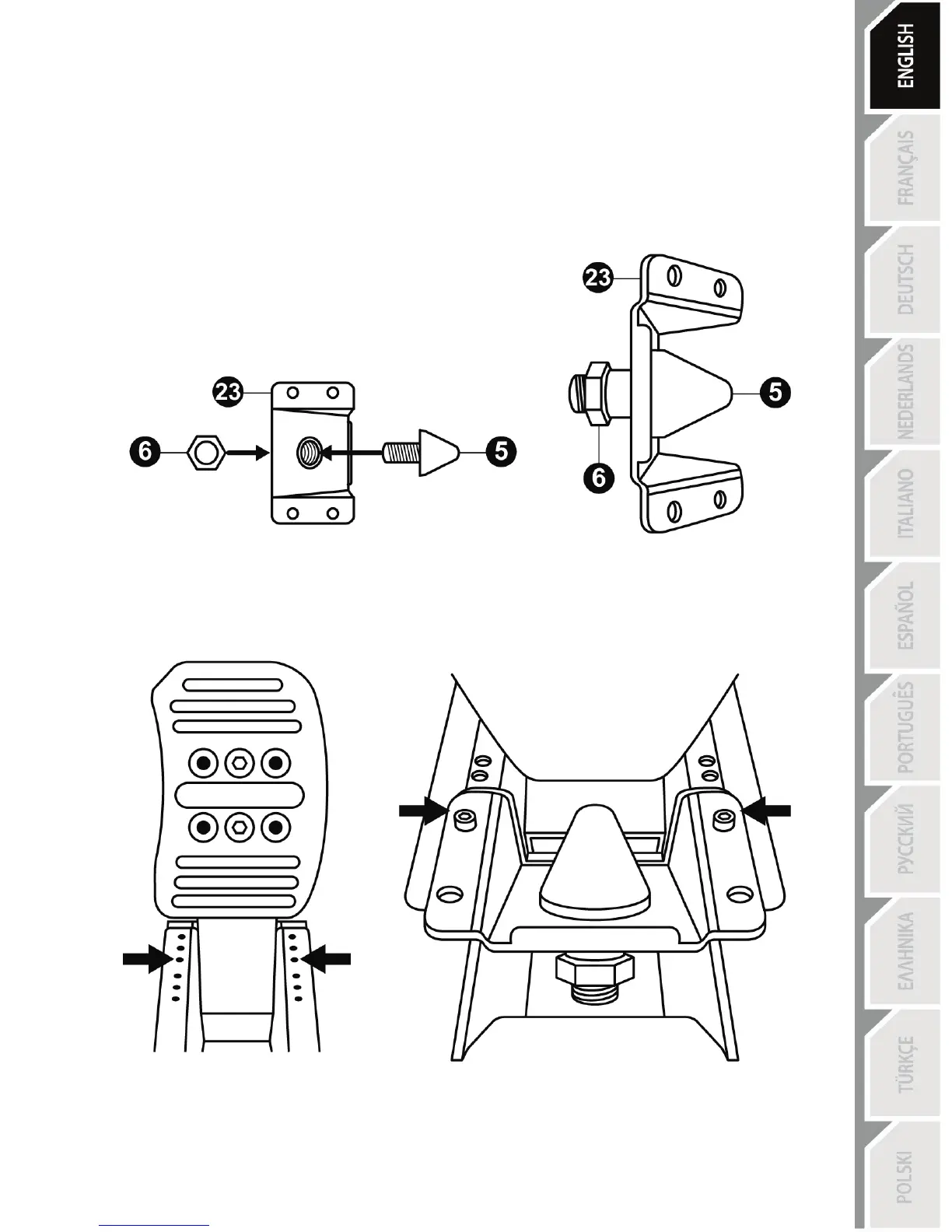Installing the CONICAL RUBBER BRAKE MOD (5)
This mod provides you with an authentic feel when braking, and ultra-progressive resistance at the
end of the pedal’s range of travel.
Users must decide whether or not to install it according to their own preferences.
- Screw the CONICAL RUBBER BRAKE MOD (5) into the screw thread in the metal stop (23), then
tighten the fastening and adjustment nut (6) on the back, onto the protruding screw of the
CONICAL RUBBER BRAKE MOD.
- Next, attach the metal stop (23) behind the pedal’s arm using only 2 M3-type Allen screws (8)
(i.e. not using 4 screws), in the position shown in the diagrams below
= in the Very long range of travel position
(Be sure to follow this point exactly, to avoid any calibration problems!)
Once installed in this position (the Very long range of travel position), the metal stop slightly
overlaps the large black piece of metal sheet behind the pedals, and is attached with only 2
Allen screws: this is perfectly normal.