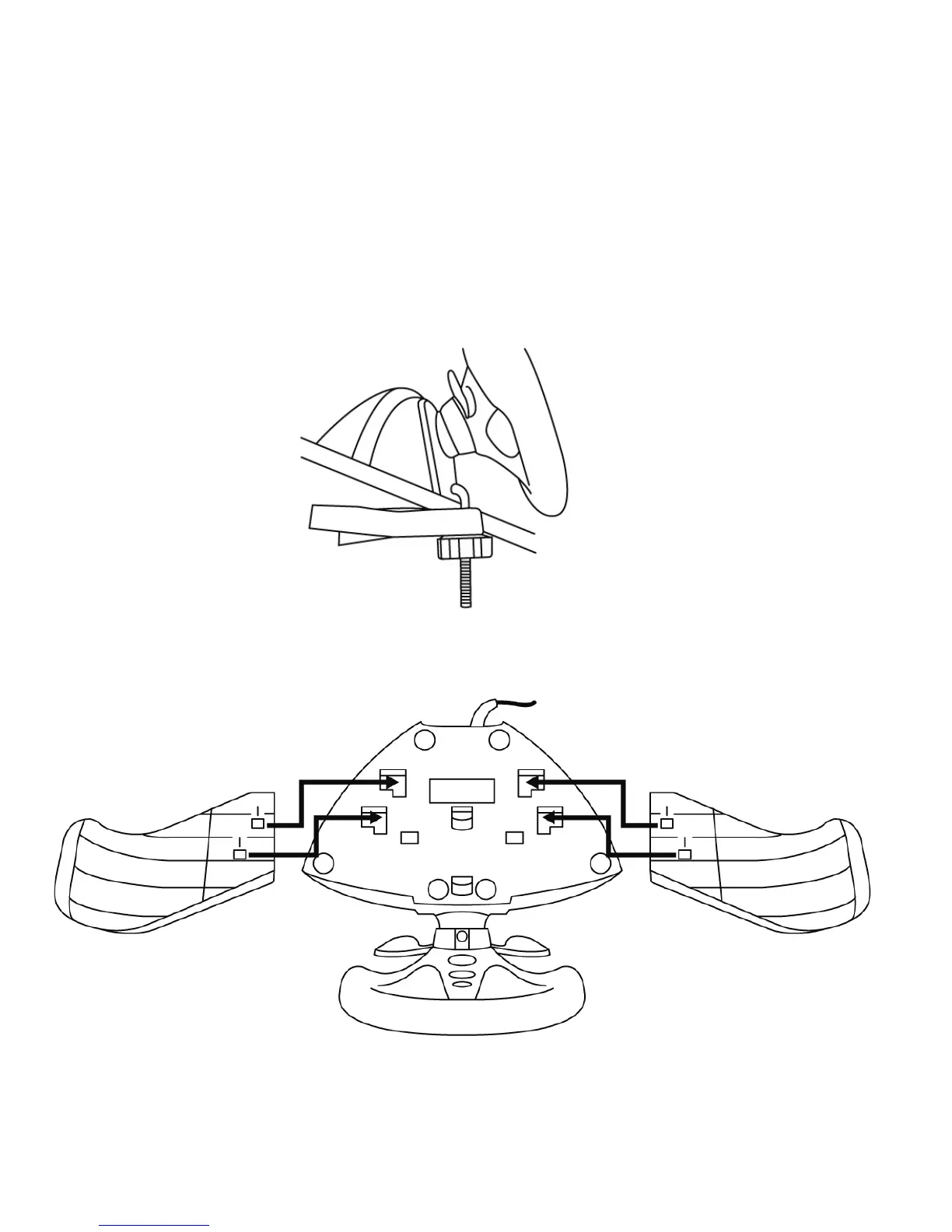INSTALLING THE WHEEL
Option 1: Attaching the wheel to a table or other flat surface
1. Place the wheel on the edge of a table or other flat surface.
2. Insert the shorter end of the threaded rod into the opening at the base of the wheel.
3. Slide the V-shaped piece onto the threaded rod, so that the jaws of the V clamp against
the underside of the table.
4. Place the tightening screw onto the threaded rod, and tighten everything together until
the wheel is perfectly stable. Be sure not to over-tighten the screw, as you risk
damaging the mounting system and/or the table.
Option 2: Using the wheel with the knee-top support system
1. Turn the wheel upside down.
2. Place the stops in the corresponding notches on the underside of the wheel.
