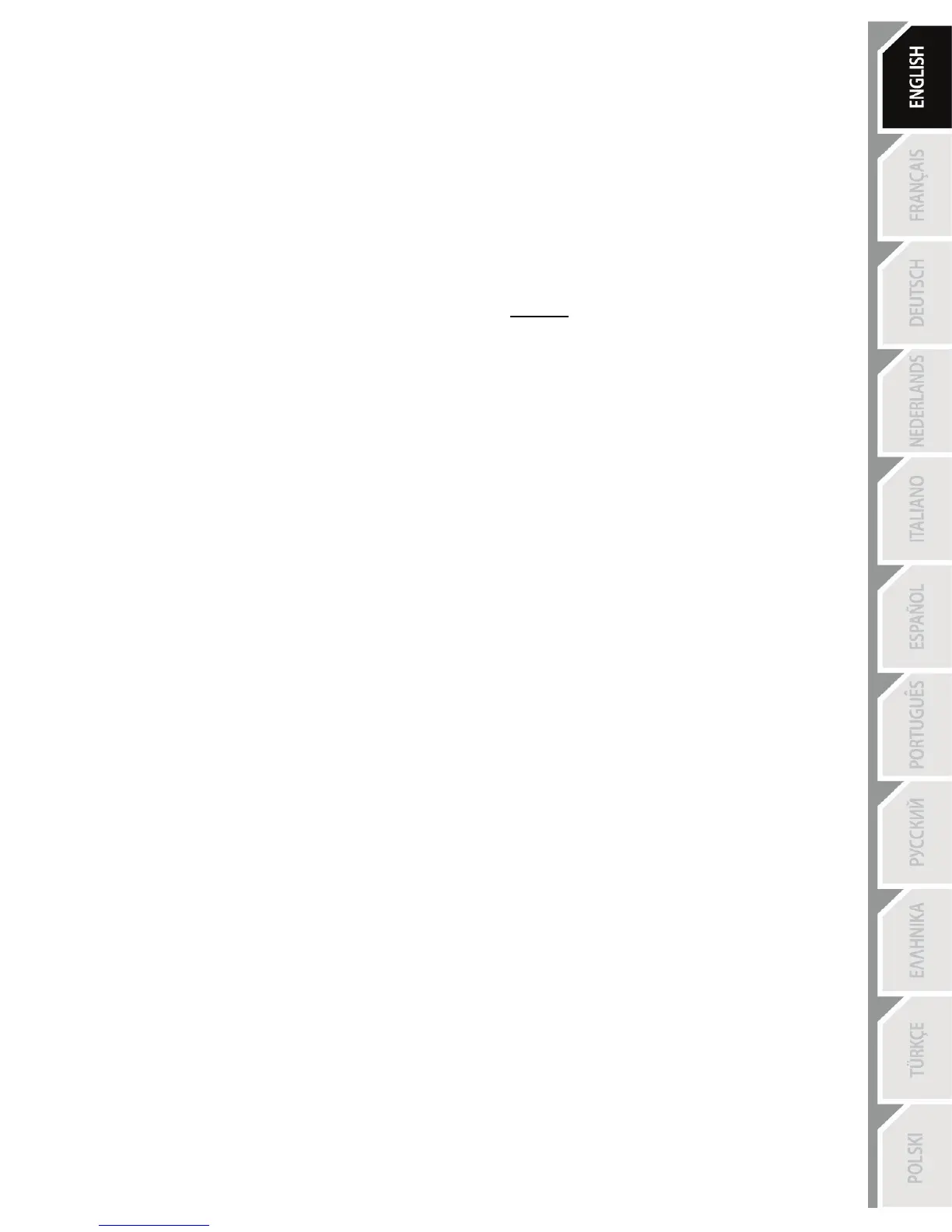TROUBLESHOOTING AND WARNING
• My wheel is not functioning correctly or seems improperly calibrated:
- Switch off your PS3™ system, completely disconnect your wheel and all cables,
reconnect everything and then restart your game.
- Never move the wheel or the pedals when connecting your wheel, in order to avoid any
calibration problems.
• My pedal set is not functioning correctly:
- Always connect the pedal set to the wheel (9/8) before connecting the wheel's USB
connector (7).
- Reconfigure your wheel in your game's controller options.
• I can't configure my wheel:
- On PS3™, in your game’s Options / Controller / Gamepads menu: select the most
appropriate configuration.
- You can also use your wheel’s programming function to resolve this type of problem.
• My wheel's steering is not responsive enough:
- Switch your wheel to High sensitivity mode.
- Adjust the sensitivity in your game’s options.
