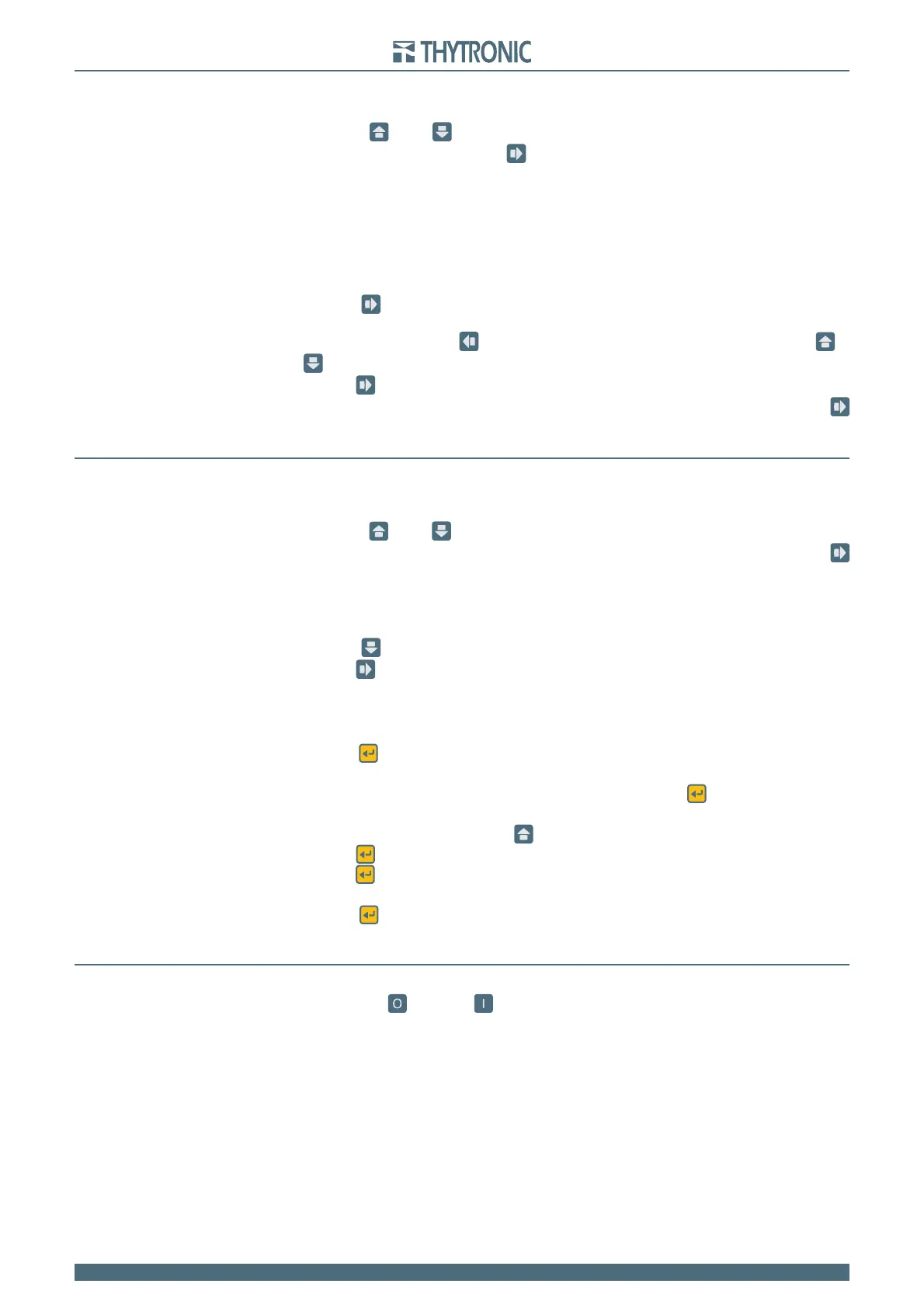120
120
NA11 - Manual - 02 - 2009
SETTING AND COMMISSIONING
TEST
The operational tests with command of the selected output relays may be activated.
By means of
(Up) or
(Down) buttons it is possible to browse the main menu till the “TEST”
message; to enter you must press the
(Right) button.
The display message “Test state: OFF” shows the test state (OFF or test in progress).
Test K2
Test K3
Test K4
Test K5
Test K6
As example, to start the test of K1, the following procedure must be issued:
Select the Start test menu “Start test >>”.
Press the
(Right) button to start; the test in progress status is highlighted by activation of all
LEDs,
Come back by pressing the
(Left) button and select the relay to be tested by means the
or
buttons until the message “Test K1 >>” is displayed.
Press the
(Right) button to start the test.
To terminate the test, it is necessary to select the “Stop test >>” message and press the
(Right) button to end the test. In any case the test will be automatically terminated after a delay of
one minute.
COMMUNICATION
Inside the COMMUNICATION menu it is possible to read/modify the setting data of the RS485 Proto-
col and Ethernet parameters.
By means of
(Up) or
(Down) buttons it is possible to browse the main menu till the “RS485
Protocol >>” or “Ethernet parameters >>” message; to enter you must press the
(Right) button.
As example, to select the address 12 for the ModBus protocol, the following procedure must be
issued:
Select the Communication menu “COMMUNICATION >>”.
By means
(Down) button select the “RS485 Protocol >>”.
Press the
(Right) button to enter; the following message is displayed:
“Protocol MODBUS”
“Address 1”
“9600 baud”
Start the procedure to effect a change explained in the Setting modifying (SET) paragraph:
Press the
(Enter) button for a few seconds; the modifi cation in progress status is highlighted by
the both START and TRIP fl ashing.
Move the cursor over the parameter intended for change using the
(Enter) button, (in the ex-
ample on the 1 address),
Change the parameters by means the
(increment) button (up to 12 address),
Press the
(Enter) button to move the cursor over the last parameter in the display,
Press the
(Enter) button once again; the cursor and the LED TRIP turn off (the LED START keeps
fl ashing),
Press the
(Enter) button for a few seconds; new message appears: “Confi rm settings?”
Answer to the message ENTER: YES to confi rm changes or RESET: NO to abort.
The end of the LED blinking points out the end of procedure.
Circuit breaker commands
By means of the
(Open) and
(Close) keys the circuit breake command may be issued.
The committed output relays must be enabled; the concerning setting is available inside the CIR-
CUIT
•
•
•
•
•
•
•
•
•
•
•
•
•
•
•
•
•
•
•
•
•
