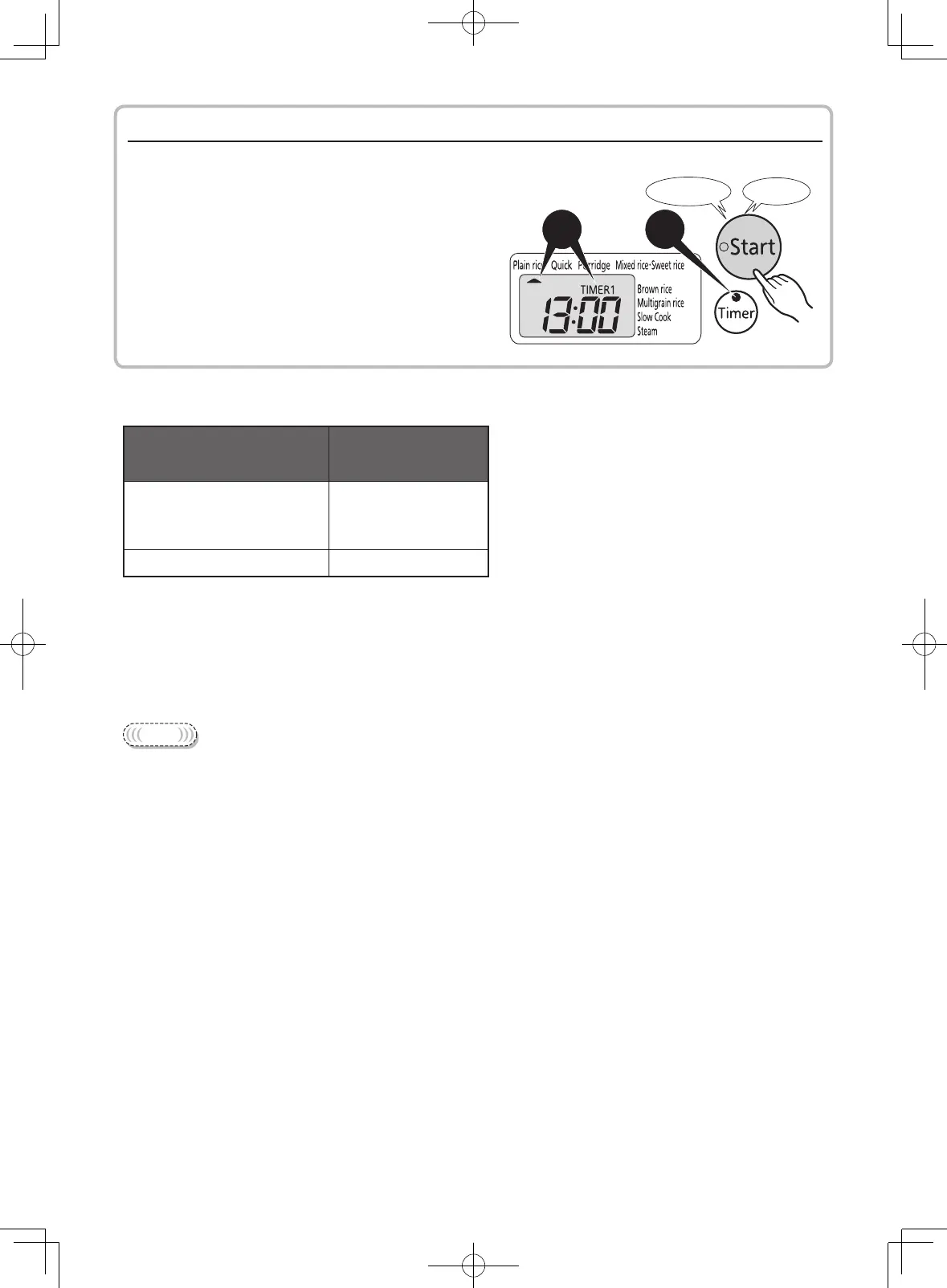17
STEP 5. Press the [Start] key.
The ▲triangle indicator on Menu display unit will stop
blinking and the Timer lamp is on.
If the Timer lamp is not on, then press the [Cancel] key
and start from STEP 1.
If you make a mistake or change during timer setting,
press [Cancel] key and then continue the direction STEP 2
The TIMER has to be set in a reasonable time manner to allow an adequate amount of time to cook properly.
Please refer to the table below for Preset Time Range:
Menu Preset time range within
Plain rice,
Porridge
Multigrain rice
70 minutes-12 hours
Brown rice 95 minutes-12 hours
The “Timer” function does not apply to the following cases:
●“Quick”, “Mixed rice•Sweet rice”, “Slow cook” and “Steam”
●When “0:00” is blinking on the Display unit
●Press the [Timer] key. If the Keep warm lamp is lit, press the [Cancel] key fi rst. The cooking timer cannot be
used when the Keep warm lamp is lit.
●If the rice cooker is not operated within about 30 seconds of pressing the [Timer] key, a beeping sound is
emitted to notify the user.
●If the [Timer] or [Start] key is pressed when the rice cooker is at a setting where the timer cannot be used
for cooking, a beeping sound is emitted to notify the user.