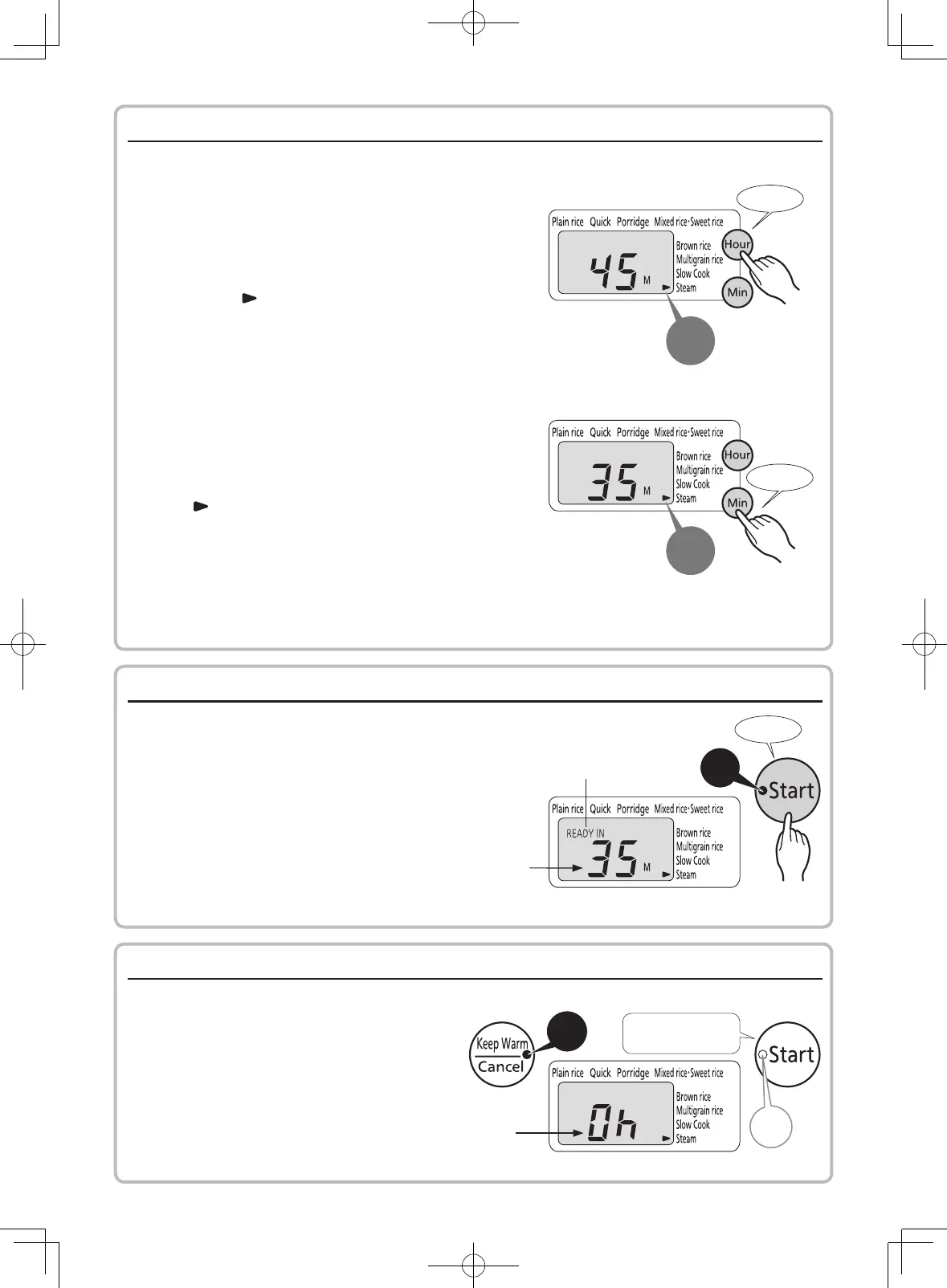STEP 4. Set steaming time
Use the [Hour] and [Min] keys to set the steaming time.
The cooking time can be set in 5-minute intervals from 5 to 60 minutes.
●When you set steam cooking time to 40 minutes or more
Sets it with the [Hour] key.
* Each time the [Hour] key is pressed, the cooking time
increases by 5 minutes.
Each touch on the [Hour] key gives off a “beeping”
sound, and the arrow icon indicates on “Steam”
menu blinks.
●When you set steam cooking time to 40 minutes or less
Sets it with the [Min] key.
* Each time the [Min] key is pressed, the cooking time
decreases by 5 minutes.
Each touch on the [Min] key gives off a “beeping” sound,
and the arrow icon indicates on “Steam” menu blinks.
* When you set steam cooking time for 40 minutes, it does not need the setting.
STEP 5. Press the [Start] key once
Steaming cycle starts
The [Start] key is beeped and lit on when selected.
The remaining time appears on the LCD display and the
steaming cycle starts.
NOTE:
●Be caution of hot steam when open the lid.
STEP 6. When steaming is fi nished, the rice cooker will beep 8 times
The rice cooker will beep 8 times to notify
when it is fi nished steaming. “0h” is shown
on the LCD display, the “Keep Warm” lamp
will blink and the “Start” light will turn off.
Remove the ingredients immediately.
NOTE:
Be caution of hot steam when open the lid.
Blinks
Blinks
ON
Beep
Steam cooking
time for 35 minutes
“0h”
appears
OFF
"Beep, beep, ..."
(8 times)
ON
Beep
Beep
"READY IN" is
displayed.