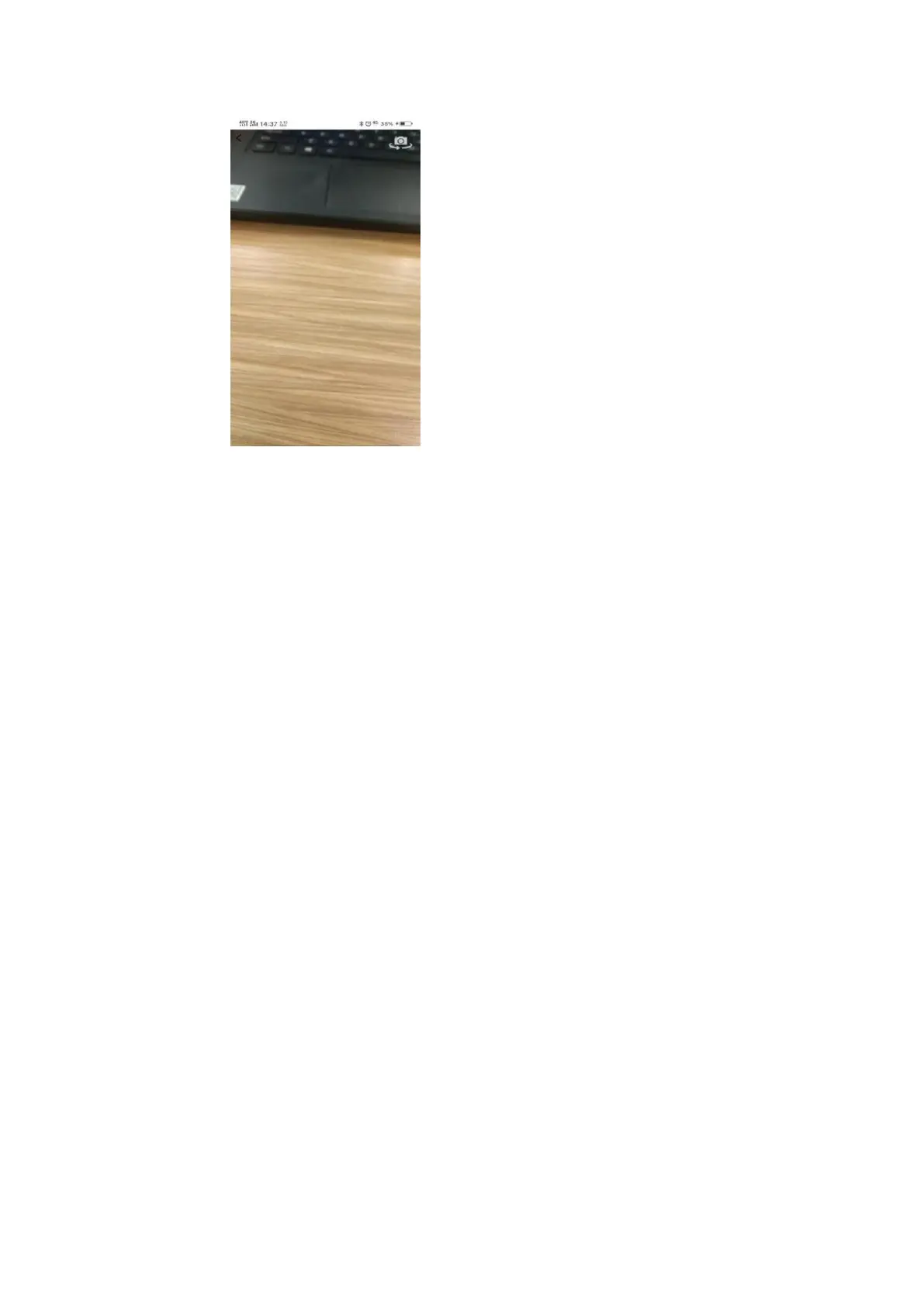Left hand or right hand
Choose which hand you will wear the watch.
Turn wrist to wake
Turn on this option to allow waking up the screen on by turning wrist.
Daily heart rate monitoring
Turn on this feature to enable the automatic heart rate monitoring in the
“Routine” page of the Heart Rate Monitoring feature.
Time display
Set the time of data format to 12-hour or 24-hour.
Reset
Reset the watch in factory default. Please note that all data on the watch will be
cleared.
Unpair
Unpair the watch from the phone. Just simply choose “OK” to confirm unpairing
when pop-up appears.
For iPhone user, after unpairing the watch in the App, it is recommended to find
out the Bluetooth name of the watch in the Bluetooth Settings of the iPhone and
“Forget the device” to ensure the watch is completely disconnected from iPhone.
5.17 Personalize Watch Faces