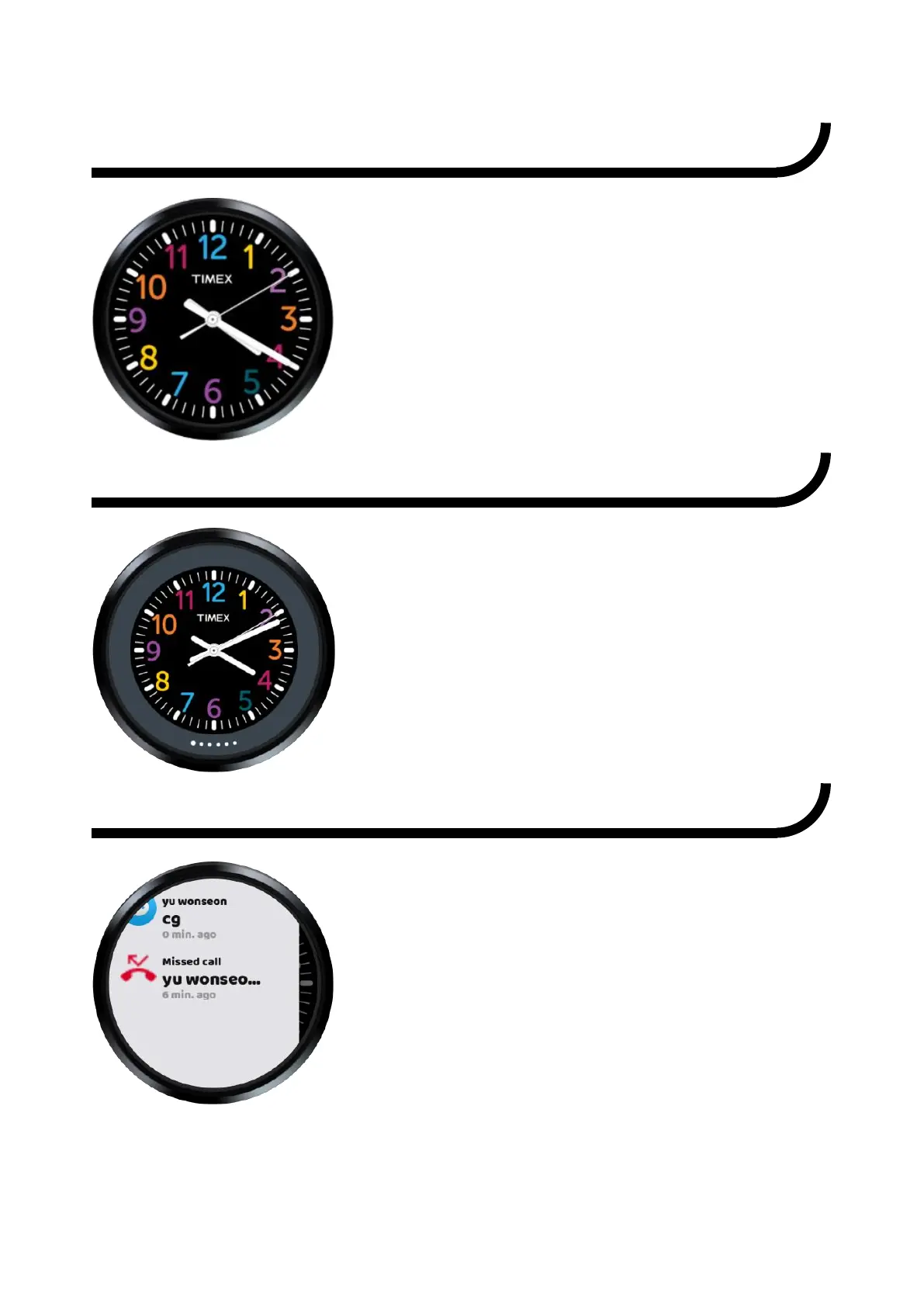13
WatchFace
When the LCD screen isn't displayed,
press any button on the TIMEX watch
phone to display the screen.
The LCD screen is turned and the default
watch screen is displayed.
WatchFace Setting
Touch and hold the Watch screen to
change the current screen.
Slide left or right to display your desired
watchFace and touch it to select.
WatchFace Setting
Slide the watch screen right to go to
Notification List page.
Notification List displays missed calls,
unread messages, etc.
Touch each notice on Notification List to
go to corresponding menu window (call,
message, etc.).