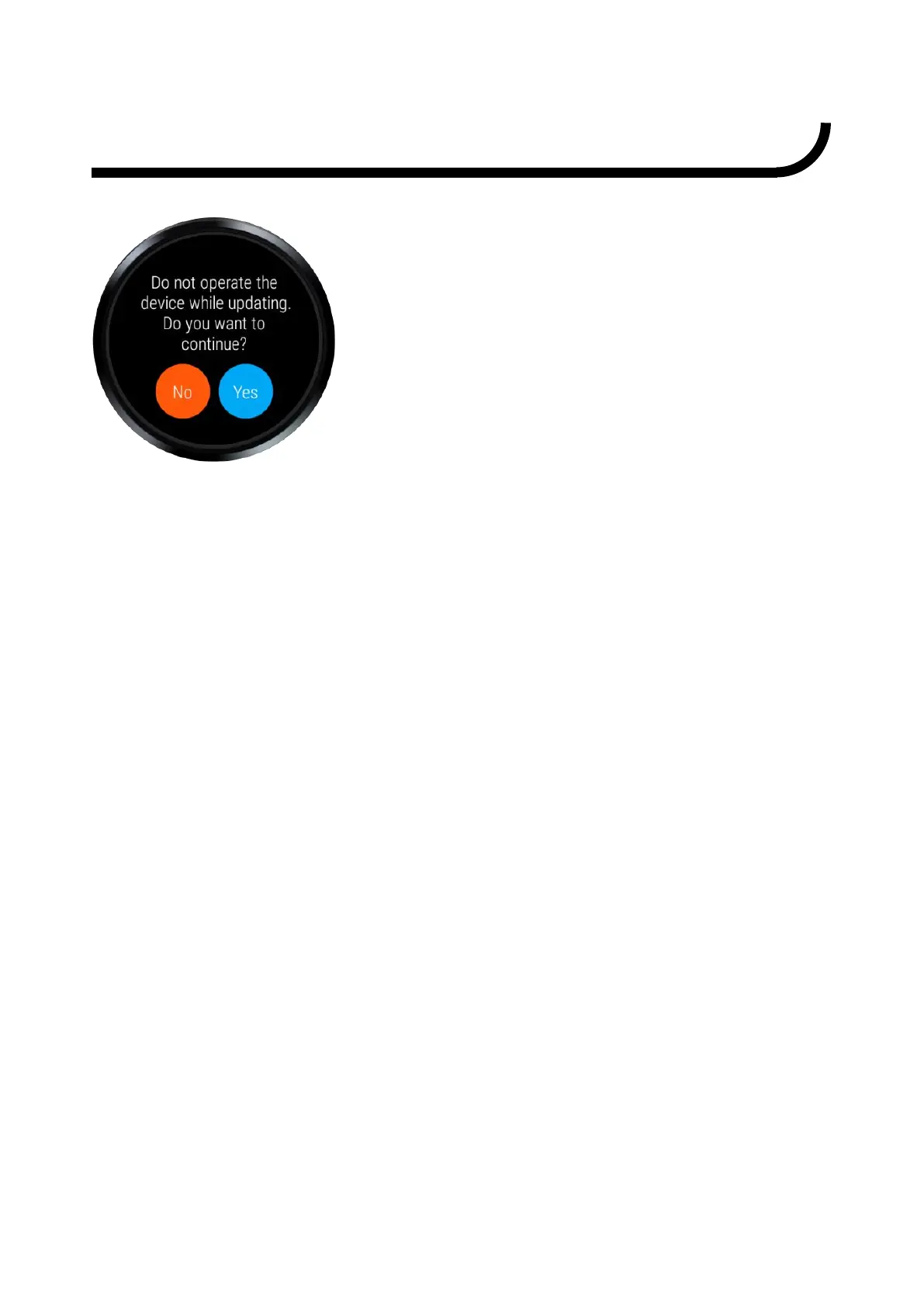26
S/W Upgrade
Go to System Settings under the My
INFO screen, and then touch "S/W
Upgrade" to check if a new S/W version
is released and upgrade S/W
automatically if required.
※ Caution
Make sure to connect your TIMEX watch phone to the charging
cradle before upgrading S/W.
The amount of required time to upgrade S/W may vary
depending on your network status.
Never disconnect the TIMEX watch phone from the charging
cradle or control other functions during S/W upgrade process.
S/W upgrading proceeds automatically and is completed by
restarting the product two or three times.
