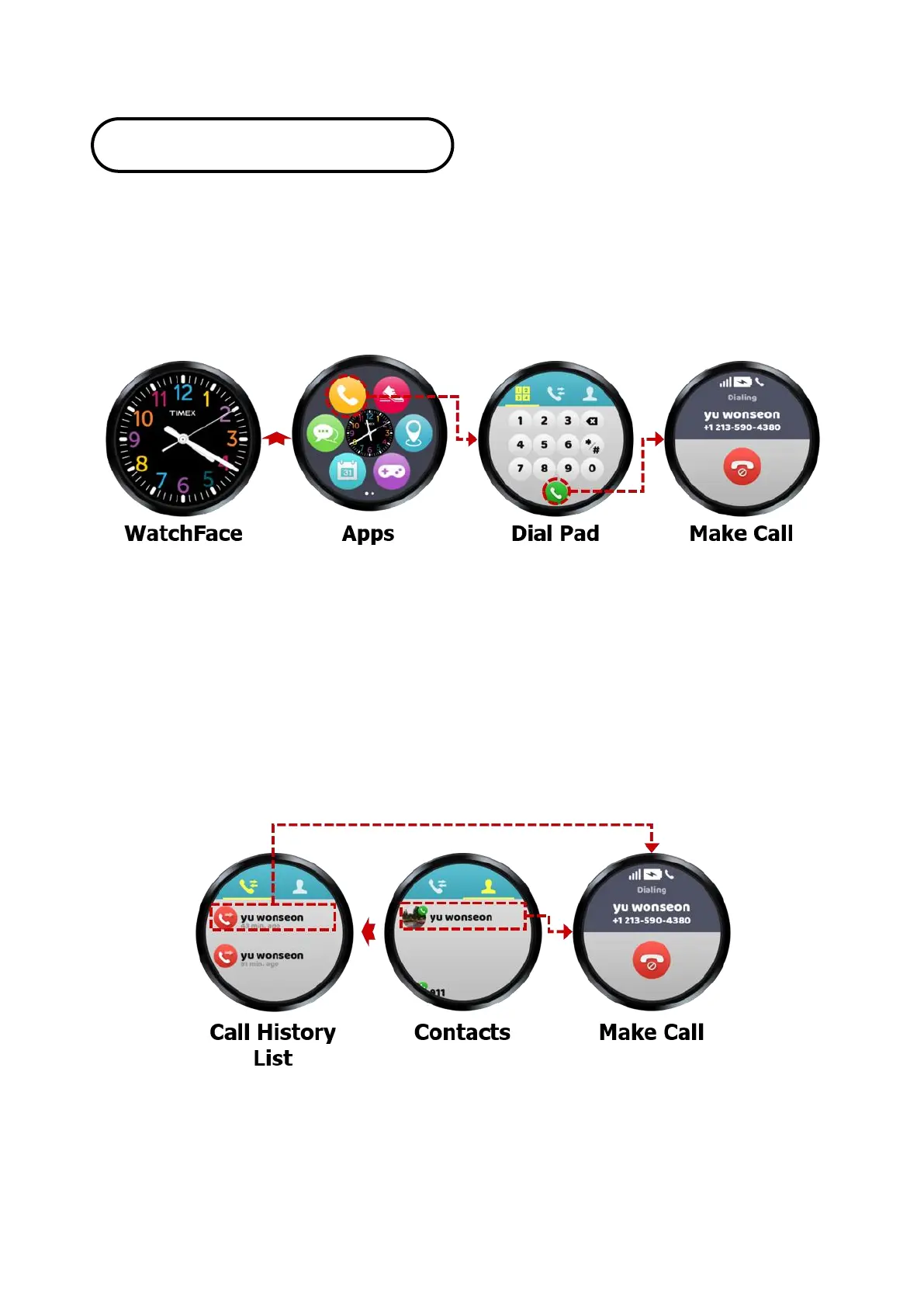17
1. Touch the "Telephone" icon to display registered contacts, and
then touch a contact or input a phone number through the keypad
to make a call.
2. Slide left from right side in the keypad to enter the Contact List
menu. And touch a contact and then touch “Call” icon to make a
call.
3. Slide right from left side in the keypad to enter the Call history
menu. And touch a contact and then touch “Call” icon to make a
call.