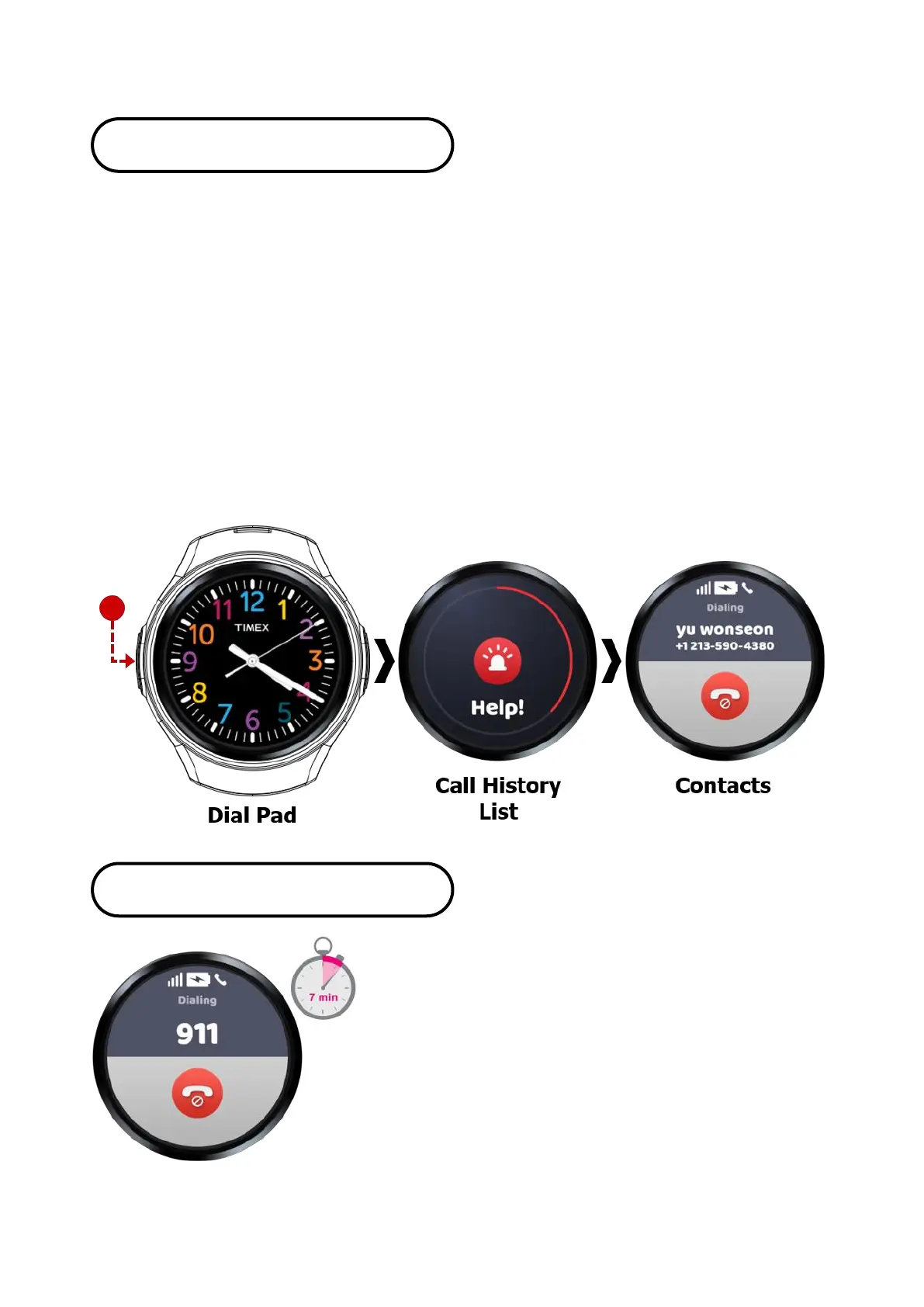19
Press and hold the left SOS button for three seconds or longer to
make a call to one of registered guardians automatically.
The phone number of registered guardian is connected according
to the settings of the TIMEX watch phone.
The SOS emergency call message is sent to the phone numbers
of up to six registered guardians.
You can set the phone numbers for an emergency call on the
“Smartcom" smartphone app.
After completing a 911 call to the
PSAP(Public Safety Answering or
Access Point), for 7 minutes, the
watch will be able to receive calls
from PSAP or any caller.