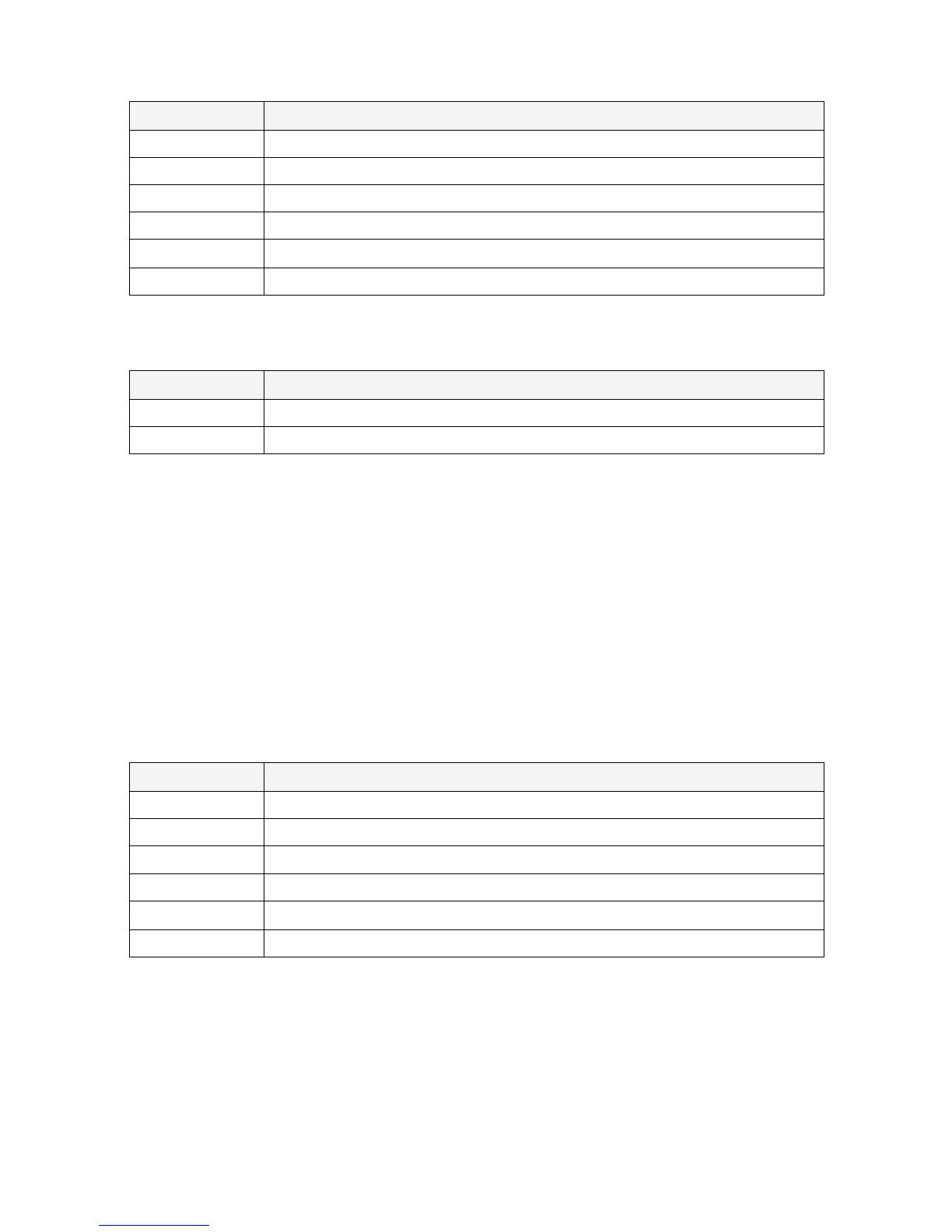11
SUMMARY DATA: INTERVALS WITH GPS
Data Description
WORKOUT DAY* Date the workout was saved
TOTAL TIME* Total elapsed time of the workout
DISTANCE* Total distance traveled during the workout
AVG PACE Average minutes per mile/km over the entire workout
AVG SPEED Average speed over the entire workout
KCAL Estimated number of calories burned during the workout
* These items are the only data available from a workout when both intervals are by time.
SUMMARY DATA: INTERVALS WITHOUT GPS
Data Description
WORKOUT DAY Date the workout was saved
TOTAL TIME Total elapsed time of the workout
REVIEWING INDIVIDUAL LAPS
You can also view data for individual laps of a stopwatch workout.
VIEWING LAP DETAILS
1. From the main menu, select HISTORY.
2. Select STOPWATCH.
3. Open the workout to review.
4. Select LAP DETAIL.
5. Data specific to the first lap displays onscreen.
6. Press and to scroll through individual laps.
DATA DISPLAYED IN DETAILS SCREENS
Data Description
LAP NUMBER* Lap number: L1, L2, etc.
LAP TIME* Elapsed time in the lap
DISTANCE Distance traveled in the lap (GPS required)
PACE Minutes per mile/km for the lap (GPS required)
AVG SPEED Average speed for the lap (GPS required)
KCAL Estimated number of calories burned during the workout (GPS required)
* These items are the only data available from a stopwatch workout without GPS.
