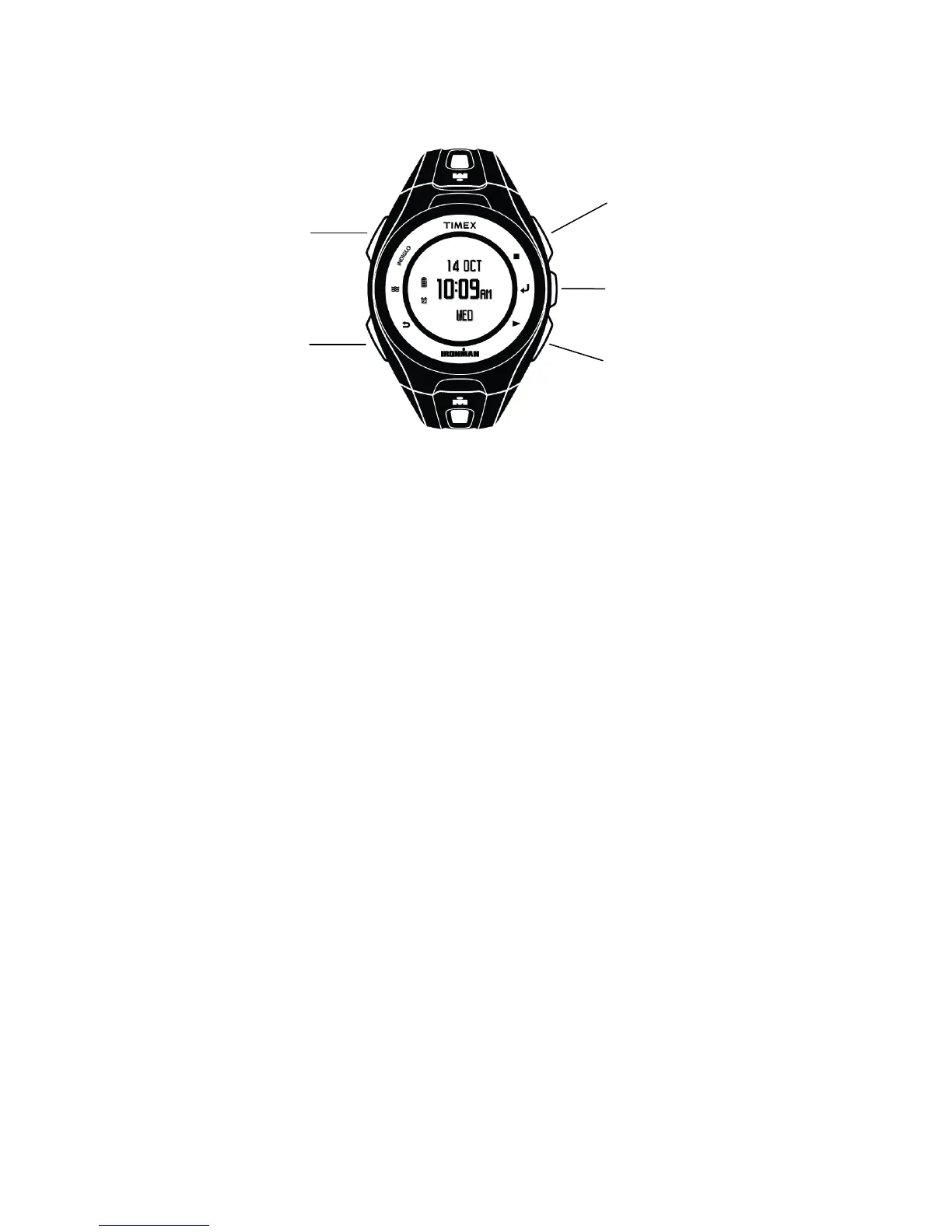4
INTRODUCING THE WATCH
STOP/UP (
/ )
• Moves up in a screen. • Highlights the previous item in a menu.
• Increases a setting. • Displays seconds in the Time of Day display.
• Pauses a workout.
• During any workout: Stops the watch and displays Save/Resume/Discard options.
MENU/ENTER (
↵
)
• Opens the main menu. • Selects a highlighted menu item.
• In a settings screen: Moves to the next field. In the last field, saves settings and returns
to the previous menu/screen.
• During any workout: Briefly shows the Time of Day display. Closes a split display.
START/SPLIT/DOWN ( / )
• Moves down in a screen. • Highlights the next item in a menu.
• Decreases a setting. • Displays seconds in the Time of Day display.
• During a stopwatch workout: Starts a workout. Takes a split.
• During an interval workout: Hold to skip an interval.
BACK/DISPLAY
(
)
• Returns to the previous menu. • Displays seconds in the Time of Day display.
• Saves changes. • Stops GPS search.
• During a stopwatch workout: Moves through displays. Closes a split display.
• During an interval workout: Briefly shows total time/distance.
POWER/INDIGLO® NIGHT-LIGHT
• Press and hold to turn the watch on or off.
• Press to light the night-light for a few seconds.
NOTE: Any changes you make to watch settings (except Yes/No selections) are saved when you
press the BACK/DISPLAY key (
).
POWER / INDIGLO
(INDIGLO)
BACK / DISPLAY
(
)
STOP / UP
(
/ )
MENU / ENTER
(
↵
)
START / SPLIT / DOWN
( / )
