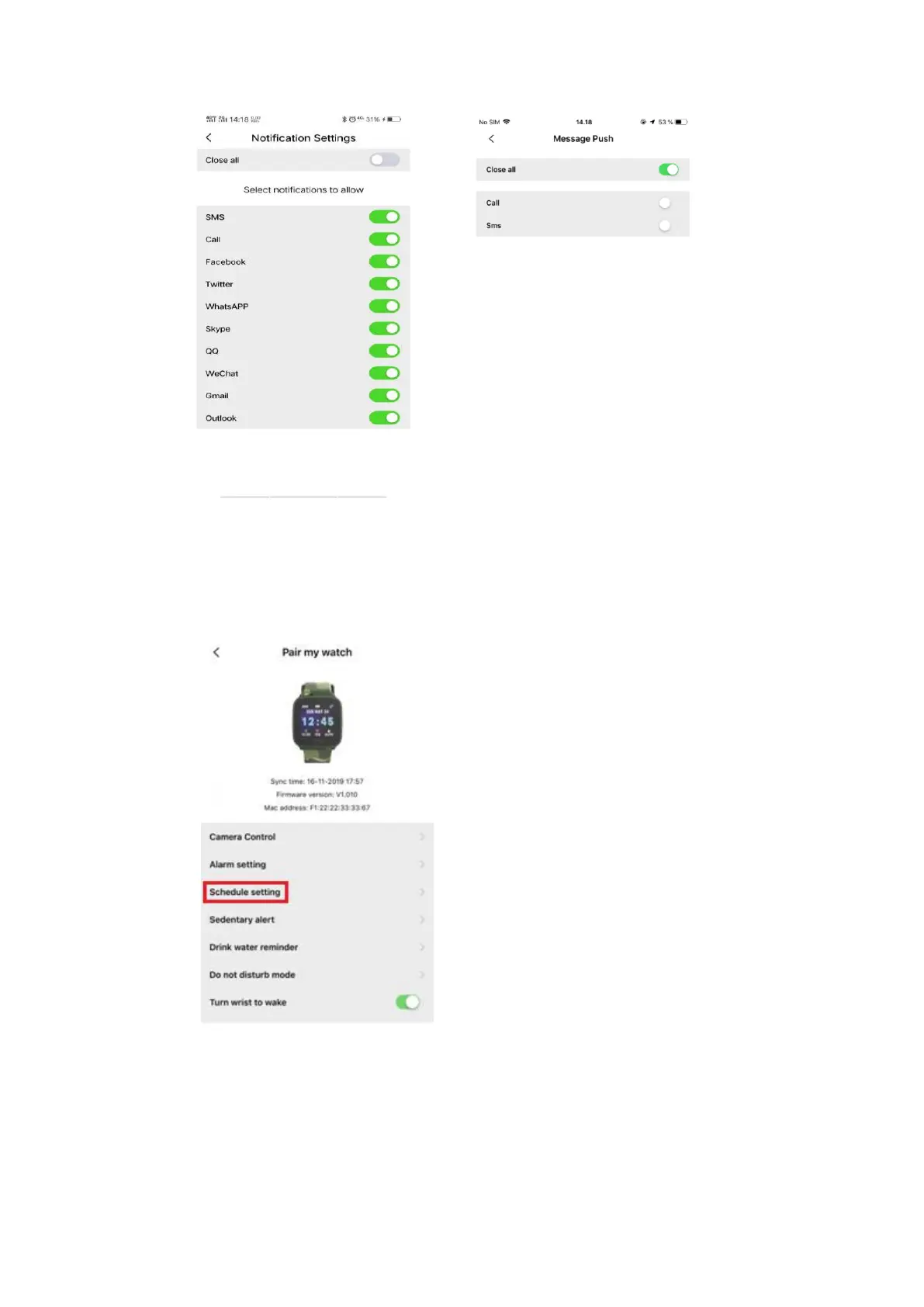20. Schedule Setting
After connecting the watch to the phone, go to the Schedule setting and set
the date and time of the schedule. Alert will be shown on the watch when
the scheduled date and time is reached.
21. Sedentary reminder
After connecting the watch to the phone, go to the notification page and turn on the
sedentary reminder. Set the start time and end time of sedentary reminder. If user is
not active for 1 hour, device will vibrate to remind.
