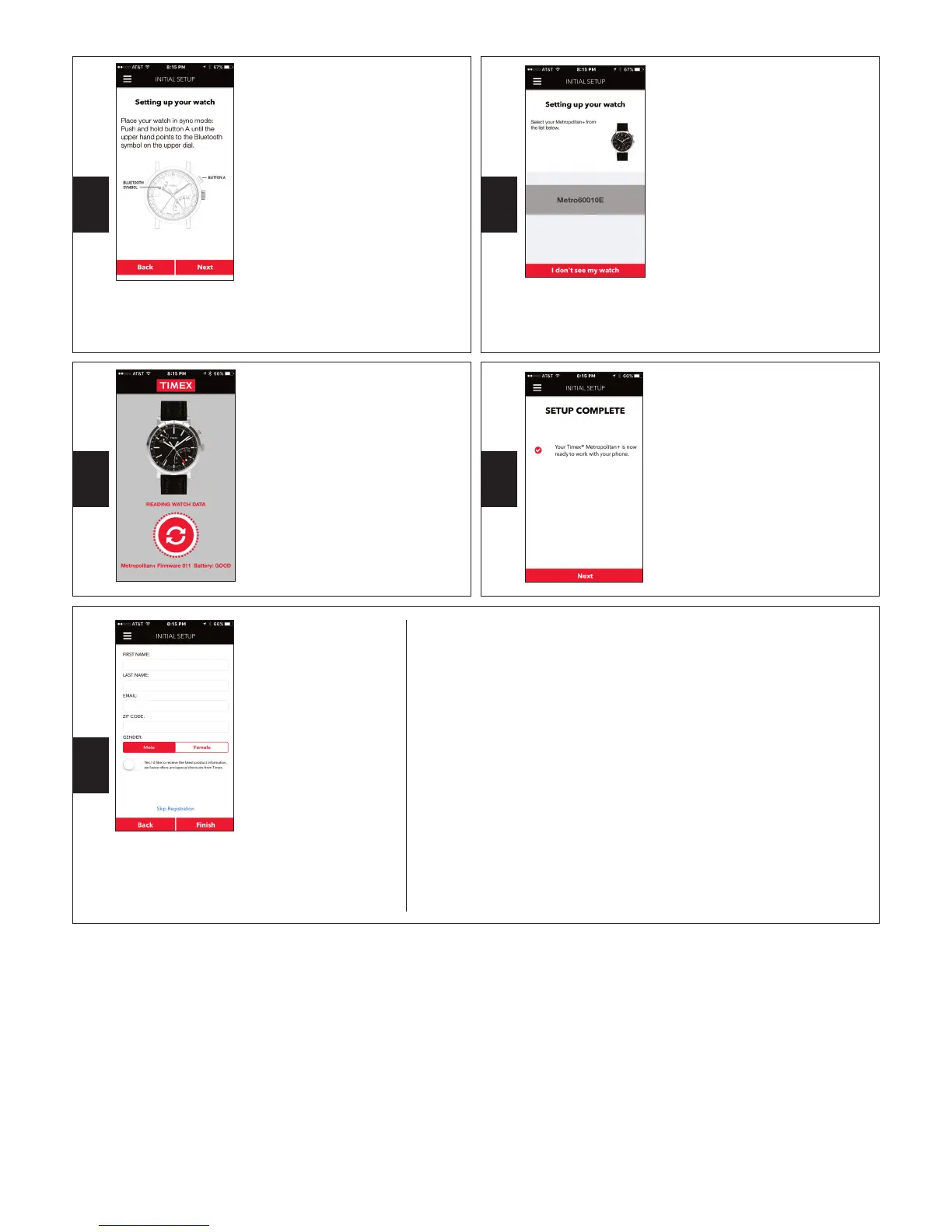4
6
8
5
7
2
372095001 WEB
Tap FINISH -This will bring you to the
HOME screen.
Tapotez FINISH (Terminer) - Vous
accéderez ainsi à la page d’accueil.
Toque FINISH (terminar) - Esto le
llevará a la pantalla de inicio.
Toque em FINISH (terminar) -Isso trará
você para a tela principal (HOME).
Toccare FINISH (termina). Ciò porterà
alla schermata HOME.
Tippen Sie auf FINISH (Fertig) –
Hierdurch wird das HOME-Display
angezeigt.
Tik op FINISH (beëindigen) - nu komt
u bij het scherm HOME (thuis).
点击 FINISH (完成)-这会将您转到主
屏幕。
FINISH を 軽 く た た く と 、 HOME 画面が
表 示されます。
Нажмите FINISH - Это выведет на
дисплей HOME (домашнюю страницу).
Place the watch in Bluetooth
®
mode and Tap NEXT.
Veuillez mettre la montre en mode Bluetooth
®
et tapoter NEXT (suivant).
Coloque el reloj en modo Bluetooth
®
y toque NEXT
(siguiente).
Coloque o relógio no modo de Bluetooth
®
e toque em
NEXT (seguinte).
Mettere l’orologio in modalità Bluetooth
®
e toccare
NEXT (successivo).
Setzen Sie Ihre Uhr in den Bluetooth
®
-Modus und
tippen Sie auf NEXT (Weiter).
Plaats het horloge in de Bluetooth
®
-modus en tik op
NEXT (volgende).
将手机设置为 Bluetooth
®
模式并点击 NEXT
(下一步)。
時計を Bluetooth
®
モードにし て NEXT を 軽 くた たき
ます。
Включите режим Bluetooth® на часах и нажмите
NEXT.
Tap on your watch from the list (hint: your watch will
most likely be the only one on the list).
Tapotez sur votre montre dans la liste (astuce: votre
montre sera probablement la seule de la liste).
Toque su reloj de la lista (pista: su reloj muy
probablemente será el único de la lista).
Toque no seu relógio, na lista apresentada (dica:
provavelmente o seu relógio é o único que aparece
na lista).
Toccare il proprio orologio dalla lista (suggerimento: è
probabile che il proprio orologio sia l’unico nella lista).
Tippen Sie auf die Uhr in der Liste (Hinweis: Ihre Uhr wird
höchstwahrscheinlich das einzig aufgeführte Gerät sein).
Tik op uw horloge in de lijst (hint: uw horloge is
hoogstwaarschijnlijk het enige horloge op de lijst).
点击列表中的手表(提示:您的手表最有可能是列表
上的唯一一个)。
リストから使 用 す る 時 計 を 軽 くた たきます (ヒント:リスト
にはおそらく使用する時計だけがあります)。
Выберите свою модель часов из списка (подсказка:
скорее всего, в список будет включена только Ваша
модель).
Once the sync is successfully completed, you are brought to the registration screen (hint: Registering your watch
allows us to send you update bulletins about your Timex
®
Metropolitan+ product).
Une fois la synchronisation terminée, vous accédez à l’écran d’inscription (astuce: En enregistrant votre montre,
vous pourrez recevoir de notre part des bulletins d’informations concernant votre produit Timex
®
Metropolitan+).
Cuando la sincronización se haya realizado con éxito, usted será conducido a la pantalla de registro (pista:
registrar su reloj nos permite enviarle boletines de actualización acerca de su producto Timex
®
Metropolitan+).
Uma vez que a sincronização tenha completado com sucesso, você é levado para a tela de registração (dica:
Registrando o seu relógio permite-nos enviar-lhe informações atualizadas sobre o produto Timex
®
Metropolitan+)
Una volta che la sincronizzazione è avvenuta con successo, si sarà portati alla schermata di registrazione
(suggerimento: registrando l’orologio sarà possibile ricevere comunicazioni aggiornate sul prodotto Timex
®
Metropolitan+).
Nach einer erfolgreichen Synchronisation wird das Registrierungsdisplay angezeigt (Tipp: Durch Ihre
Registrierung können wir Ihnen Neuigkeiten über Ihr Timex
®
Metropolitan+ Produkt senden).
Nadat de synchronisatie is voltooid, komt u bij het registratiescherm (hint: Door het horloge te registreren kunnen
wij u update-mededelingen sturen over het Timex
®
Metropolitan+ product).
一旦同步成功完成,您将转到注册屏幕(提示:注册您的手机允许我们发送有关 Timex
®
Metropolitan+ 产品
的更新公告)。
同期が完了すると登録画面が表示されます (ヒント:時計を登録されると、当社から Timex
®
Metropolitan+ 製品に関
する更新掲示情報をお送りします)。
После успешного окончания синхронизации на дисплее появится страница регистрации (подсказка:
Зарегистрировав свои часы, Вы сможете получать от нас информацию об обновлениях, имеющихся для
Вашего изделия Timex® Metropolitan+).
Tap NEXT and the initial set up is complete.
Tapotez NEXT (suivant) et la conguration initiale est
terminée.
Toque NEXT (siguiente) para terminar la conguración
inicial.
Toque em NEXT (seguinte) e a conguração inicial está
completa.
Toccare NEXT (successivo) e l’impostazione iniziale
è completata.
Tippen Sie auf NEXT (Weiter) und die Ersteinrichtung
ist damit abgeschlossen.
Tik op NEXT (volgende) en de aanvankelijke instelling
is voltooid.
点击下一步,初始设置完成。
NEXT を軽くたたき初期設定を完了します。
Нажмите NEXT, и первоначальная установка будет
завершена.
The watch will connect with the app.
La montre se connecte alors à l’application.
El reloj se conectará con la aplicación.
O relógio se conectará com o aplicativo.
L’orologio si collegherà con l’app.
Die Uhr stellt eine Verbindung mit der App her.
Het horloge maakt verbinding met de app.
手表将与应用程序连接。
時計がアプリに接続されます。
Произойдет соединение часов с приложением.
