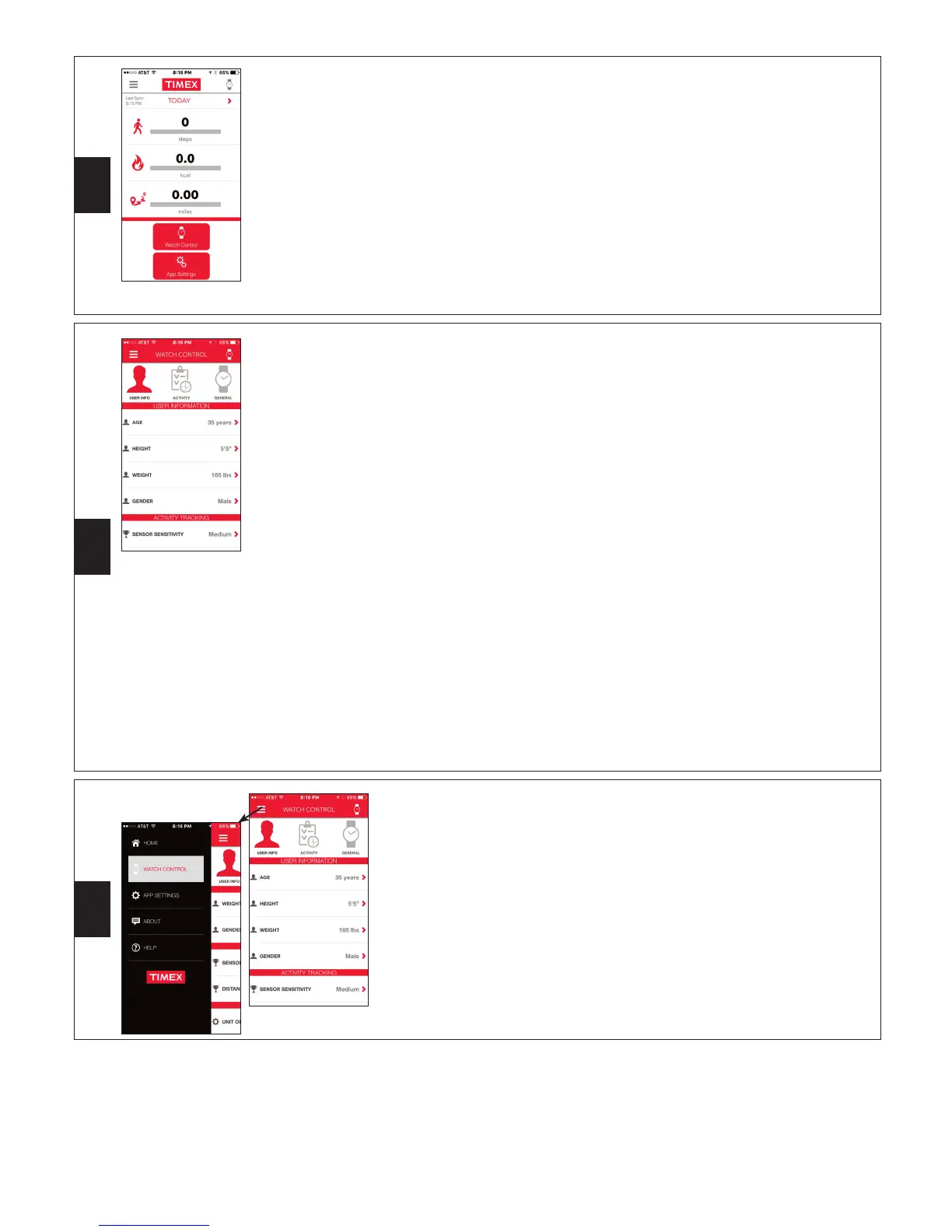9
10
11
3
372095001 WEB
Almost Done…. Tap WATCH CONTROL to enter user information
Presque terminé…. Tapotez WATCH CONTROL (commandes de la montre) pour saisir les informations utilisateur
Ya casi está listo…. Toque WATCH CONTROL (control del reloj) para introducir la información del usuario
Está quase a terminar…. Toque em WATCH CONTROL para inserir a informação do usuário
Quasi fatto…. Toccare WATCH CONTROL (controllo orologio) per inserire le informazioni utente
Fast fertig…. Tippen Sie auf WATCH CONTROL (Uhrensteuerung) zur Eingabe der Nutzerinformationen
Bijna klaar…. Tik op WATCH CONTROL (bediening van horloge) om gebruikersinformatie in te voeren
几乎完成…。点击 WATCH CONTROL (手表控制) 输入用户信息
もう少し です…. WATCH CONTROL を軽くたたいてユーザ情報に入ります
Почти готово…. Нажмите WATCH CONTROL (управление часами) для ввода данных о пользователе
This will bring you to the WATCH CONTROL screen.
Tap on any of the User Information / Activity Tracking / General categories
to enter or adjust the information. (hint: looking for Metric measurements?
General is the place to change from Imperial to Metric measurements for
distance, height and weight).
Ceci vous ouvrira l’écran WATCH CONTROL (commandes de la montre).
Tapotez l’une des informations utilisateurs / suivi des activités / catégories
générales pour entrer ou ajuster ces informations. (astuce: vous
recherchez des mesures métriques?) Le menu Général vous permet
de passer des mesures impériales aux mesures métriques pour la
distance, la hauteur et le poids).
Esto le llevará a la pantalla de WATCH CONTROL (control del reloj).
Toque en cualquier categoría, como User Information (Información del
usuario) / Activity Tracking (Seguimiento de la actividad) / General (Datos
generales) para introducir o modicar información. (pista: ¿desea que las
unidades estén en el sistema métrico? General (Datos generales) es el
lugar donde cambiar las medidas imperiales del sistema imperial al métrico
para distancia, altura y peso).
Isto vai levá-lo à tela de WATCH CONTROL.
Toque em qualquer uma das categorias de Informação do usuário /
Monitorar a atividade / Geral para inserir ou ajustar a informação.
(dica: está procurando as unidades de medida métricas? Geral é o lugar
para mudar de unidades inglesas para unidades métricas de distância,
peso e altura).
Questo porterà alla schermata WATCH CONTROL (controllo orologio).
Toccare una delle categorie User Information/Activity Tracking/General
(Informazioni utente/Monitoraggio attività/Generale) per inserire o
modicare le informazioni (suggerimento: si cercano misure nel sistema
metrico decimale? General (Generale) è il menu dove modicare il sistema
di unità di misura da imperiale a metrico decimale per la distanza, l’altezza
e il peso).
Hierdurch wird die Anzeige WATCH CONTROL (Uhrensteuerung) geöffnet.
In die Kategorien User Information (Nutzerinformationen) / Activity
Tracking (Aktivitätennachverfolgung) / General (Allgemeines) können
Sie Informationen eingeben oder modizieren. (Tipp: Suchen Sie nach
metrischen Messwerten? Sie können britische zu metrischen Messwerte
für Entfernung, Körpergröße und Gewicht unter „General“ ändern).
U komt dan bij het scherm WATCH CONTROL.
Tik op een van de categorieën User Information (gebruikersinformatie)
/ Activity Tracking (volgen van activiteiten) / General (algemeen) om de
informatie in te voeren of te veranderen. (hint: op zoek naar metrische
maateenheden? Onder General kunt u de Engelse maateenheden in
metrische veranderen voor afstand, lengte en gewicht).
这会将您转到 WATCH CONTROL (手表控制) 屏幕。
点击任何用户信息 / 活动跟踪 / 一般类别输入或调整信息。(提示:正在
寻找公制尺寸?一般是将距离、高度和重量的单位从英制更改为公制尺
寸的地方)。
これで WATCH CONTROL 画面に入ります。
ユーザ情報 / 活動追跡 / 一般 カテゴリのどれかを軽くたたいて情報に入
る、または調整します。 (ヒント:メートル法での測定値をお探しですか? 距
離、 高さ、 重量の測定値をヤード・ポンド法からメートル法に変更する場所は
General (一般) です。
Это приведет Вас к дисплею WATCH CONTROL.
Для ввода или корректировки данных нажмите на любую из категорий:
User Information (Информация о пользователе) / Activity Tracking
(Отслеживание деятельности) / General (Общее) (подсказка: Вы
желали бы узнать параметры в метрических единицах измерения?) В
категории General (Общее) можно изменить единицы измерения для
расстояния, высоты и веса с английской на метрическую систему).
Now to set your personal goals.
Tap on the icon to bring up the side menu and Tap on
APP SETTINGS.
Maintenant, vous pouvez définir vos objectifs
personnels.
Tapotez cette icône pour afcher le menu latéral et tapotez
APP SETTINGS (Paramètres de l’application).
Configure ahora sus metas personales.
Toque el icono para que aparezca el menú lateral y luego
toque APP SETTINGS (conguración de la aplicación).
agora pode configurar os seus objetivos pessoais.
Toque no ícone para abrir o menu lateral e toque em
APP SETTINGS (conguração do aplicativo).
Ora è possibile impostare gli obiettivi personali.
Toccare l’icona per ingrandire il menu laterale e toccare
APP SETTINGS (impostazioni app).
geben Sie jetzt Ihre persönlichen Ziele ein.
Tippen Sie auf das Symbol zur Anzeige des Seitenmenüs
und dann auf APP SETTINGS (App-Einstellungen).
Nu het instellen van uw persoonlijke doelen.
Tik op het pictogram om het menu aan de zijkant
tevoorschijn te brengen en tip op APP SETTINGS
(app-instellingen).
现在,设置您的个人目标。
点击图标弹出侧菜单,并单击 APP SETTINGS
(应用设置)。
ユーザの個人目標の設定になりました。
アイコンを軽くたたいてサイドメニューを呼び出し、
APP SETTING を軽 くた たきます 。
Теперь Вы можете задать свои личные цели.
«Нажмите на значок, который откроет боковое меню,
и нажмите APP SETTINGS (настройки приложения).
