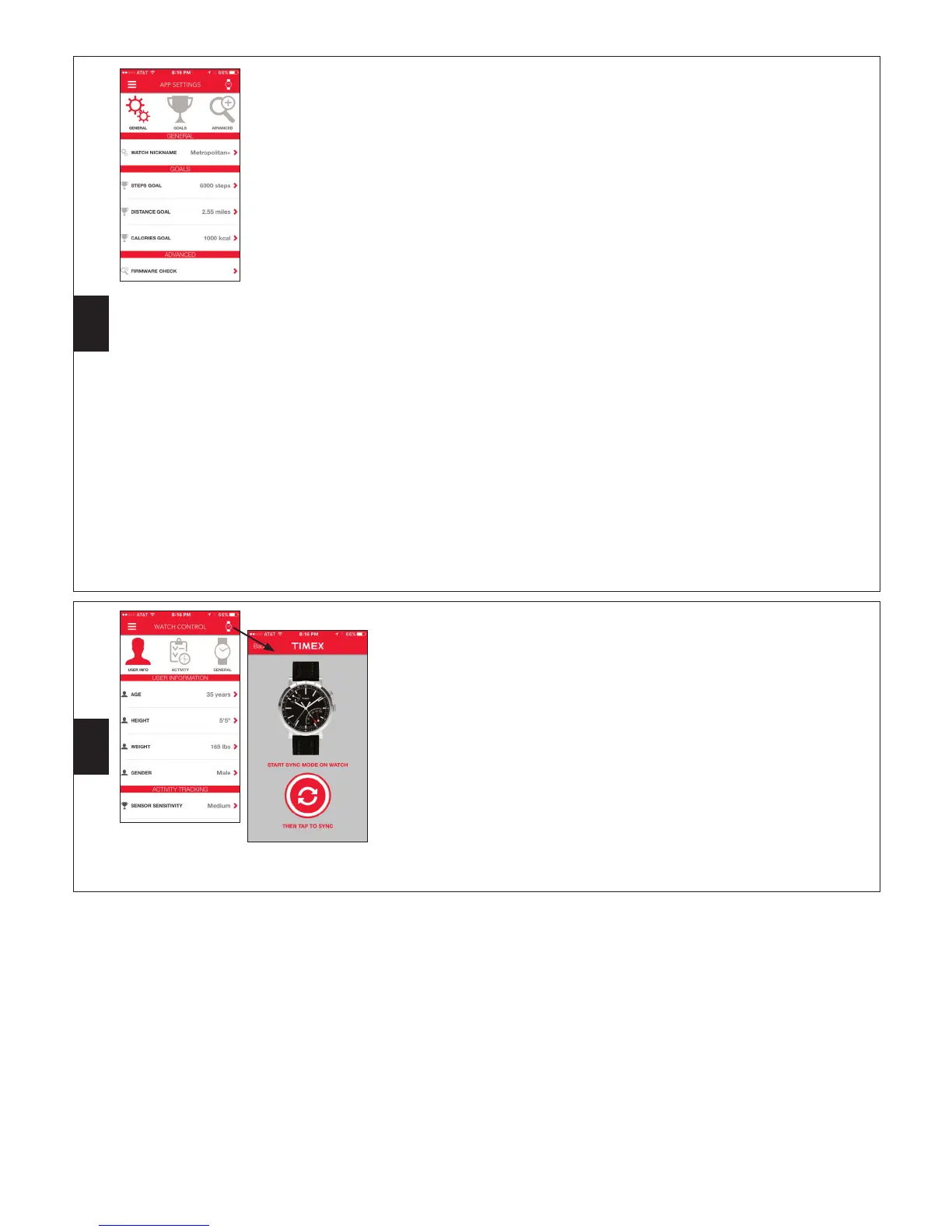12
13
4
372095001 WEB
This will bring you to the APP SETTINGS screen.
Tap on any of the General / Goals / Advanced categories to enter or
adjust the information. (hint: goals are not dependent upon one another
– you may set your personal goals as you wish. Please note – this device
calculates base metabolic calorie burn + activity calorie burn to determine
total calories burned).
Ceci vous ouvrira l’écran APP SETTINGS (conguration de l’application).
Tapotez l’une des catégories General (général) / Goal (objectif) / Advanced
(avancé) pour entrer ou ajuster ces informations. (astuce: les objectifs ne
sont pas interdépendants. Vous pouvez dénir vos objectifs personnels
selon vos préférences. Remarque: ce périphérique calcule les dépenses
en calories du métabolisme de base + les dépenses en calories liées à
l’activité pour calculer le total des calories dépensées).
Esto le llevará a la pantalla de APP SETTINGS (conguración de la
aplicación).
Toque en cualquier categoría, como General (Datos generales) / Goals
(Metas) / Advanced (Datos avanzados) para introducir o modicar
información. (pista: las metas no son dependientes entre sí, usted puede
establecer las metas personales que desee. Por favor tenga en cuenta
que este dispositivo calcula el consumo metabólico básico de calorías
+ el consumo de calorías según la actividad para determinar las calorías
totales quemadas).
Isto vai levá-lo à tela de APP SETTINGS (conguração do aplicativo).
Toque em qualquer uma das categorias Geral / Objetivos / Avançada para
inserir ou ajustar a informação. (dica: os objetivos não dependem uns dos
outros – você pode congurar os seus objetivos pessoais como quiser.
Observe – este aparelho calcula a base metabólica de calorias queimadas
+ as calorias queimadas pela atividade para calcular o total de calorias
queimadas).
Questo porterà alla schermata APP SETTINGS (impostazioni app).
Toccare una delle categorie General/Goals/Advanced (Generale/Obiettivi/
Avanzato) per inserire o modicare le informazioni (suggerimento: gli
obiettivi sono indipendenti tra loro. È possibile impostare gli obiettivi
personali come si desidera. Notare che questo dispositivo calcola le
calorie del metabolismo basale + le calorie per l’attività quotidiana per
determinare il totale delle calorie bruciate).
Hierdurch wird die Anzeige APP SETTINGS (App-Einstellungen) geöffnet.
In die Kategorien General (Allgemeines) / Goals (Ziele) / Advanced
categories (Erweiterte Kategorien) können Sie Informationen eingeben
oder modizieren. (Tipp: Ziele hängen nicht voneinander ab – Sie
können Ihre persönlichen Ziele nach Ihrem Gutdünken eingeben.
Beachten Sie, dass dieses Gerät den metabolischen Kalorienverbrauch
+ den aktivitätsbedingten Kalorienverbrauch bei der Berechnung Ihres
Gesamtkalorienverbrauchs heranzieht).
U komt dan bij het scherm APP SETTINGS (app-instellingen).
Tik op een van de categorieën General (algemeen) / Goals (doelen) /
Advanced (geavanceerd) om de informatie in te voeren of te veranderen.
(hint: doelen zijn niet van elkaar afhankelijk – u kunt uw persoonlijke
doelen naar wens instellen. Opmerking: dit apparaat berekent het aantal
verbrande calorieën van het basale metabolisme + het aantal verbrande
calorieën van de activiteit om het totale aantal verbrande calorieën te
bepalen).
这会将您转到 APP SETTING (应用程序设置) 屏幕。
点击任何一般 / 目标 / 高级类别输入或调整信息。(提示:目标不彼此依
赖 – 您可以设置希望的个人目标。请注意 – 本设备将计算基础代谢卡路
里消耗 + 活动卡路里消耗以确定消耗的总卡路里)。
これで APP SETTING 画面が表示されます。
ユーザ情報 / 活動追跡 / 詳細カテゴリのどれかを軽くたたいて情報に入る、
または調整します。 (ヒント:目標は他の項目には依存しませんので、 希望す
る個人目標を設定することができます。 注:この装置は、 代謝カロリー燃焼 +
活動カロリー燃焼を計算してカロリー燃焼総量を決定しています。
Это приведет Вас к дисплею APP SETTING (настройки приложения).
Для ввода или корректировки данных нажмите на любую из категорий:
General (Общее) / Goals (Цели) / Advanced (Специальные настройки).
(подсказка: цели не зависят друг от друга - Вы можете устанавливать
личные цели по своему усмотрению. Обратите внимание - данный
прибор рассчитывает основной уровень обмена веществ +
количество калорий, которые Вы сжигаете во время тренировки,
с целью определения общего количества израсходованных калорий).
Your app now knows your personal settings and
goals – now we need to transfer this information to
your watch.
Tap on the icon to bring up the sync screen.
Votre application connaît désormais vos paramètres
et vos objectifs personnels : vous devez maintenant
transférer ces informations à votre montre.
Tapotez cette icône pour afcher l’écran de sync
(synchronisation).
Su aplicación conoce ahora su configuración y sus
metas personales. A continuación necesitamos
transferir esta información a su reloj.
Toque el icono para que aparezca la pantalla de sync
(sincronización).
O seu aplicativo agora conhece as suas configurações
pessoais e os seus objetivos – agora necessitamos de
transferir essa informação para o seu relógio.
Toque no ícone para abrir a tela de sync.
Adesso l’app conosce le impostazioni e gli obiettivi
personali. Ora è necessario trasferire queste
informazioni al proprio orologio.
Toccare l’icona per ingrandire la schermata sync
(sincronizzazione).
Ihre App kennt jetzt Ihre persönlichen Einstellungen
und Ziele – jetzt müssen diese Informationen auf die
Uhr übertragen werden.
Tippen Sie auf das Symbol zur Anzeige des Sync-
Displays.
Uw app weet nu uw persoonlijke instellingen en
doelen - nu moet u deze informatie naar uw horloge
overbrengen.
Tik op het pictogram om het scherm sync (synchronisatie)
tevoorschijn te brengen.
您的应用程序现在知道您的个人设置和目标 – 现在我们需
要将本信息传输到手表。
点击图标弹出 sync (同步) 屏幕。
使用するアプリが個人設定と目標を取得したので、 この情報
を時計に転送する必要があります。
ア イコン を 軽 くた た い て sync (同期) 画面を表示させます。
В приложении уже выставлены Ваши личные
настройки и цели –теперь необходимо перенести
эти данные в Ваши часы.
Нажмите на значок, чтобы на дисплее появился режим
sync (синхронизация).
