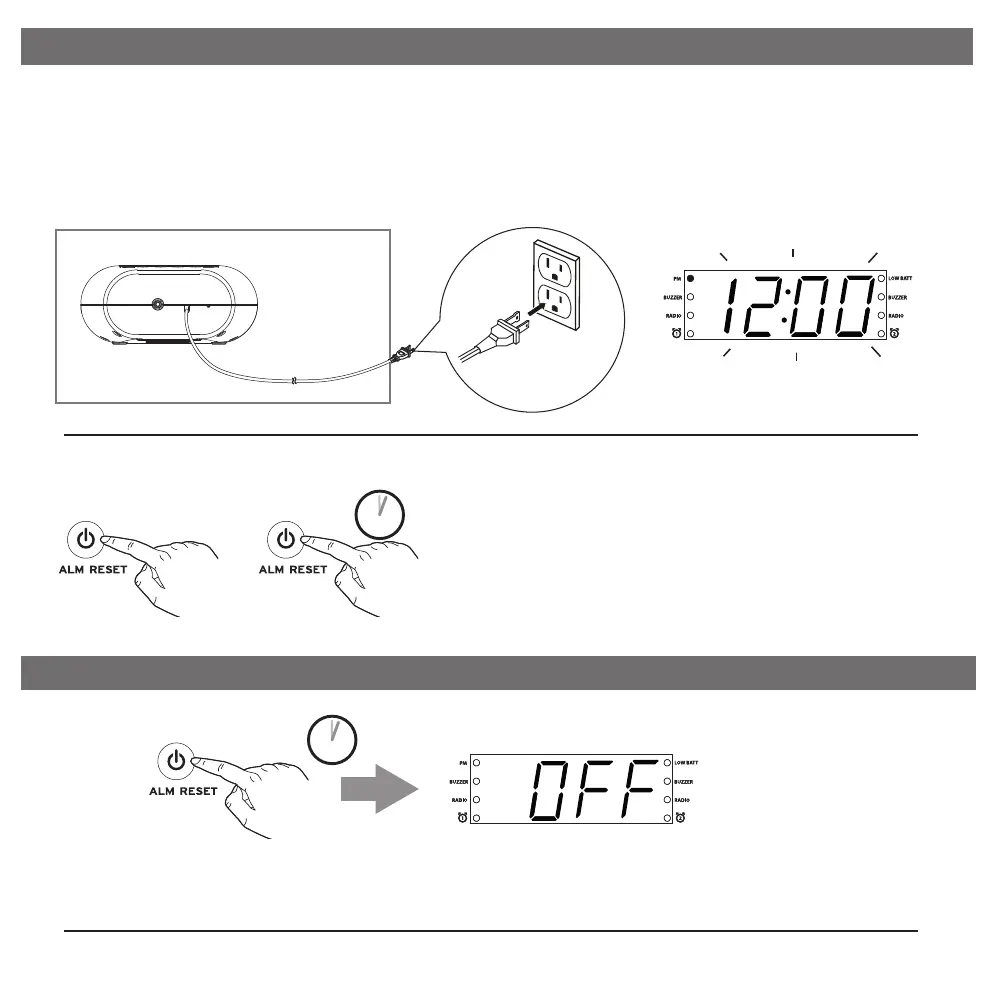Set Up
Connecting to Power Source
Connect the AC plug into a working wall outlet that is not controlled by a wall switch.
The unit does not operate on batteries (the battery back up system maintains clock
settings during power failures).
Turning the Unit ON or OFF
Make sure unit is OFF. To confirm unit is off, press and hold the Power/Mode/Alarm
Reset Button once or twice for 2 seconds until OFF appears on the display.
4
P5
Setting the Time
1
2 SECS
• Press and release the Power/Mode/Alarm
Reset Button on the unit at any time to turn the
unit On.
• Press and hold the Power/Mode/Alarm Reset
Button to turn the unit Off.
2 SECS
ON OFF
AUX-IN
MODE
MODE MODE
