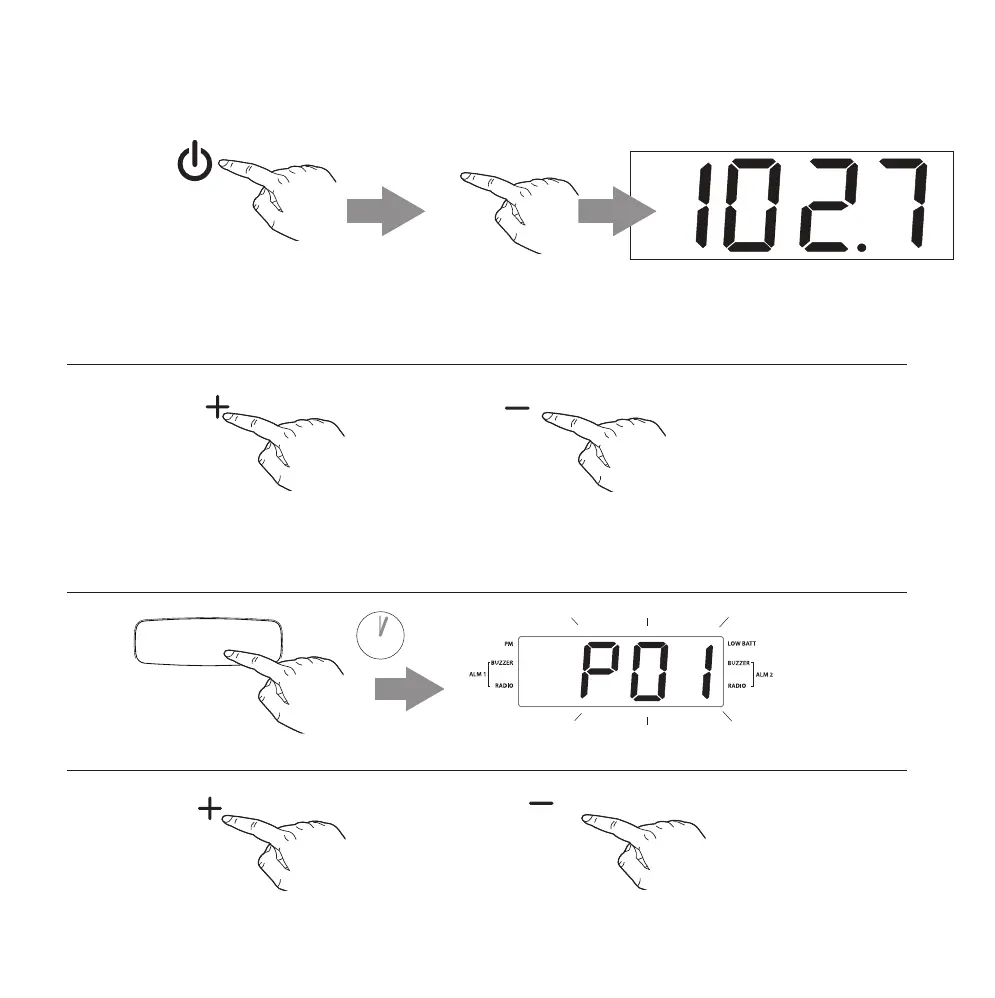9
P10
This unit will store up to 10 FM station presets.
SETTING RADIO PRESETS
PRESET RADIO SETTING AND OPERATION
2 SECS
3
4
Press and hold the Clock/Presets Button to enter presetting mode.
OR
Press and release the Hours/Plus Button or Minutes/Minus Button to
select the preset number you wish to assign (P01 - P10).
OR
2
1
Press and release the Hours/Plus Button or Minutes/Minus Button to
tune radio to a station you want to assign to a preset. Press and hold to seek
the next clear station.
CLOCK / PRESETS
HOURS
HOURS
MINS
MINS
ALM RESET
Press and release the Power/Alarm Reset Button to turn unit On. Then
press and release the Mode Button as needed to select FM radio band.
MODE
