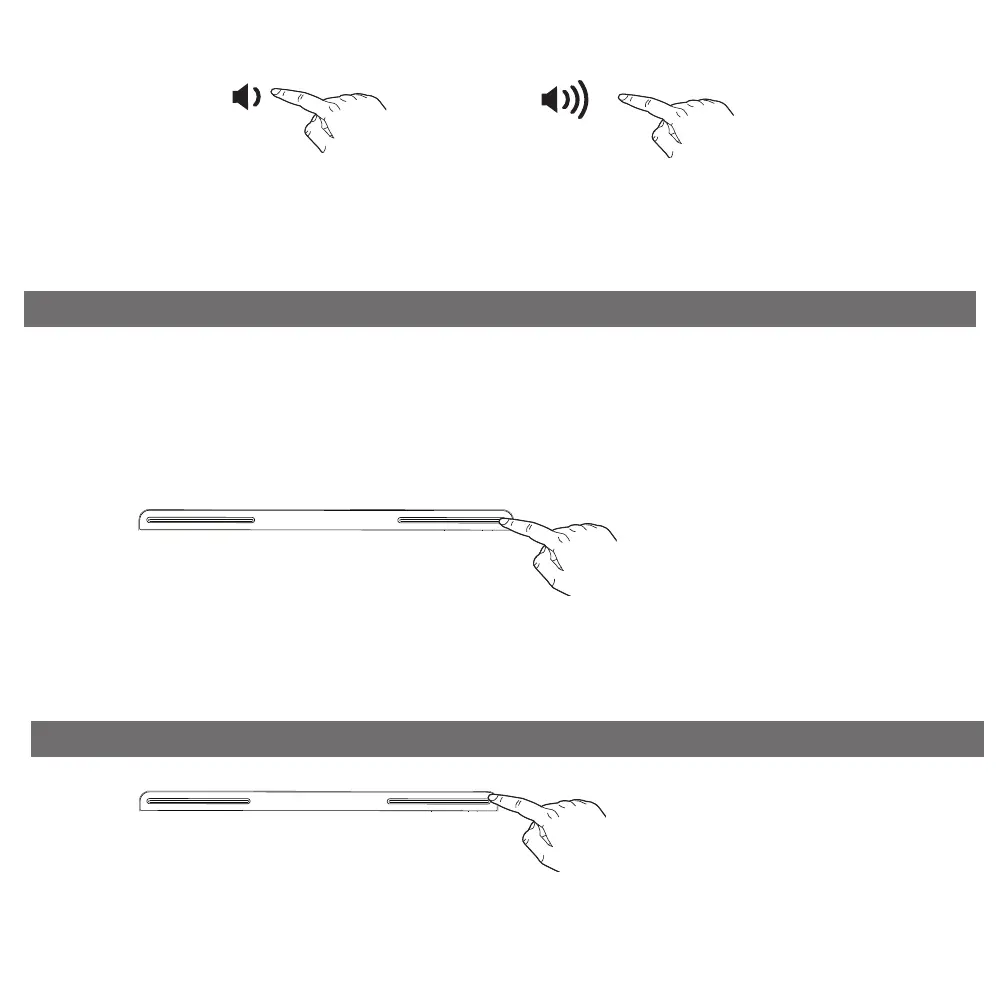11
P12
OR
Sleep mode allows you to set the unit to turn off after a selected time
interval. It allows you to fall asleep while listening to the radio or a device
that is connected to the Aux In Jack.
NOTE: It will power off the Timex unit, but it will not power off your AUX
device.
Press and release the Snooze/Sleep Button in FM or AUX mode to select
the desired sleep interval: 90, 80, 70, 60, 50, 40, 30, 20, 10 minutes or OFF
(turns unit off right away).
Sleep Mode
3
Control audio playback on your device, making sure output volume is turned
up. If needed, press the Volume Buttons to adjust volume on the unit.
Press and hold the Snooze/Sleep Button to toggle display brightness between
high and low settings. Dimmer cannot be adjusted when alarm is sounding.
Dimmer
SNOOZE/SLEEP/DIMMER
SNOOZE/SLEEP/DIMMER
