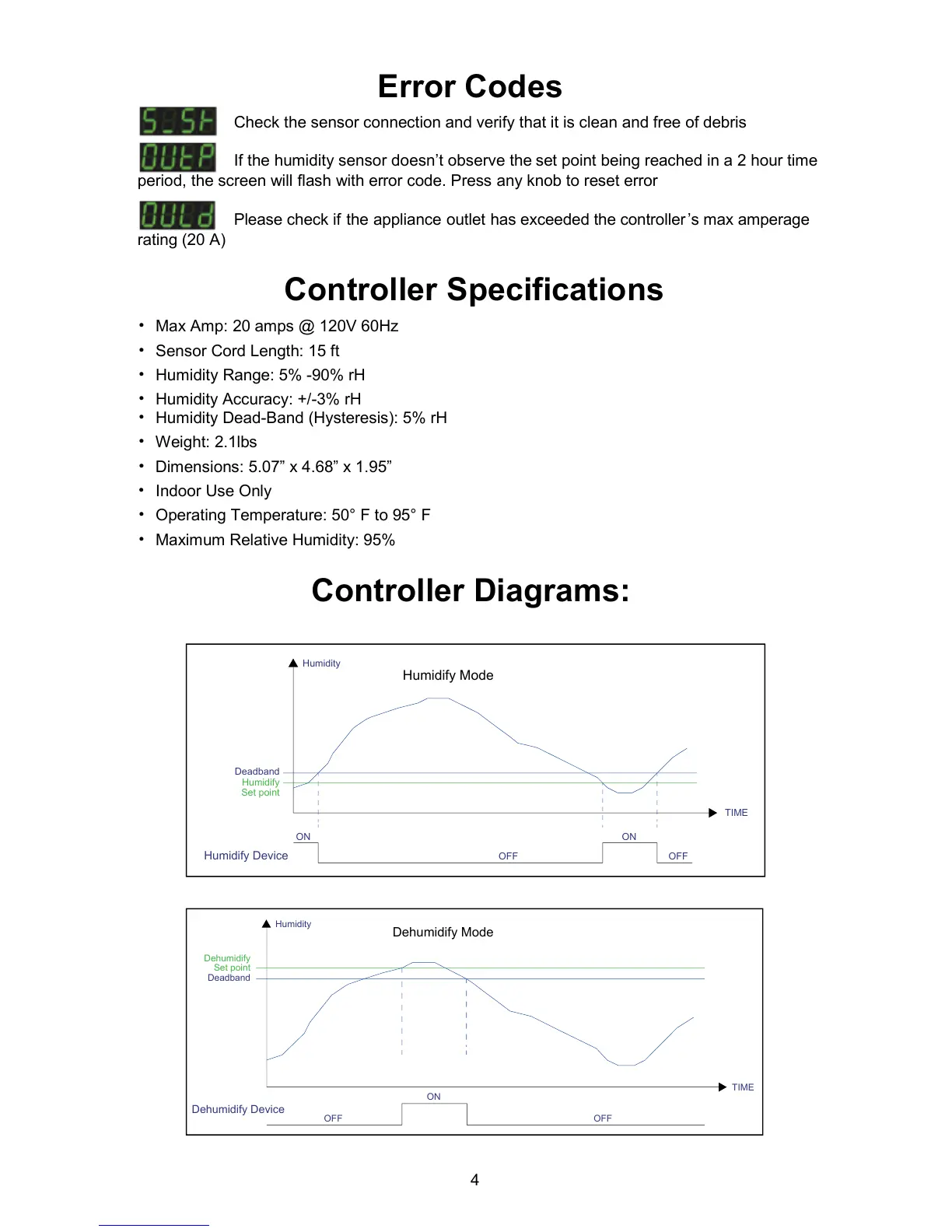Error Codes
Check the sensor connection and verify that it is clean and free of debris
If the humidity sensor doesn’t observe the set point being reached in a 2 hour time
period, the screen will flash with error code. Press any knob to reset error
Please check if the appliance outlet has exceeded the controller ’s max amperage
rating (20 A)
Controller Specifications
• Max Amp: 20 amps @ 120V 60Hz
• Sensor Cord Length: 15 ft
• Humidity Range: 5% -90% rH
• Humidity Accuracy: +/-3% rH
• Humidity Dead-Band (Hysteresis): 5% rH
• Weight: 2.1lbs
• Dimensions: 5.07” x 4.68” x 1.95”
•
Indoor Use Only
• Operating Temperature: 50° F to 95° F
• Maximum Relative Humidity: 95%
Controller Diagrams:
4
Humidity
Humidify Mode
Humidify Device
Humidify
Set point
Deadband
TIME
OFF OFF
ON ON
Dehumidify Mode
Dehumidify Device
OFF OFF
ON
Dehumidify
Set point
Deadband
Humidity
TIME