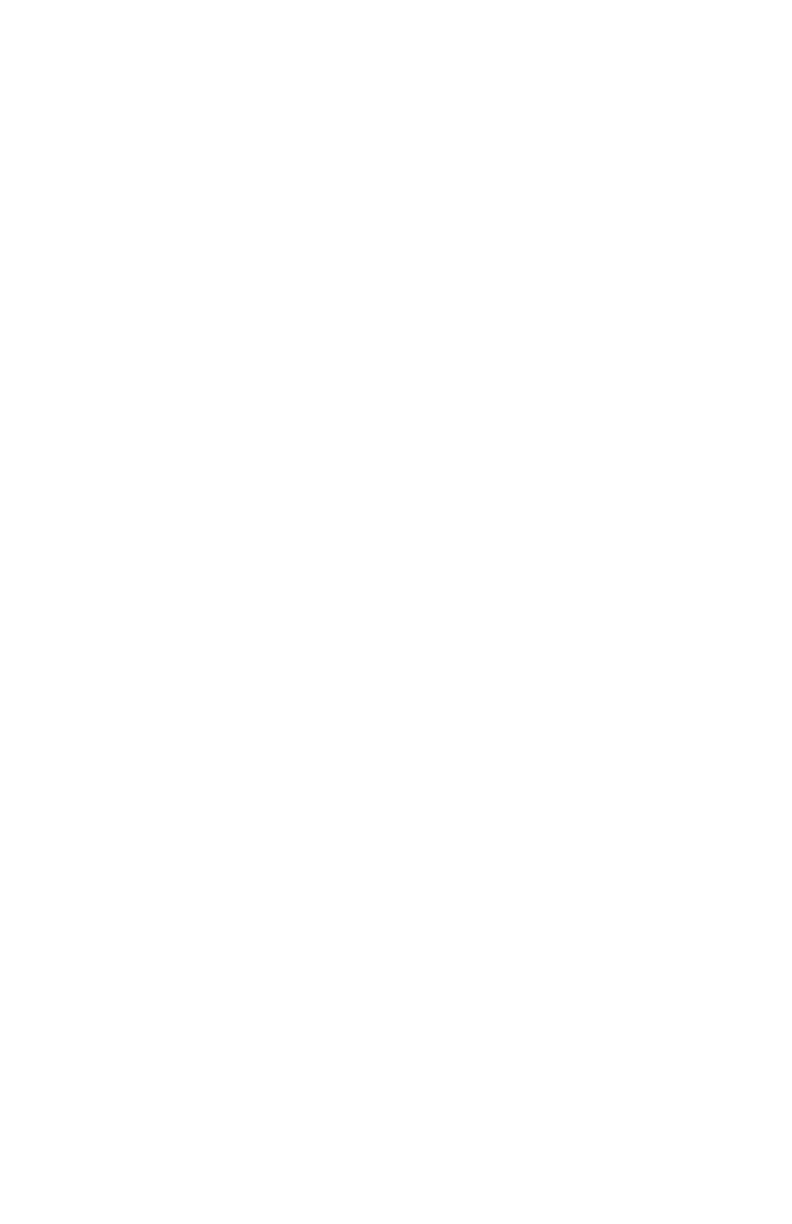4 5
Low Temperature Protection: If the temperature is lower than the limit, the CDEC will stop the
humidity outputs until the temperature rises to be 10°F above the low limit setting.
How to Set: For daytime, press “DAY TEMP” knob for 3 seconds, the display read “H” (for high
temperature). Turn the knob to change the value. Press again to save the high temperature
setting. The screen will read “L” (for low temperature). Turn the knob to change the value. Press
again to save the low temperature setting and return to the current temperature reading.
For night time, set up through the “NIGHT TEMP” knob using the same steps.
Humidity Settings
Humidity Setting: Click each knob and turn to set the Day Humidity and Night Humidity. Press
again to confirm.
Humidity Mode
Humidify: Raises the rH% to a level above desired set point.
Dehumidify: Lowers the rH% to a level below desired set point.
Humidity Dead-Band (hysteresis): 5% rH
EXAMPLE: When using Dehumidify, if the set-point is 45% rH and the dead-band is 5%, the
Humidity output will activate at or above 45% rH and deactivate at 40% rH. For Humidify mode,
if the set point is 45% rH, the output will activate at or below 45% rH and deactivate at 50% rH.
Humidity min/max recall: Press both knobs to recall the humidity min/max temp record. Press
both knobs again to show current humidity.
CO2 & Temperature Lock
Lock: The CO2 output will be interrupted if the cooling device is on (exhaust fan), to prevent
excess loss of CO2.
Unlock: CO2 enrichment device and cooling outputs are independently controlled
Temperature and Humidity Lock
Lock: If using a ventilation fans for cooling and removing humidity. The cooling output and
humidity outputs will both turn on when the sensor detects a rise above the setting in either the
humidity or temperature
Unlock: If using a ventilating fan as a cooling device and a dehumidifier to remove humidity or a
humidifier to add humidity. Each device is controlled independently
