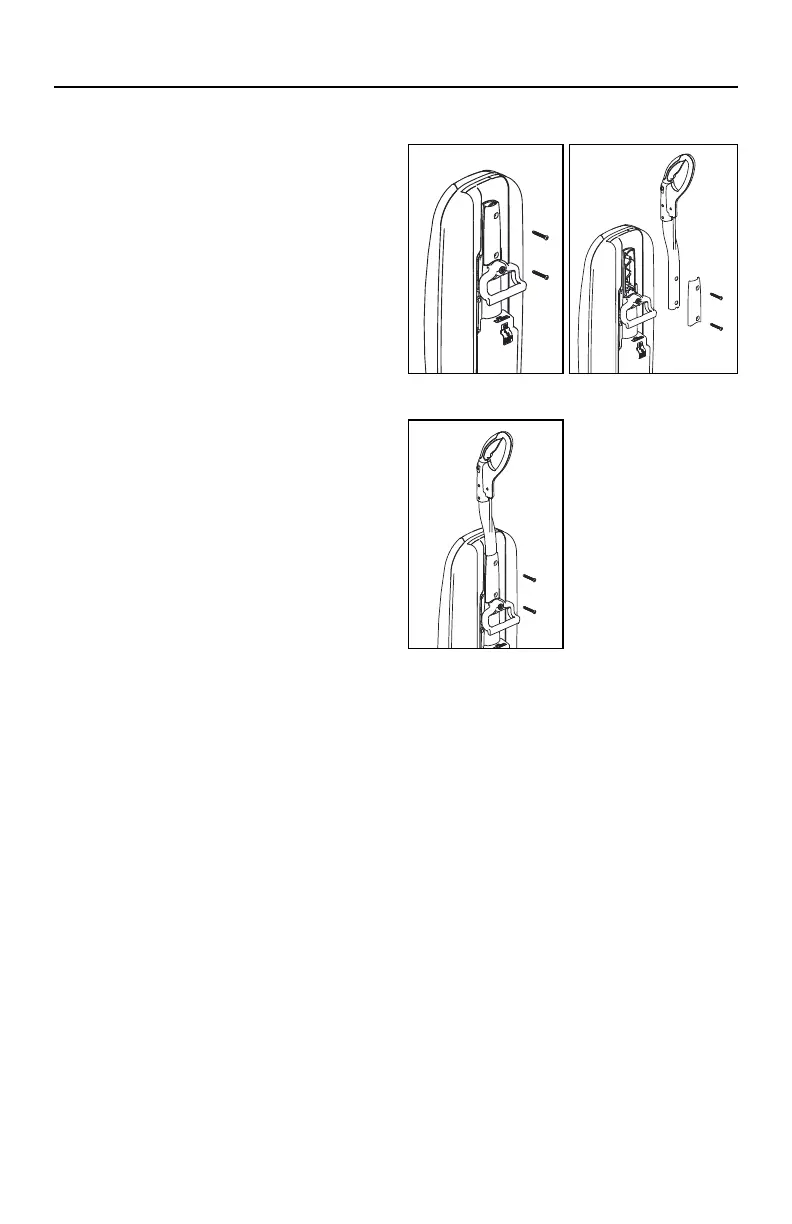5
Attaching the Handle
to theVacuum
NOTE: Do not turn on the vacuum until
it is completely assembled.
The vacuum cleaner and the handle are
packed separately and require assembly.
• Remove the handle bracket by
removing the two screws (Fig. 1).
• Place handle onto the back of the
vacuum, aligning holes with pegs
(Fig.2).
• Place the handle bracket back into
position (Fig. 3).
• Secure with two screws removed in
Fig.1. Tuck the cord into the space to
the left of the handle.
• Open the bag compartment to ensure
a vacuum bag is in place.
• Your vacuum is now ready for use.
Fig. 1 Fig. 2
Fig. 3
ASSEMBLING THE VACUUM
