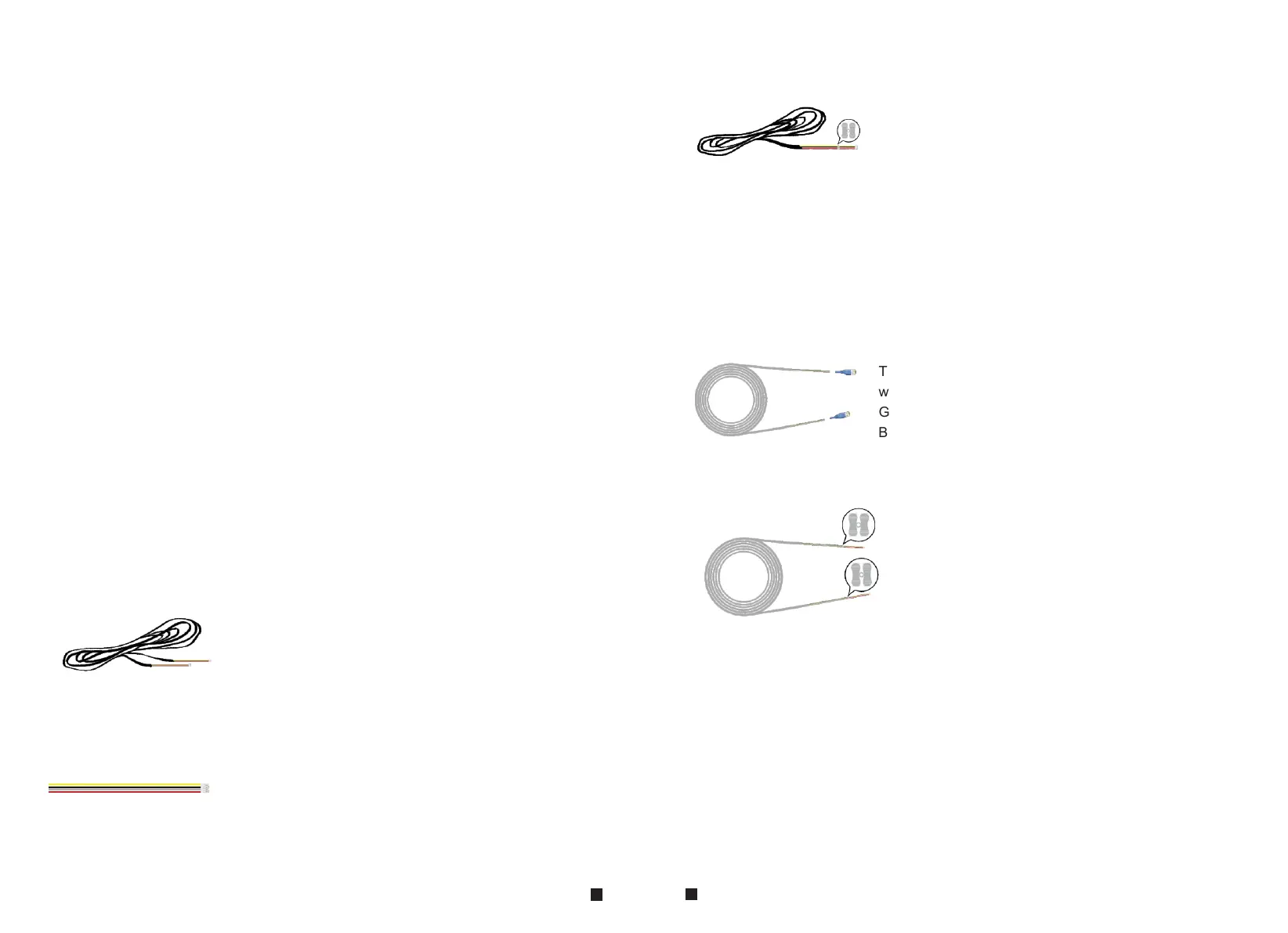About Extension cables
We don’t provide the extension cables in the box.
You can use the RVV4(4 core cable) or cat5/cat6 to extend
the distance between the monitor-doorbell,monitor-monitor,
or doorbell-doorbell.
If you want to extend the distance over 50m,even 100m,
it is better for you choose a thick core cable.
Please see below:
RVV4 (4 core cable)
extension cables
To extend the distance between the monitor-doorbell,
monitor-monitor, or doorbell-doorbell.
If the extension cable you have is not built with 4 pin connector
or the connector of the cable you have is different from our
4 pin connector, you should cut the cable and connect the cable
to our 4 pin connector provided in the box, then connect it to
the monitor.
If your 4 core cable doesn’t built with the white terminal,
you can connect with the 4 pin connector we provided
in the box and then connect to the monitor.
Cat5,cat6 network extension cables
There are 8 wires(4 pairs) in the cat5/cat6, we let two
wires twisted into one cable to use.
Green+green&white, Orange+orange*white,
Blue+blue&white, Brown+brown&white
Cat5, cat6 network cable
Cut the RJ45 port.
Connect with the 4 pin connector we provided
in the box,please make sure the 4 wires
connections at both ends are consistent.
4 Pin connector
(provided in the box)
White terminal
Note
The indoor monitor with built-in power supply can be connected directly to the plug
or connected to the power box.
The doorbell is supplied from Indoor Monitor.
The door lock need its additional power supply, the power supply of the lock is not
supplied from the doorbell or the indoor monitor.
※
※
※
7
8
