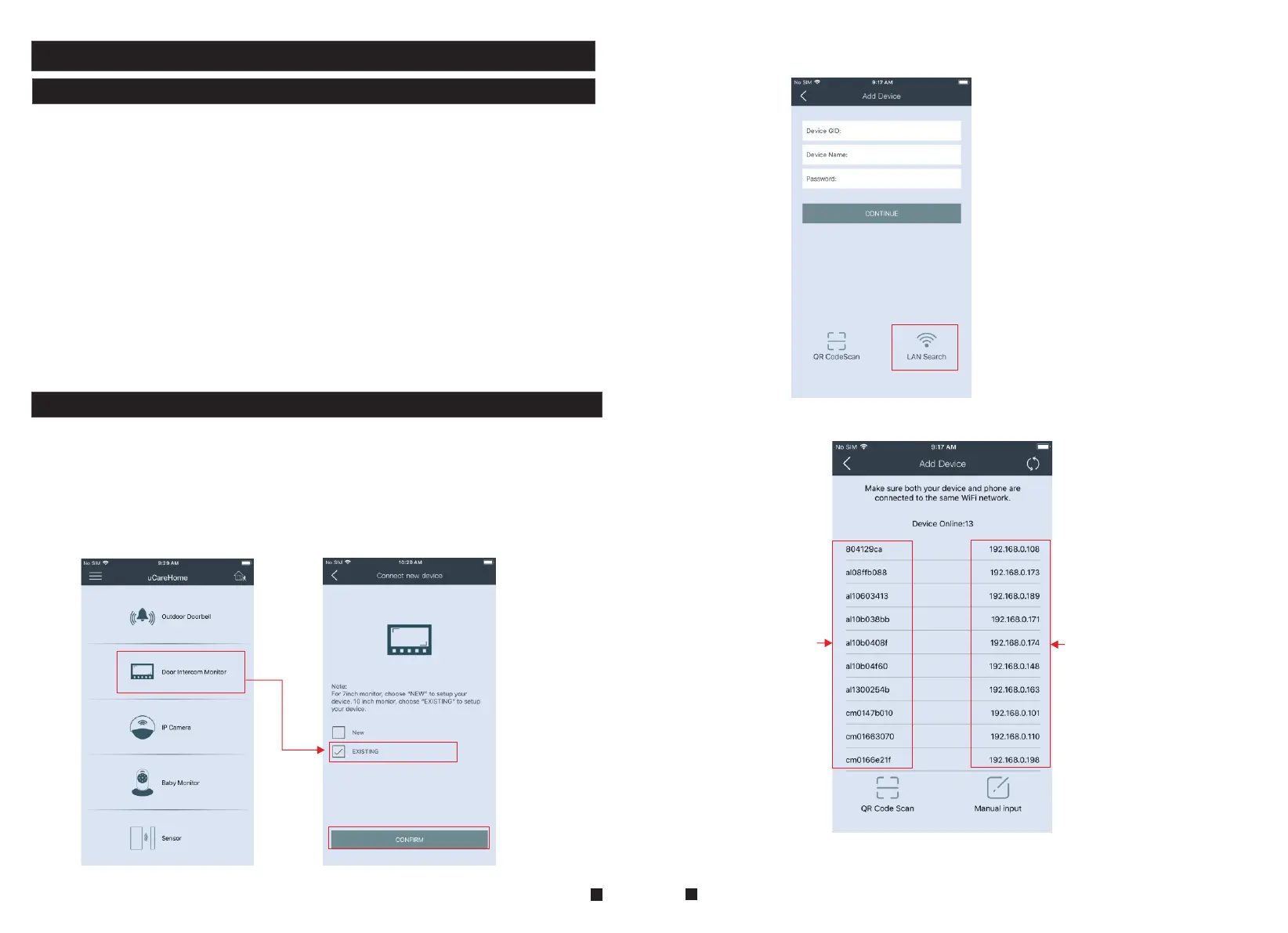3. Web Browser Operation
Install the software through the Internet browser of OS to conveniently operate the network
from a remote location. This device supports C/S, B/S, and access in LAN and WAN. It also
supports IP and domain name visiting.
IMPORTANT! SOFTWARE RECOMMENDATIONS:
To ensure reliable remote viewing of IPdoor footage, it is highly recommended that users have
either Windows XP, Windows 7 or Windows 8 installed on their computers, and that they use
either Internet Explorer 6.0, Internet Explorer 7.0, Internet Explorer 8.0, Internet Explorer 9.0
Internet Explorer 10.0, Internet Explorer 11.0, Mozilla Firefox, or Google Chrome as their
Internet browser. (In the appendix, there is an explanation of how to access the indoor unit
using Firefox or Google Chrome.)
Note:
1. Suggested that to run Internet Explorer browser as Administrator on operation
system such as Windows 7/Windows 8/Windows 8.1/Windows10 except Window XP.
2. Before setting up remote access, turn Disable the firewall and any anti-virus software
currently running on the computer.
3.1 Running Environment
3.2 Quick Setting
2.
1) Through the indoor unit connection to network (or PC), and then to the indoor unit electric
start.
Note: The default IP type of the indoor monitor is DHCP, for the first time PC and the
device must be connected to the same router.
2) Login the app “uCareHome”, make sure that your smart-phone and the device are
connected to the same WIFI network, press “Door Intercom Monitor”-> “Connect New
Device” -> “Existing”, and press “Confirm”.
2.
Press “LAN Search”:
Online devices which are connected to the same WiFi router will be shown on the list(as below):
Device UID
Device IP address on LAN
User can access to the indoor monitor by this device IP address on LAN on PC.
31
32
