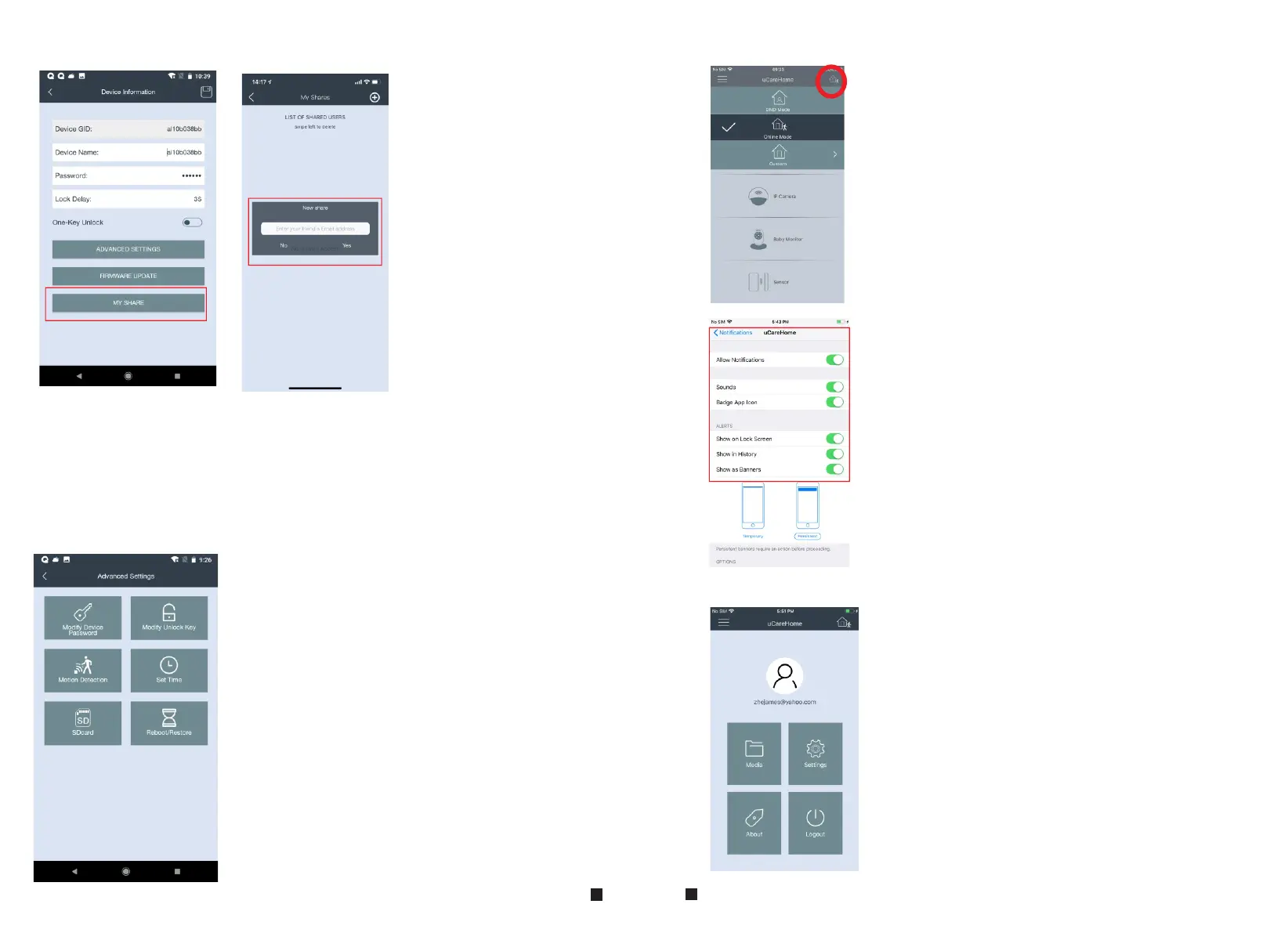Modify Device Password
How to share the device to other users?
Only the first login user can directly add the device in uCareHome app.
(Tip: Unless the first login user delete the device in uCareHome app)
The first login user can share the device with others as above:
(Tip: The shared user need to download uCareHome app and
register an account in advance to finish the device sharing.)
Unlock Key
is the password for unlock.
One-Key Unlock
After turn on this switch, no need
enter unlock password every time
by visitor press “CALL” .
My Shares
Lock Time
unlock time can be adjusted, and
values can be set from 1 to 10s.
Reboot/Restore
SD card
For SD card storage
Set Time
Sync indoor monitor time with your phone.
Motion Detection
only one channel can enable motion detection alarm
function every time.
Modify Unlock Key
System setting
Advance setting
Push Mode
DND mode
Turn off all push function of the device.
Online Mode
Turn on all push function of the device.
App system default is away mode.
Custom Mode
You can customize the optional push function.
Media
local storage.
Setting
setup notify mode and screen display mode..
About
app firmware version.
Account
Note:
Please make sure that all push notifications are enabled
in your phone.
If all the push notifications are enabled, but you still not receive
the notifications, please exit uCareHome app and reboot
your mobile, try it again.
29
30
