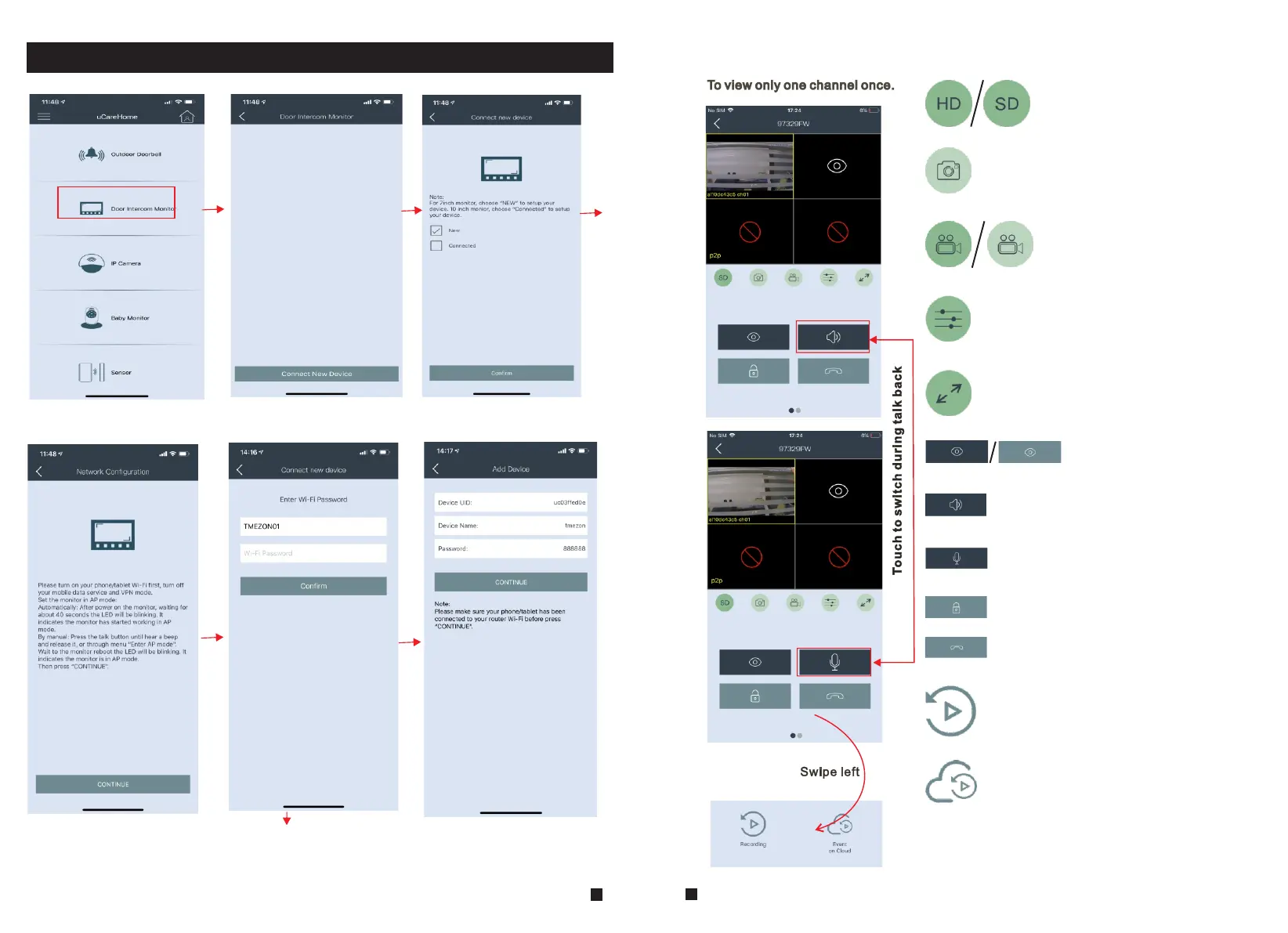Step1
Step2
Step3
Wireless Network------APP Operation for iPhone
Step4
Step5
Step6
If device hotspot appears, not your WIFI name,
please switch to your phone wifi setting and
connect 2.4Ghz WIFI, then return to first step,
try to configure WiFi via app again.
Quality switch:HD/SD
Snapshot
Record/Stop record
Adjust volume of speaker/Microphone
Video full screen display
Connect/disconnect view
Talk back, semi-duplex communication.
Hear the sound from the outdoor bell.
Unlock
Hang up
The Microphone, transfer the sound to
the outdoor bell.
The icons on live view
Playback recording on SD card
Event on cloud
(Optional: Cloud storage service,
Only for the master.)
27
28
