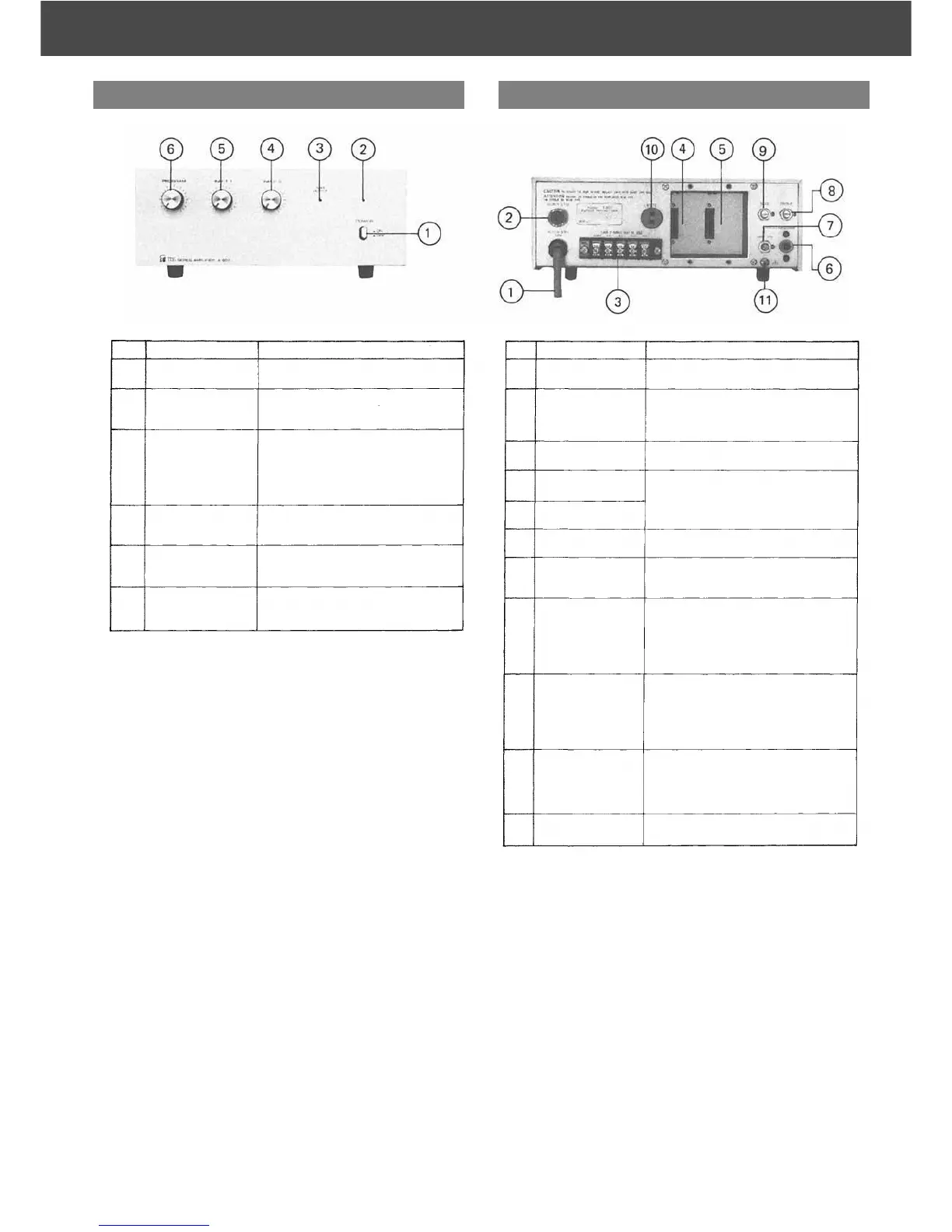Item
1
2
3
4
5
6
Name
POWER ON-OFF
SWITCH
POWER
INDICATOR
(LED)
MAX. OUTPUT
INDICATOR
(LED)
VOLUME
CONTROL for
INPUT #2
VOLUME
CONTROL for
INPUT #1
PROGRAM
INPUT VOLUME
CONTROL
Function/Description
Applies line power. Two-position
pushbutton switch for on-off modes.
Illuminates when power is on.
Green light-emitting diode.
Turns to red when the output
exceeds just above the power rating.
If continuous clipping prevails,
appropriate volume controls should
be adjusted until indicator remains
extinguished.
Adjusts gain of INPUT #2.
Turn clockwise (CW) to increase gain.
Adjusts gain of INPUT #1.
Turn CW to increase gain.
Adjusts gain of PROGRAM INPUT.
Turn CW to increase gain.
Item
1
2
3
4
5
6
7
8
9
10
11
Name
AC POWER
SUPPLY CORD
AC FUSE
(250V, 0.75A)
OUTPUT
TERMINALS
MODULE INPUT
PORT (INPUT #2)
MODULE INPUT
PORT (INPUT #1)
PROGRAM
INPUT
INPUT LIMIT
VOLUME
CONTROL
TREBLE
CONTROL
BASS CONTROL
MUTE
TERMINAL
EARTH
TERMINAL
Function /Description
Connects to power source.
Protects amplifier from excessive
current drain. Replace only with same
type fuse. Refer to qualified service
personnel if fuse blows repeatedly.
Provide connections for speakers.
(See page 2)
Accepts one plug-in input module
accessory. Module selection is
determined by application.
Serves as auxiliary input to accept SCA
tuner, etc.
Preadjusts gain of PROGRAM INPUT
to limit excessive input.
Adjusts treble response on PROGRAM
INPUT and INPUT #1. INPUT #2 is
not influenced by this treble control.
Turn clockwise (CW) to boost and
counterclockwise (CCW) to attenuate
high frequency. Tone is flat at center.
Adjusts bass response on PROGRAM
INPUT and INPUT #1. INPUT #2 is
not influenced by this bass control.
Turn CW to boost and CCW to
attenuate low frequency. Tone is flat
at center.
By short-circuiting at this terminal the
signals fed to PROGRAM INPUT and
INPUT #1 are muted simultaneously.
The signals fed to INPUT #2 are not
muted.
Normally connects to a record
player's ground.
- 1 -
TOA NEW 900 SERIES
Front Panel Controls and Features
Rear Panel Controls and Features
