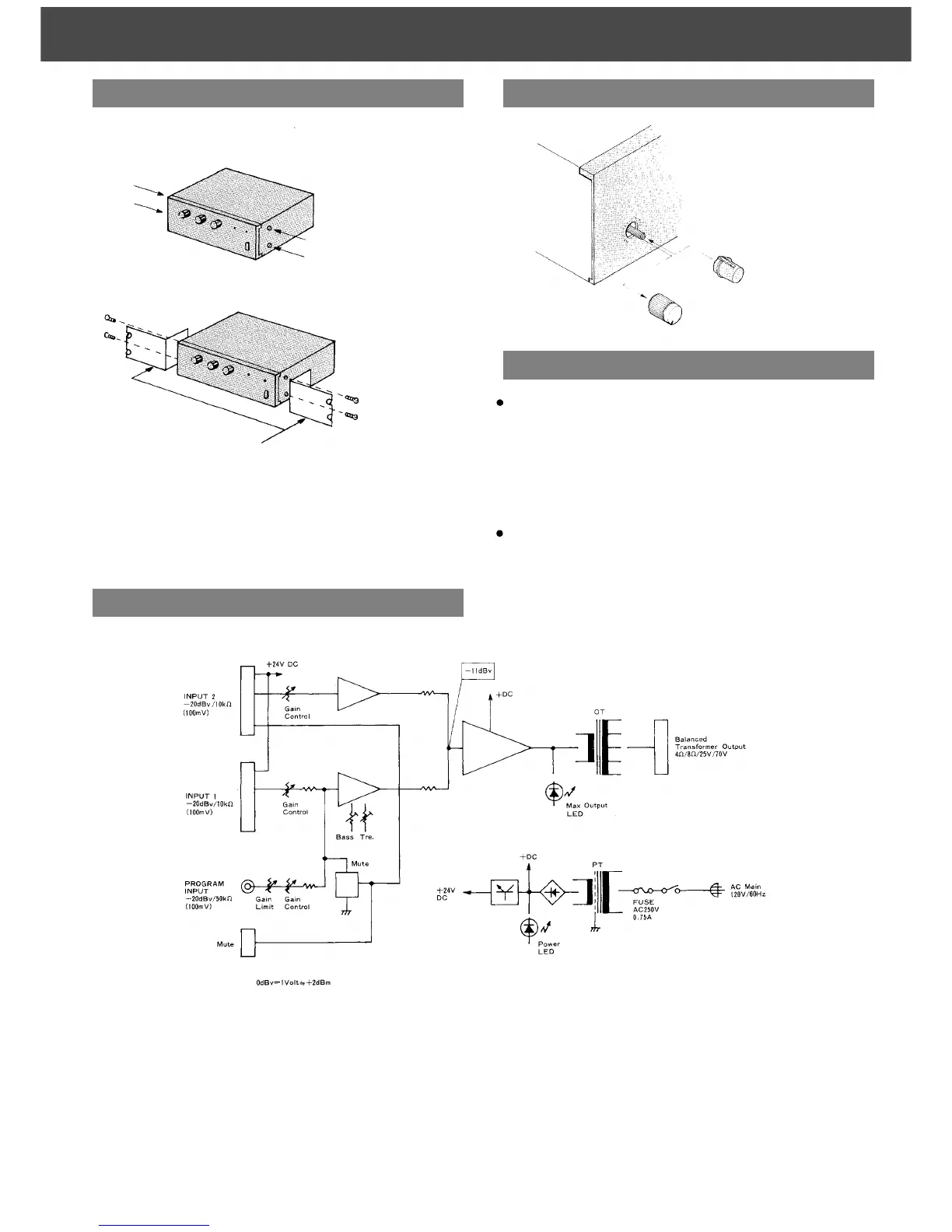To mount the A-901A in a standard 19-inch equipment rack, use
the MB-920 Rack-mounting Bracket accessory.
Remove 4 screws securing case.
MB-920 (Silver)
(OPTION)
Fix MB-920 with attached 4 screws.
The length of the screws should not exceed 12mm (1/2 inches).
YA-910 (Black)
(OPTION)
Unpacking
Upon receipt of the amplifier shipment, please inspect for any
damage incurred in transit. If damage is found, please notify your
local TOA representative and the transportation company
immediately.
State date, nature of damage, whether any damage was noticed on
the shipping container, prior to unpacking. Please give waybill
number of shipping order.
-3-
Failure
Should amplifier fail, contact your nearest TOA authorized con-
tractor or service center.
TOA NEW 900 SERIES
Rack Mounting
Block Diagram A-901A
Volume Control Cover
Servicing