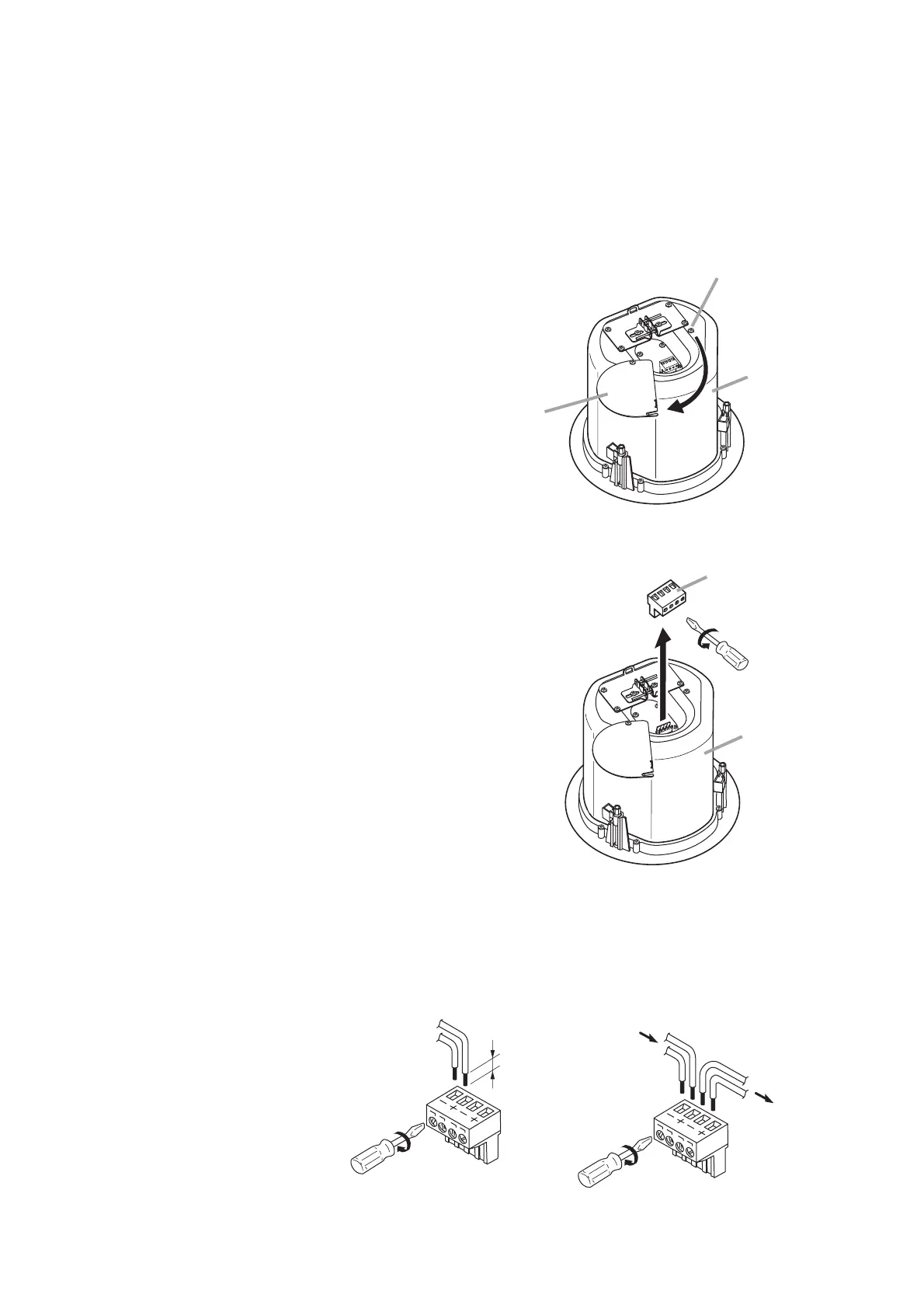10
Step 2. Detach the removable input connector from the
speaker's socket, and loosen the screw of the
terminal to be used.
Step 3. Insert the stripped cable end into the terminal and tighten the terminal screw with a screwdriver.
Note
If not making bridge connections,
be sure to tighten unused terminal
screws to avoid their vibration.
[If bridging][If not bridging]
7. CABLE CONNECTION TO INPUT CONNECTOR
Recommended cable types
• Solid copper wire: ø1.0 – ø1.6 mm
(equivalent to AWG 18 – 14)
• Stranded copper wire: 0.75 – 2.5 mm
2
(equivalent to AWG 18 – 14)
Step 1. Loosen the 2 cover mounting screws, and rotate the
connector cover in the direction indicated by the
arrow in the figure at right.
