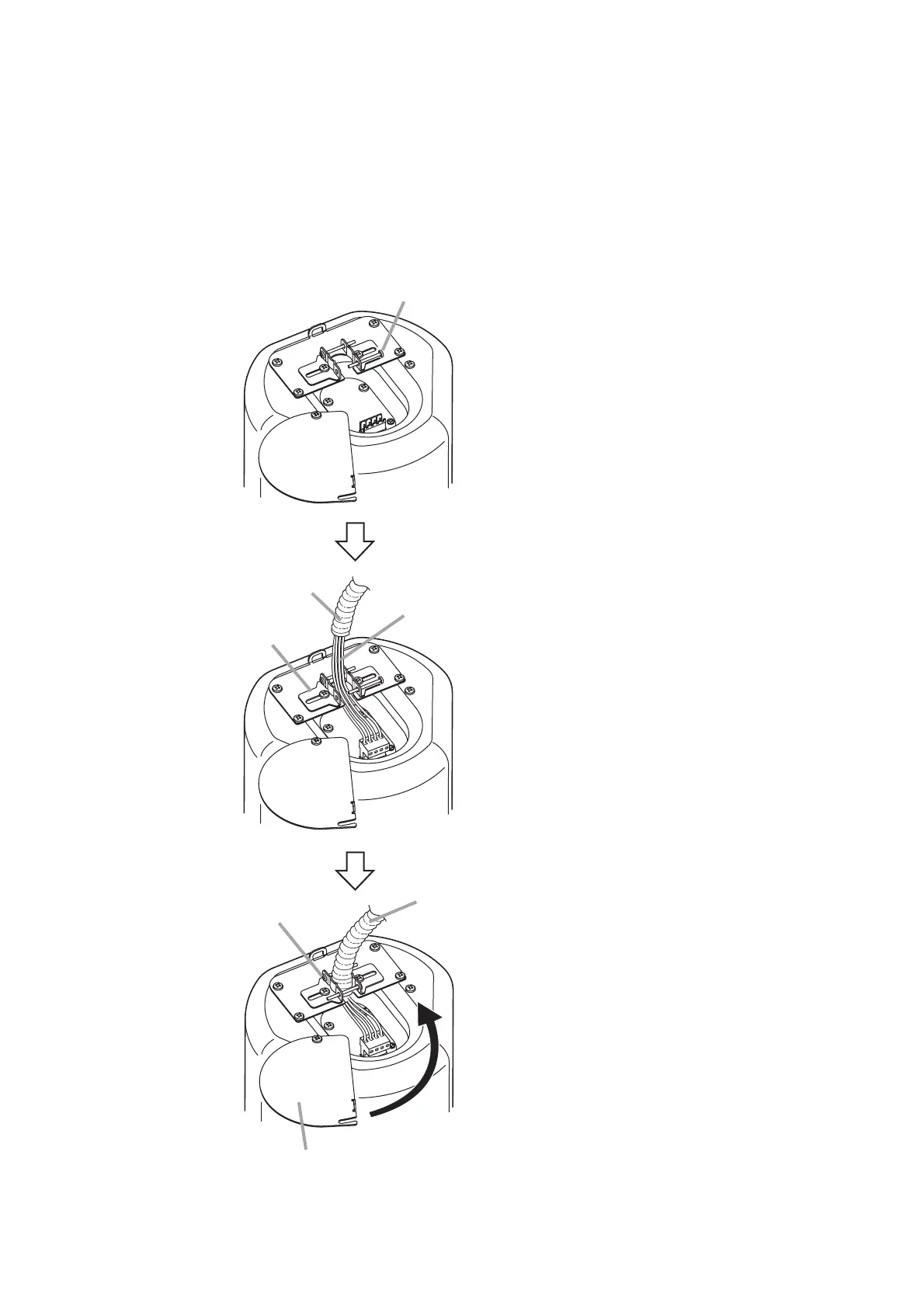Loosen the screw to allow the speaker cable to pass through.
Choke bracket
Flexible conduit
Retighten the screw to fix
the flexible conduit.
Note
Ensure that the flexible conduit is securely fixed.
Connector cover
After completing the speaker cable connection, turn the connector cover
in the direction indicated by the arrow, and fix the cover with 2 screws.
Plug the wired input connector into the speaker's socket,
then pull the speaker cable from the choke bracket.
(For wiring the input connector, refer to p. 10.)
Accommodating larger diameter conduit
The choke bracket accommodates up to 3/8-inch
(9.5 mm) flexible conduit. When larger diameter
conduit should be fit, use a suitable fitting
commercially available by replacing the existing
choke bracket with it. Detaching the choke
bracket by unscrewing it exposes a 7/8-inch (22
mm) hole. Install the alternate fitting there.
6. WIRING
6.1. Wiring through Hard or Flexible Conduit
Note
The choke bracket equipped with the speaker has not been evaluated by UL, for conduit connection and
UL514B Standard.
Flexible conduit of 3/8 or 1/2 inch trade size and the UL514B conduit fitting of the same trade size can also be
used. When using the UL514 listed conduit fitting, detach the equipped choke bracket and mount the conduit
fitting instead.