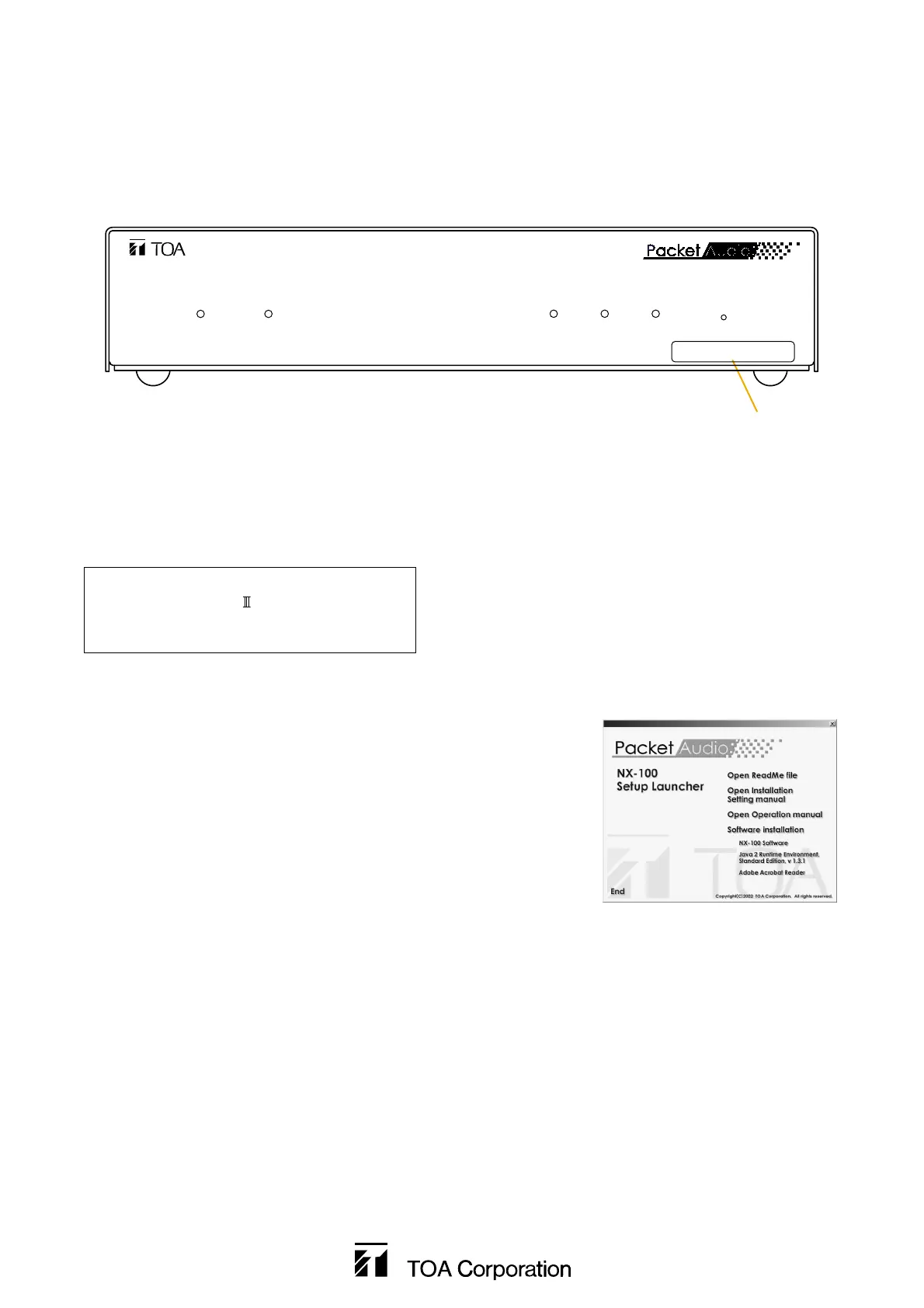Printed in Japan
133-12-828-8A
13. SYSTEM CONDITIONS
The following minimum PC (personal computer) specifications are required in order to correctly operate the
unit's software program.
14. ACTIVATING THE SETUP LAUNCHER
The Setup Launcher is automatically started when the supplied CD is
inserted into the PC's drive.
Note
The Setup Launcher will not be automatically activated when the CD is
inserted if the PC's CD drive is not compatible with an auto-run
function. In such cases, execute the "Setup Launcher" file below using
"Explorer" or "My Computer" or select Start → Run on the taskbar to
enter the command below:
<Drive in which a CD is inserted> \Autorun.exe
[Example] When a CD is inserted into drive e → e:\Autorun.exe
Notes
• Windows is a trademark of Microsoft Corporation.
• Pentium is a trademark of Intel Corporation.
16. SETTING USING AN INTERNET BROWSER
The NX-100 does not exclusively require its dedicated software to change its settings. It can also be set using
a standard browser by way of an internet connection. Use one of the following browsers ,which have been
confirmed to ensure the unit's correct operation:
Internet Explorer 6, Internet Explorer 5.5 or Netscape 7.
• OS: Windows 2000/XP
• CPU: Pentium 800 MHz or greater
• RAM: 256 MB or greater
• Disk Space: 40 MB or greater
15. SOFTWARE INSTALLATION PRECAUTION
When installing each of the software programs contained in the CD, quit all other currently activated
applications.
12. MAC ADDRESSES AND INSTALLATION LOCATIONS
When making the unit's network settings, the unit's MAC address* must have a clear association with its
corresponding installation location. Be sure to record the relationship during installation to facilitate later
network settings.
* A 12-digit hexadecimal address number peculiar to and assigned to the network-connected unit.
