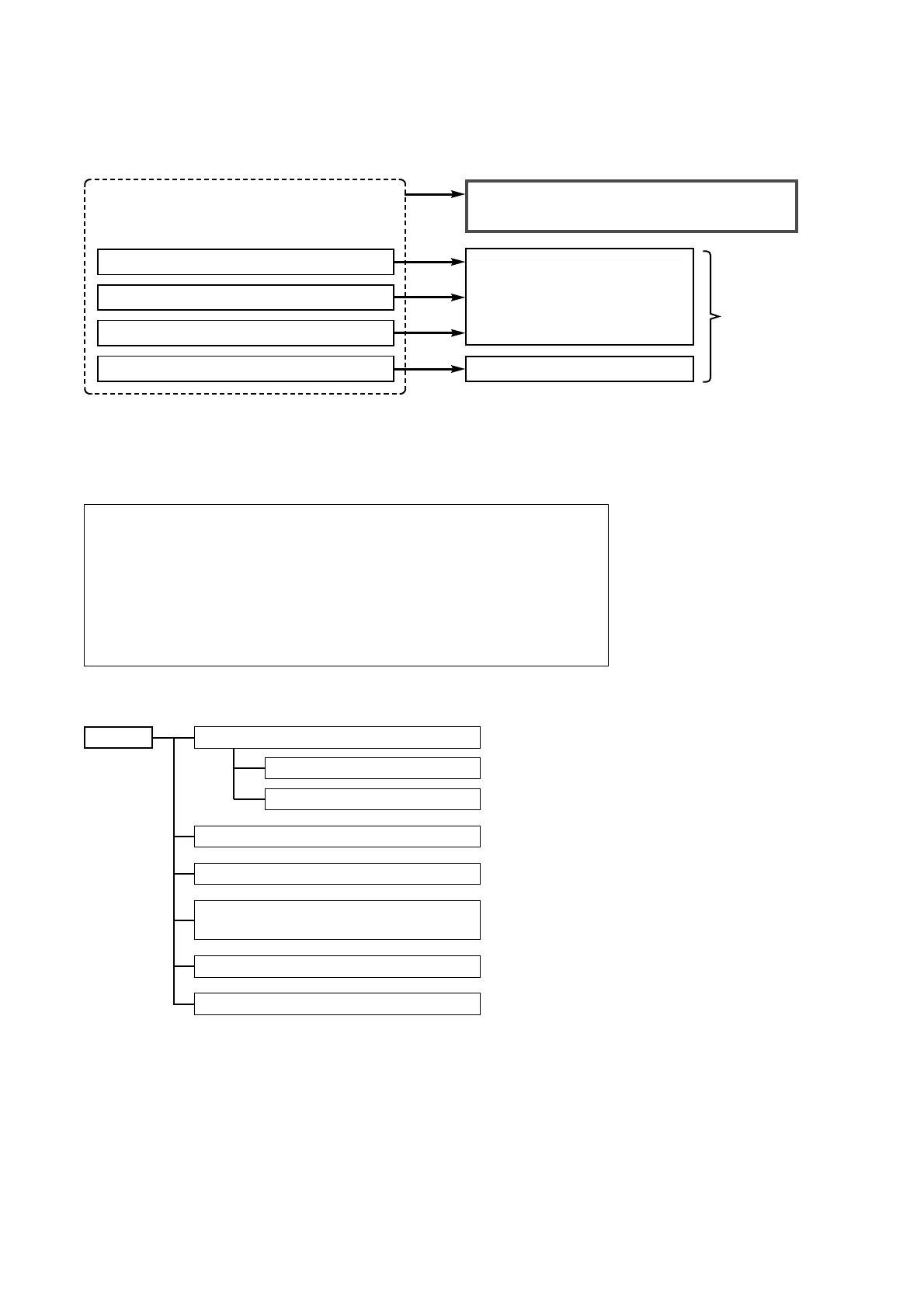3
Check to be sure that all the following components are included with the unit.
Program CD
...........................................................................................................................
1
RS-232C connector cover
............................................................................................
1
Machine screw M3 x 10
..................................................................................................
8
3-pin removable terminal plug (for power supply)
..........................................
1
3-pin removable terminal plug (for audio I/O)
....................................................
2
9-pin removable terminal plug (for control I/O)
.................................................
2
USER'S MANUAL (PLEASE READ THIS MANUAL FIRST)
.................
1
[CD File Configuration]
NX-100 Software
These dedicated programs permit the NX-100 to
be operated from a connected PC.
NX-100 Setup Program
NX-100 Operation Program
Installation Setup Manual (.pdf file)*
Operations Manual (.pdf file)*
Java Runtime
(Java 2 Runtime Environment)
Adobe Acrobat Reader
ReadMe
CD
Notes
• Adobe and Acrobat Reader are trademarks of
Adobe Systems Incorporated.
• Java is a trademark of Sun Microsystems, Inc.
* Acrobat Reader is required to view these files.
If Acrobat Reader is not already installed in your
PC, please use the installer program included on
the CD (Refer to attached ReadMe file for
installation instructions.)
3. PARTS INCLUDED WITH THE PACKAGE
The NX-100 Instruction Manual is divided into three parts: User's Manual (entitled as "PLEASE READ THIS
MANUAL FIRST"), Installation Setup, and Operations. Before installation or use, be sure to refer to the
pertinent information included in these manuals in order to familiarize yourself with its correct operation.
2. COMPOSITION OF THE NX-100 INSTRUCTION MANUAL
USER'S MANUAL
(PLEASE READ THIS MANUAL FIRST)
For unit's network settings
For broadcast management and setup
For broadcasting operation
CD
Installation Setup manual
Operations manual
For unit installation
[Update information]
• The latest versions of the following software and manuals are open to the public on the Toa's download site
http://www.toa-products.com/international/: NX-100 firmware, NX-100 software (Setup program and
Operation program), and Instruction manuals (Installation setup manual and Operations manual). Please
download them from the above web site.
• To confirm the NX-100 firmware version or to update the firmware, use the system setting tool of the setup
program. For details, refer to the installation setup manual.
• To confirm the NX-100 software version, use the Help menu of the software.
• The version of each instruction manual is in the lower right corner on the last page expressed in a year-
month format. Example: "200304" represents 2003, April.
