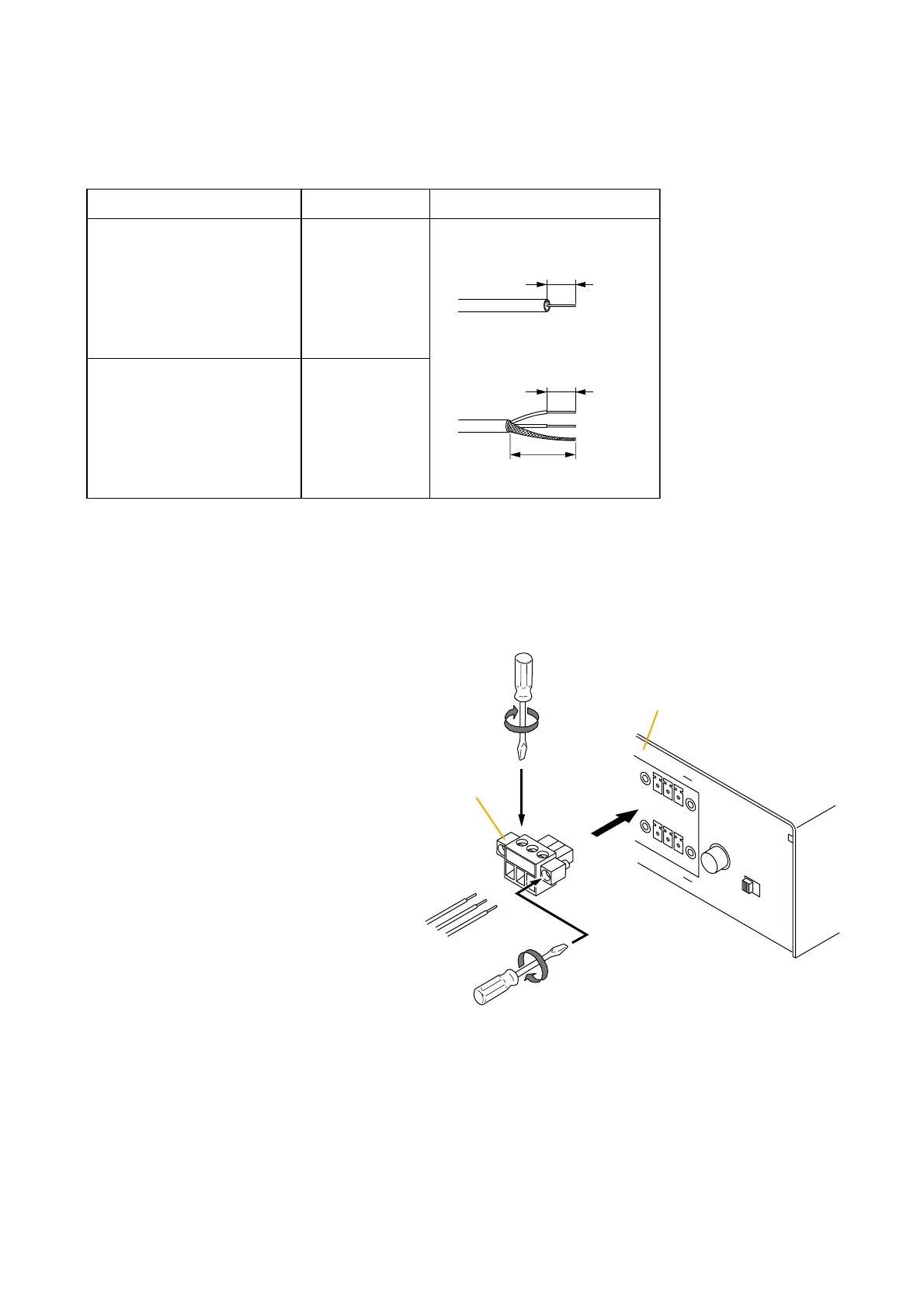10
10. CONNECTIONS TO TERMINAL PLUGS
Wire the removable terminal plug for power input, audio input and output, and control input and output as
follows:
[Cable size and width to strip]
Caution
Avoid soldering stranded or shielded cable, as contact resistance may increase when the cable is tightened
and the solder is crushed, possibly resulting in an excessive rise in joint temperatures.
[Wiring procedure]
Step 1. Wiring the supplied removable
terminal plugs.
1-1. Loosen the terminal screws to
insert the wire.
1-2. Tighten the terminal screws.
Ensure that the wire does not
break free when pulled. If the wire
does pull free, repeat the
connection procedure from the
start.
Step 2. Insert the wired terminal plug into
the corresponding terminal block
in the unit's rear panel.
Step 3. Tighten the fixing screws.
Cautions
• Do not reverse Steps 1 and 2. Poor contact may result if force is applied to the unit's internal circuit board
pins while the terminal screws are being tightened.
• Use an appropriate type screwdriver for terminal plug wiring.
