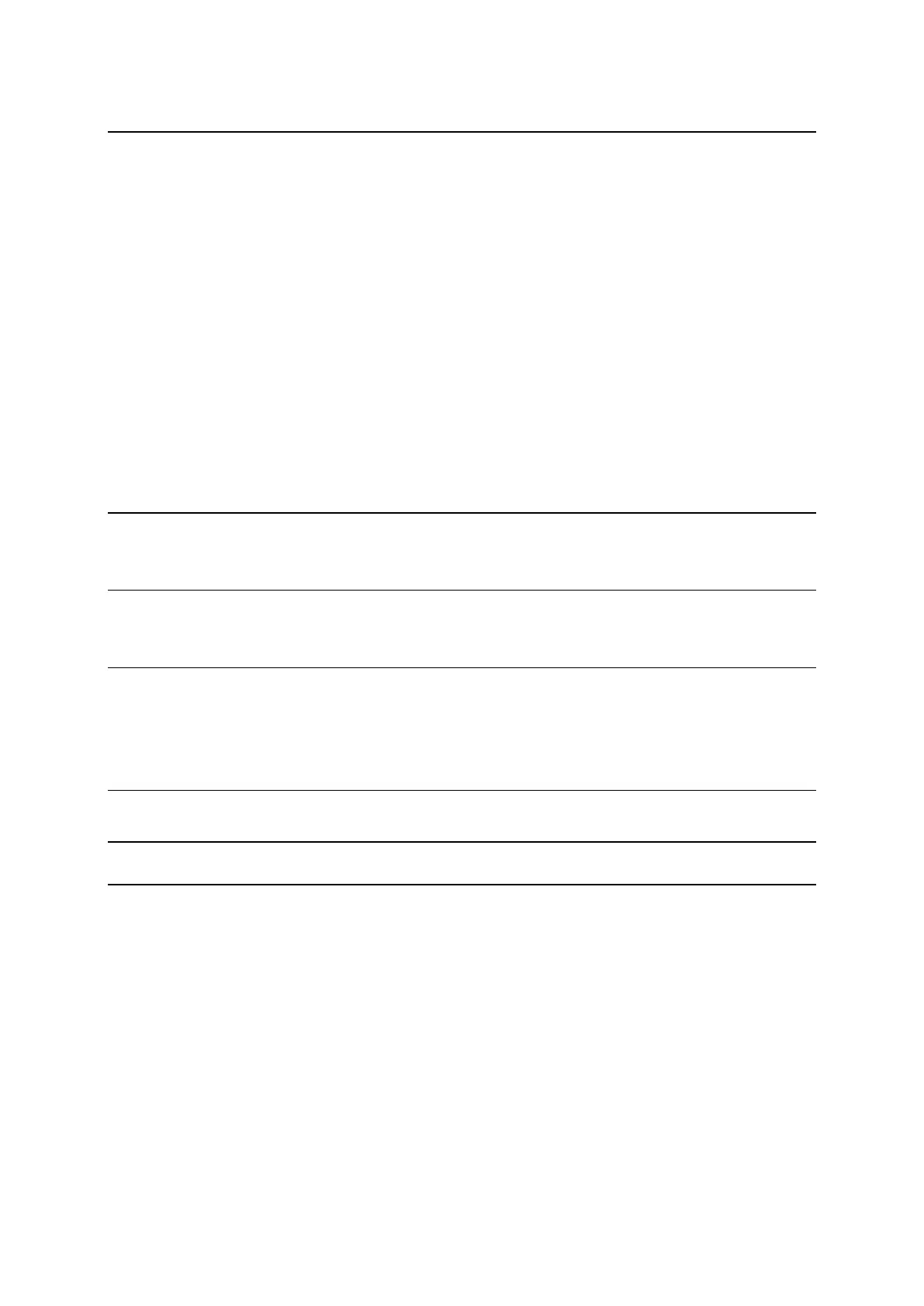6
Settings 133
Appearance .....................................................................................................................................133
Display ........................................................................................................................................133
Route Bar ...................................................................................................................................134
Guidance view ............................................................................................................................135
Automatic Zoom .........................................................................................................................135
Highway exit previews ................................................................................................................136
Route Planning ................................................................................................................................136
Bluetooth .........................................................................................................................................137
Wi-Fi ................................................................................................................................................138
Updates and New Items ..................................................................................................................138
Maps ................................................................................................................................................139
Sounds and Warnings .....................................................................................................................140
Voices ..............................................................................................................................................140
Voice Control ...................................................................................................................................141
MyDrive ...........................................................................................................................................142
Language and Units ........................................................................................................................142
System .............................................................................................................................................143
Help .................................................................................................................................................144
Getting Help 146
Help .................................................................................................................................................146
Product certification 147
Finding product certification information on your device .................................................................147
Using MyDrive Connect 148
About MyDrive Connect ..................................................................................................................148
Setting up MyDrive Connect ............................................................................................................148
Connecting to the internet using MyDrive Connect .........................................................................148
TomTom account 149
Addendum 150
Copyright notices 156
