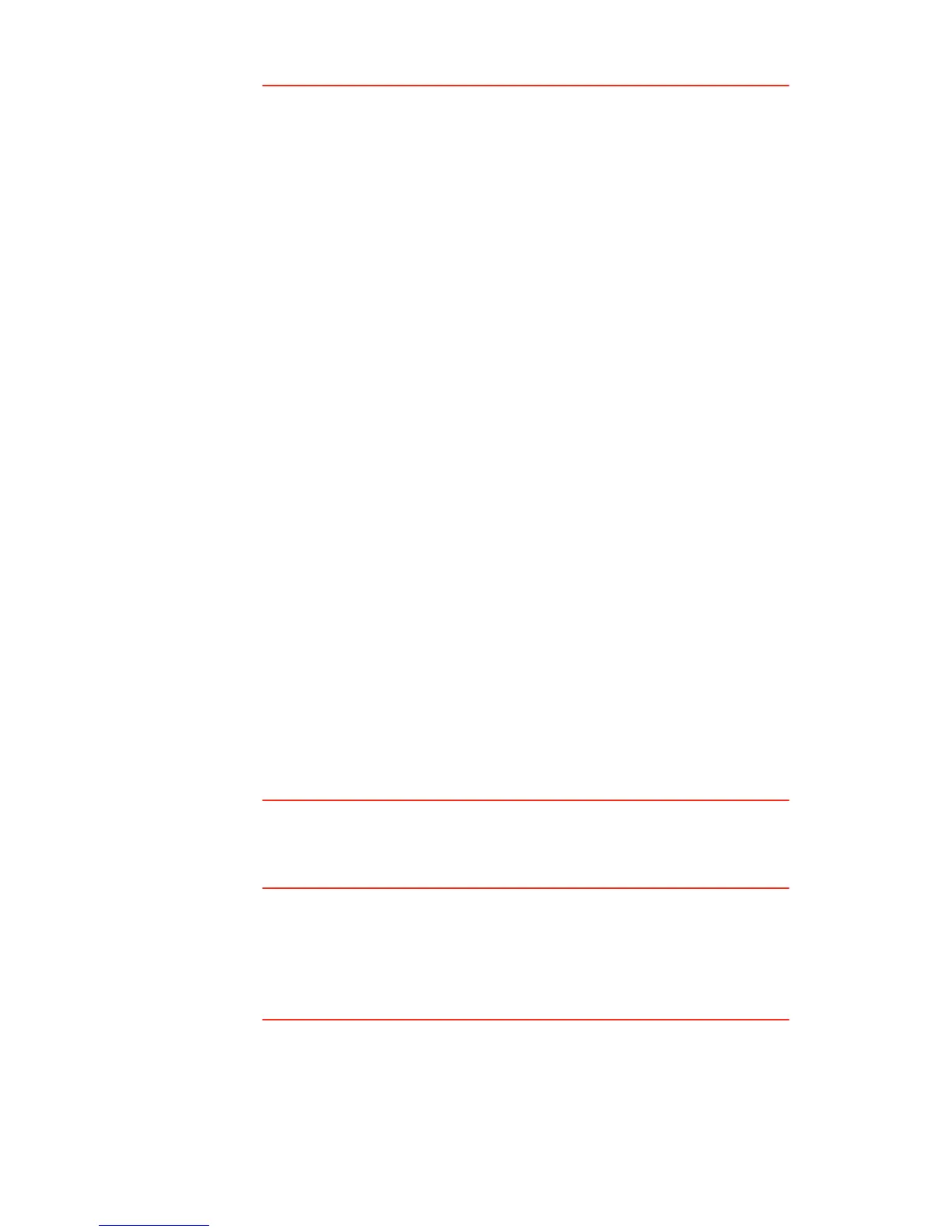3
13. Preferences 49
Hidden buttons and features 49
Use night colors / Use day
colors 49
Can my GO make this change
automatically? 49
Show POI on map 50
Safety preferences 50
What happens when I use the Turn
off map display option? 50
Voice preferences 51
Turn off sound / Turn on sound 51
Can I still use my GO to make
hands-free calls when the sound is
turned off? 51
Volume preferences 52
Can my GO change the volume
depending on how noisy it is in the
car? 52
Manage Favorites 52
Change Home location 52
Do I need to use my actual home
address for the Home
location? 52
Why should I set a Home
location? 52
Manage maps 52
Manage POIs 53
Change car symbol 53
Change 2D/3D display / Turn on 2D
display 54
Compass preferences 54
Change map colors 54
Brightness preferences 55
Status bar preferences 55
Automatic zooming 56
Quick menu preferences 56
Guided tours 57
Name preferences 57
Set units 57
Operate left-handed / Operate right-
handed 58
Keyboard preferences 58
Planning preferences 58
Toll road preferences 59
Set owner 59
Speaker preferences 60
Car preferences 60
Music preferences 61
Start-up preferences 61
Bluetooth preferences 62
Disable wireless data / Enable
wireless data 62
Send/Receive files 62
Edit TomTom PLUS account 62
Battery saving preferences 63
Change language 63
Set clock 63
Show all menu options/Show fewer
menu options 63
Hide tips / Show tips 64
Reset factory settings 64
14. TomTom PLUS 65
15. How Does Navigation Work? 67
Global Positioning System
(GPS) 67
Finding your position faster 67
Maps 67
16. Using TomTom HOME 68
Installing TomTom HOME 68
HOME Help Topics 68
MyTomTom Account 68