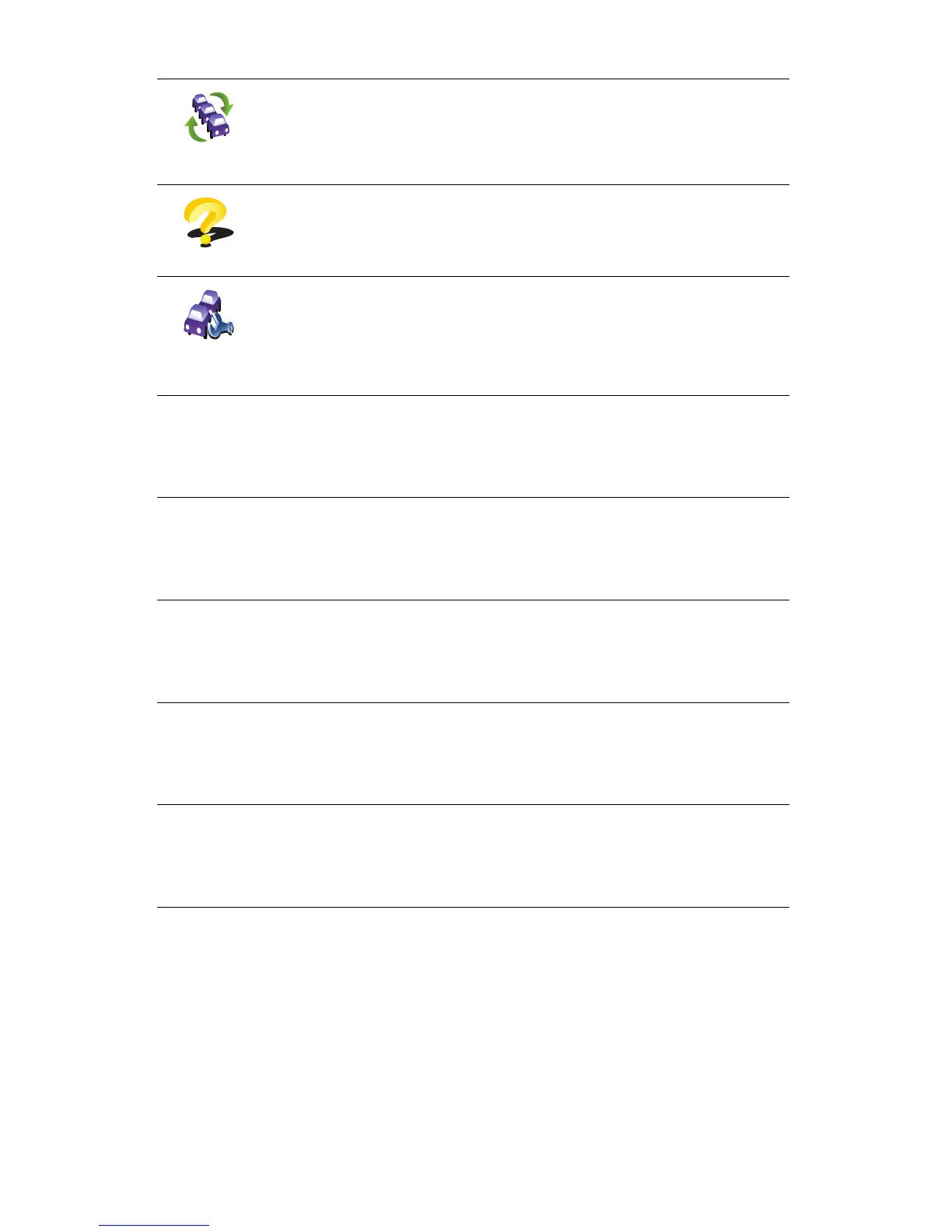48
Update traffic
info
Tap this button to receive the latest traffic information.
Help
Tap this button to view the guided tour on how to use TomTom Traffic.
Change
Traffic
preferences
Tap this button to change your preferences for how Traffic works on your
TomTo m GO.
Minimize
traffic delays
Tap this button to re-calculate your route, using the latest Traffic
information, to avoid traffic congestion along your route.
Show home-
work traffic
Tap this button to calculate and show the route from your place of work to
your home location.
Show traffic
on route
Tap this button to calculate and show the route from your home location to
your place of work.
Read aloud
traffic info
Tap this button to receive traffic information that is announced by your
TomTom using your speakers.
for more information on speaker preferences, see Internal and external
speakers on page 20
Show traffic
on route
Tap this button to show areas of traffic congestion along your current route.