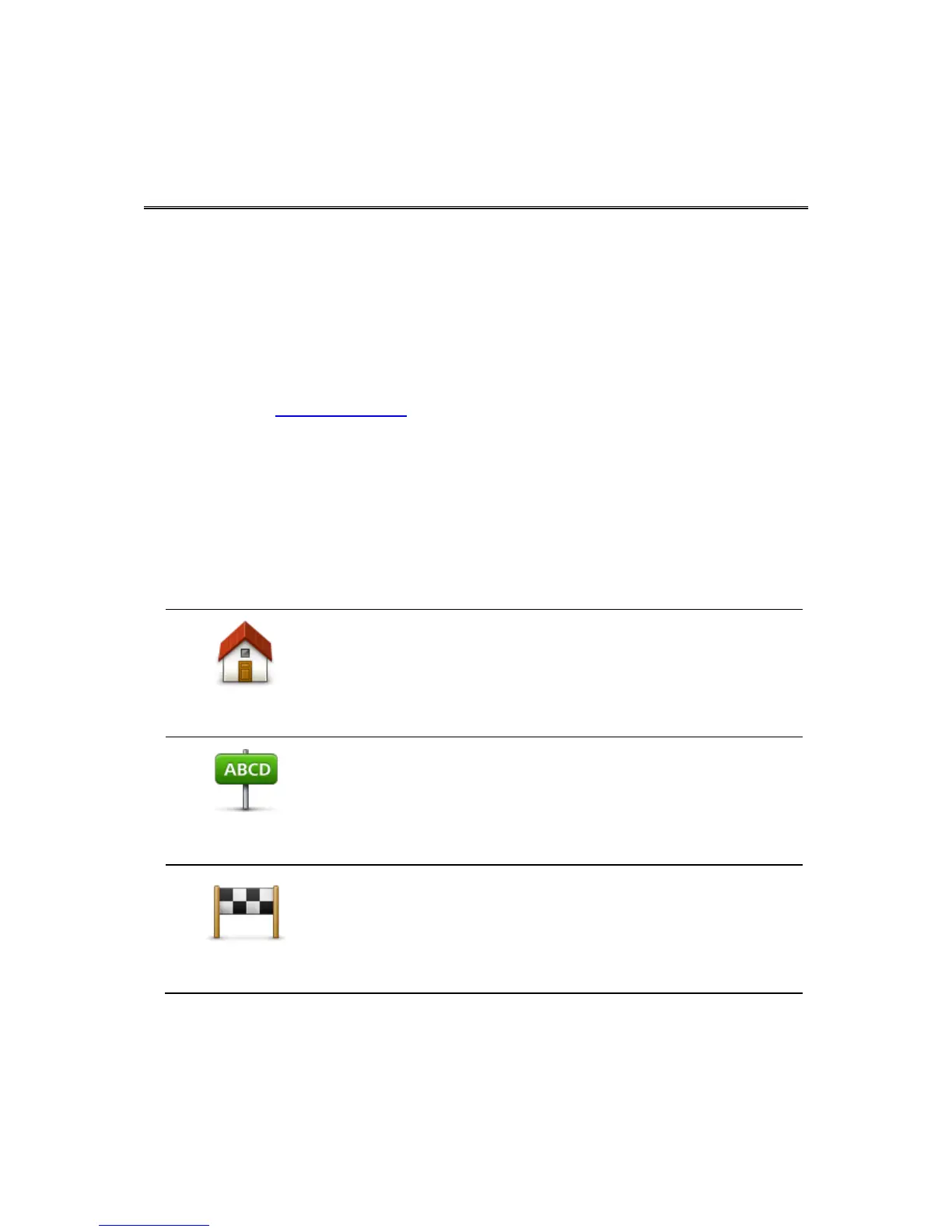About Favourites
Favourites provide an easy way to select a location without the need to enter the address. They do not
need to be favourite places, they can simply be seen as a collection of useful addresses.
Creating a Favourite
You can create a Favourite from one of the following locations in TomTom Nav App:
Using the Manage favourites button in the Main menu to open the Manage Favourites screen.
From a location selected on the map.
To create a Favourite using the Manage Favourites screen, do the following:
1. Tap the Add button.
The Add as Favourite menu appears showing the buttons listed below. Use a button to find a
Favourite.
2. Give your Favourite a name that is easy to remember.
TomTom Nav App will always suggest a name. If you want to enter your own name, delete the
suggested name and enter a new one. You can always change the name later.
3. Tap Next to save the Favourite.
Tap this button to add your Home location as a Favourite.
To set your Home location, tap Change home location in the Settings
menu.
Tap this button to enter an address as a Favourite. To use a postcode,
tap the Postcode button at the top of the screen to display the Post-
code screen.
Tap this button to show a list of your recent destinations. These also
include your Travel via stops. Tap a recent destination to add it as a
Favourite.
