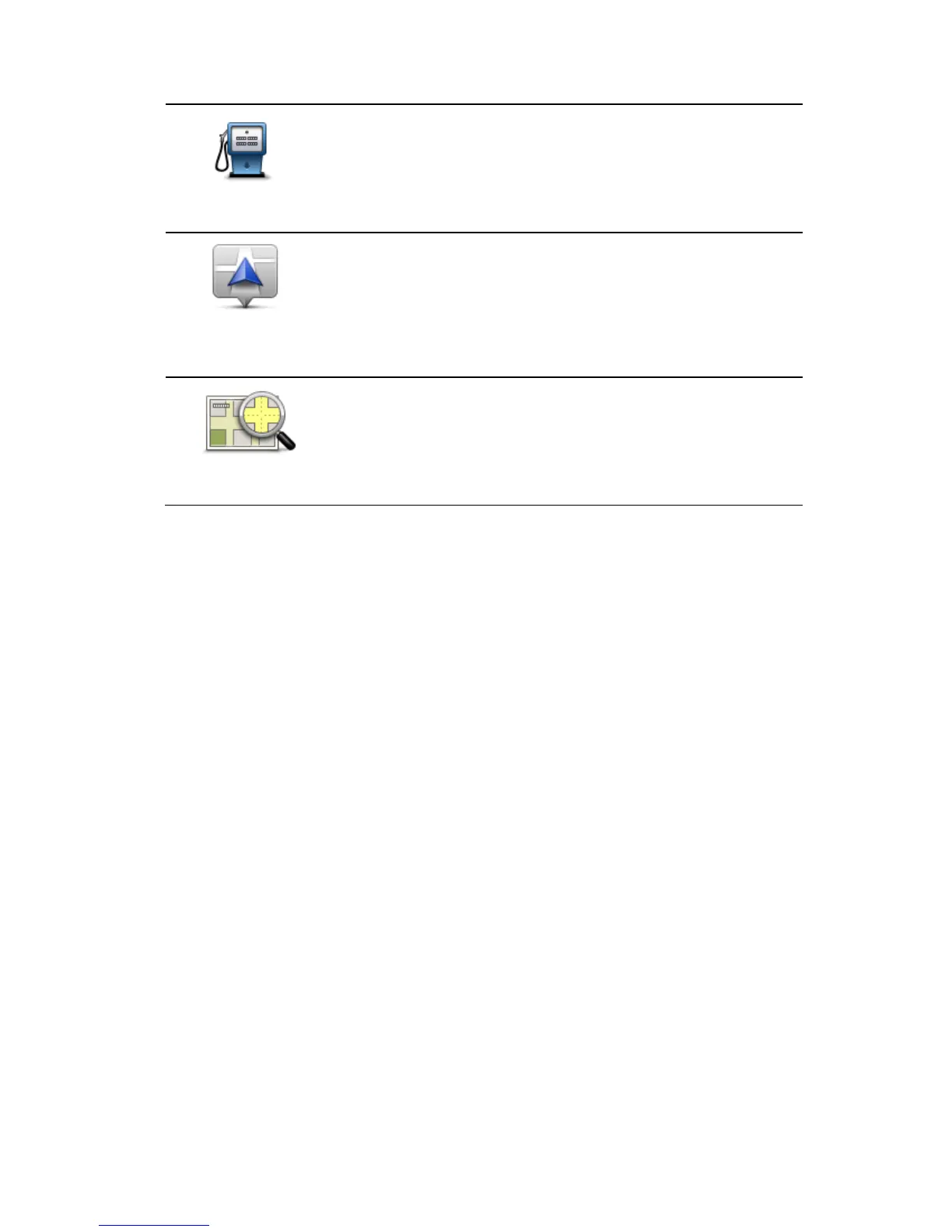Using a Favourite
You can use a Favourite as a way of navigating to a place without having to enter the address. To
navigate to a Favourite, do the following:
1. Tap the screen to show the Main menu.
2. Tap Drive to.
3. Tap Favourite.
4. Select a Favourite from the list.
TomTom Nav App calculates the route for you.
5. Tap Select.
6. Tap Go!
TomTom Nav App starts to guide you to your destination using spoken instructions and on-screen
directions.
Changing the name of a Favourite
To change the name of a Favourite, do the following:
1. Tap the screen to show the Main menu.
2. Tap Settings.
3. Tap Manage favourites.
4. Tap the Favourite you want to rename.
The information screen opens.
5. Tap Rename, then enter the new name for the Favourite.
6. Tap Next.
The Favourite is renamed.
Deleting a Favourite
Delete a Favourite as follows:
