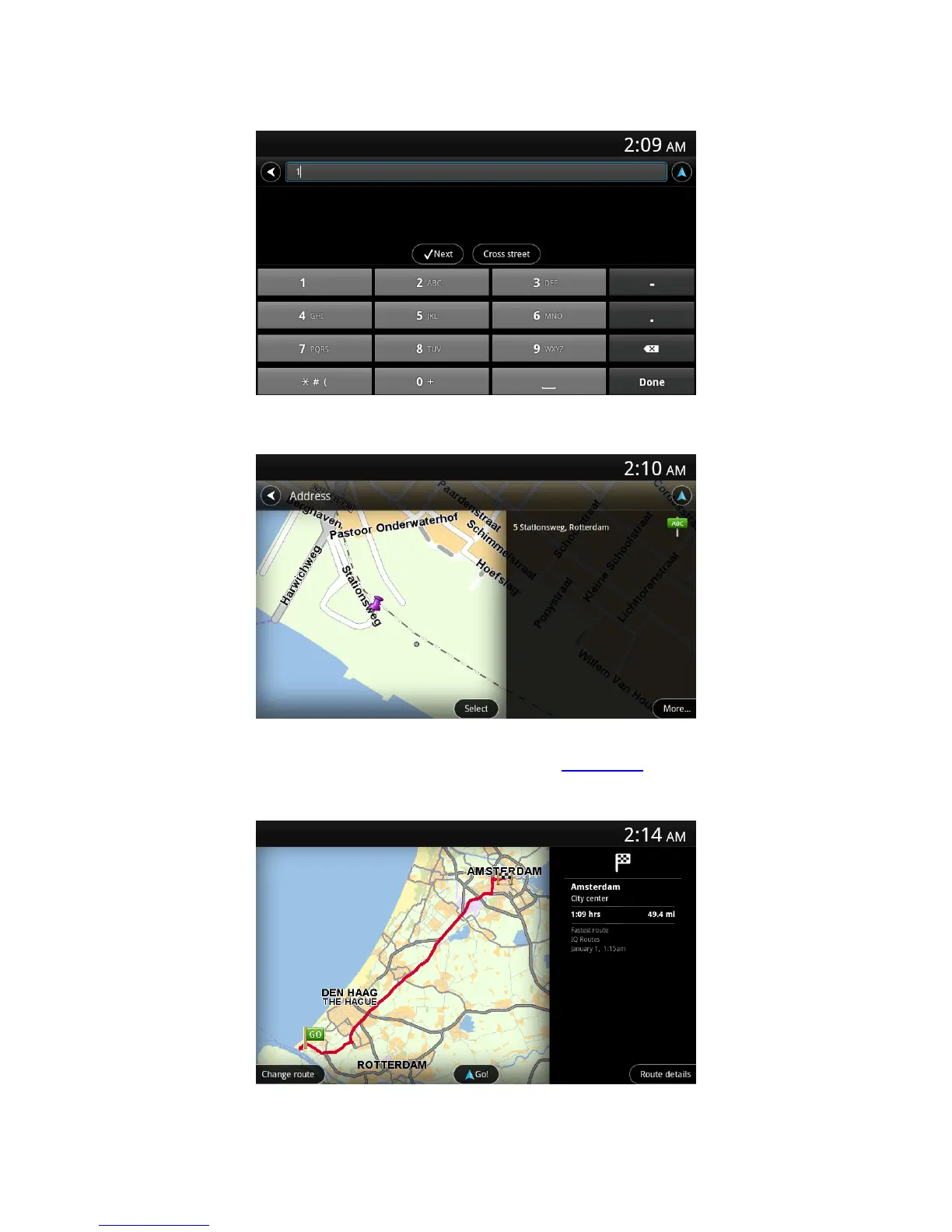You can also select the point where two streets meet by tapping Crossing.
7. The destination is shown. Tap Select to accept the destination, or tap the back arrow to change
the destination.
8. The route is calculated and shown.
By default, the fastest route is planned. You can change the type of route used for planning.
If IQ Routes is available on your map, this information is used to plan the best possible route tak-
ing into account the real average speeds measured on the roads.
