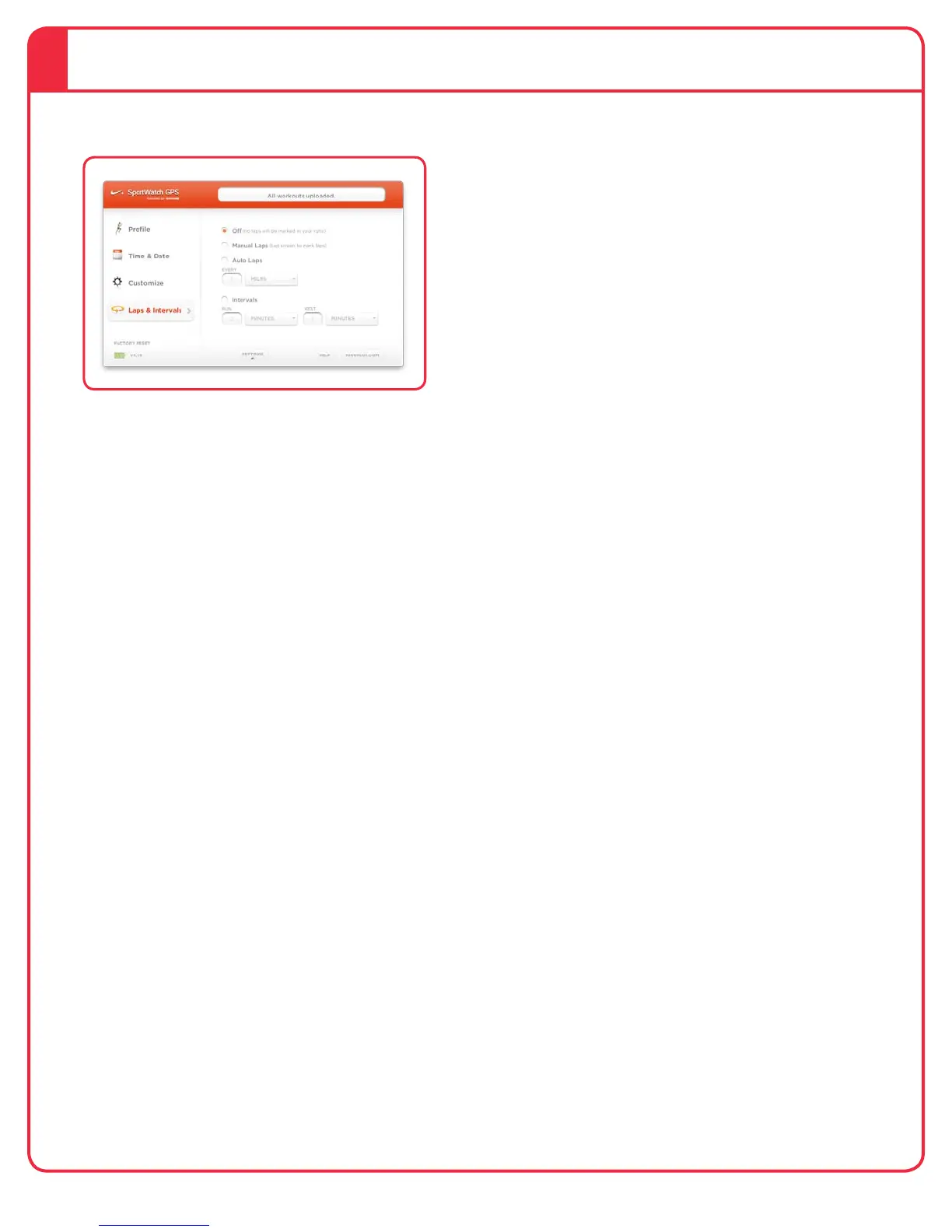14The Nike+ SportWatch GPS User’s Guide
You can customize laps and intervals through Nike+ Connect (fig. 09). Select
“off” if you don’t want to keep track of laps. Choose “Manual Laps,” to mark your
laps by tapping the screen on your watch during your run. “Auto Laps” will
automatically mark your laps for you (i.e. every 1 mile, or every).
For Interval Training, simply choose how long or how far you want your run
interval to be (i.e. every 2 minutes) and how long you want to rest (i.e. 1 minute).
Your Run and Rest intervals can be in either distance or time increments.
Note: You can also turn laps and interval training on or off on the watch itself (in the watch
menu, select “run” then “options.”)
Lap & Intervals Tab
fig. 10
