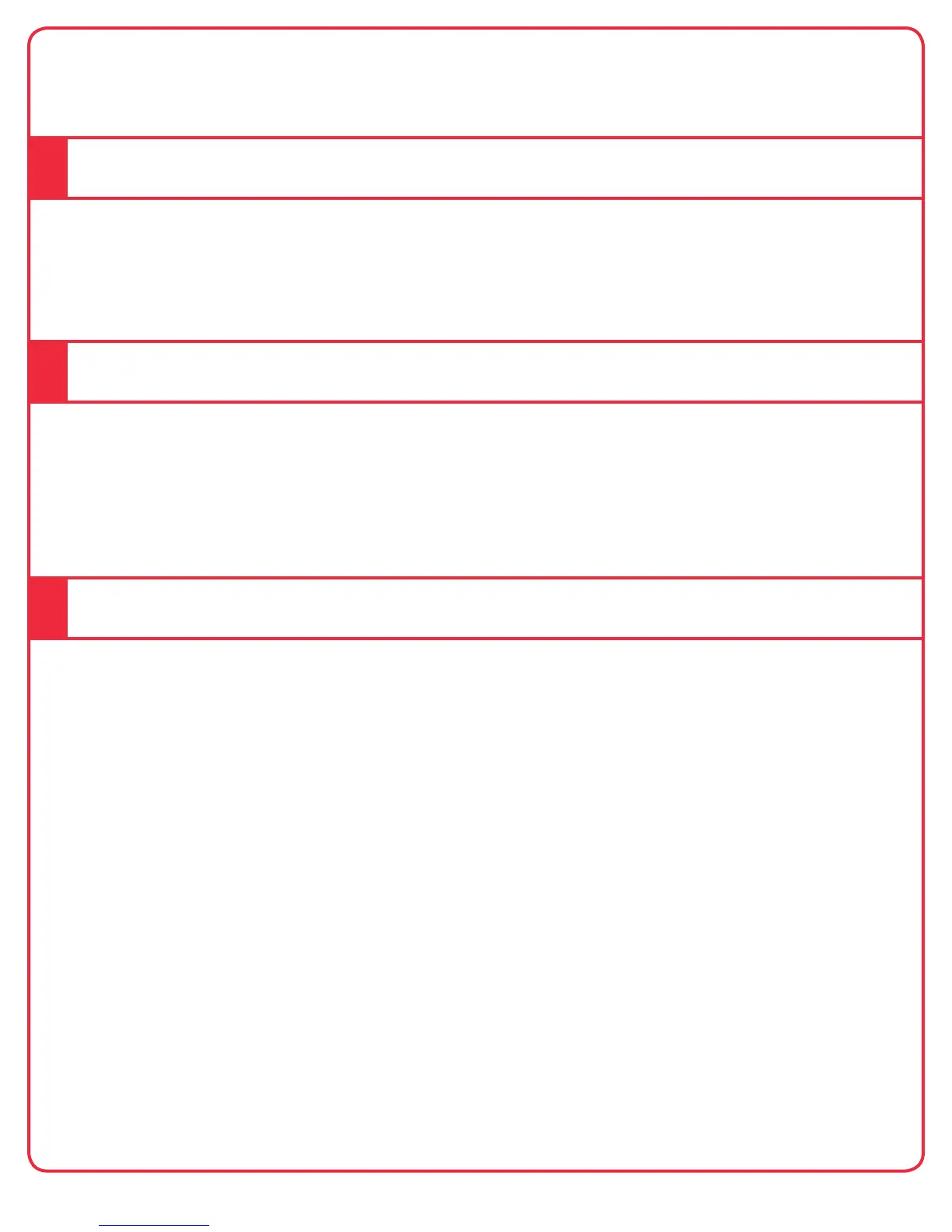34The Nike+ SportWatch GPS User’s Guide
It’s easy to keep your Nike+ SportWatch GPS and Nike+ Connect software up-to-date.
Each time you plug your watch strap into a USB port on your computer, Nike+ Connect
will check for new firmware (updates for your watch) and new software (updates to
Nike+ Connect).
When Nike+ Connect software updates are available, a message will say, “A newer
version of Nike+ Connect is available. Would you like to download and install it now?”
Clicking the Update button will update the software.
When new updates to the Nike+ SportWatch are available, a message will prompt you
to make an update.
You can make updates when you see they’re available, or at a later date.
To refresh your watch’s connection to a GPS satellite, frequently plug your watch into a
computer installed with the Nike+ Connect software. The latest satellite data will
automatically be updated to your watch through the software.
Etcetera
Making Updates
Updating Nike+ Connect
Updating your Watch
