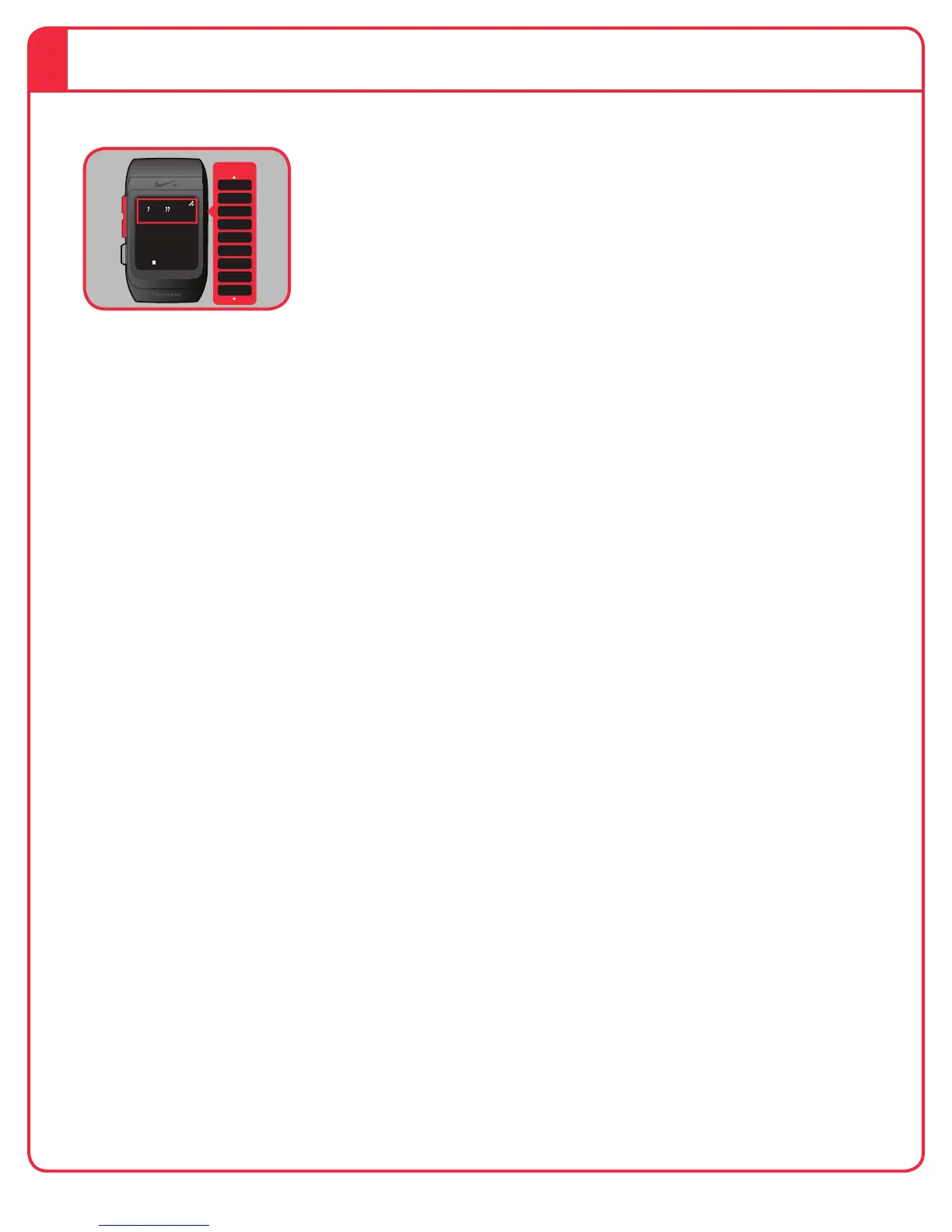21The Nike+ SportWatch GPS User’s Guide
fig. 26
While you run, use the scroll button to click through your stat loop (at the
top of the display) and check your info: elapsed time, distance, current pace,
average pace, speed, average speed, calories burned, lap time, time of day,
heart rate (as bpm for beats per minute, if you’re using a heart rate monitor),
lap time (if laps are turned on) and Run/Rest counters (if you’re in interval
mode).
Note: You can customize your stats by going to the Customize Tab of the Nike+ Connect software.
Checking Your Metrics
0
MI
DISTANCE
/MI
38 3
Stat Loop
MI
02
pace
avg pace
speed
distance
elapsed
lap time
calories
clock
avg speed
