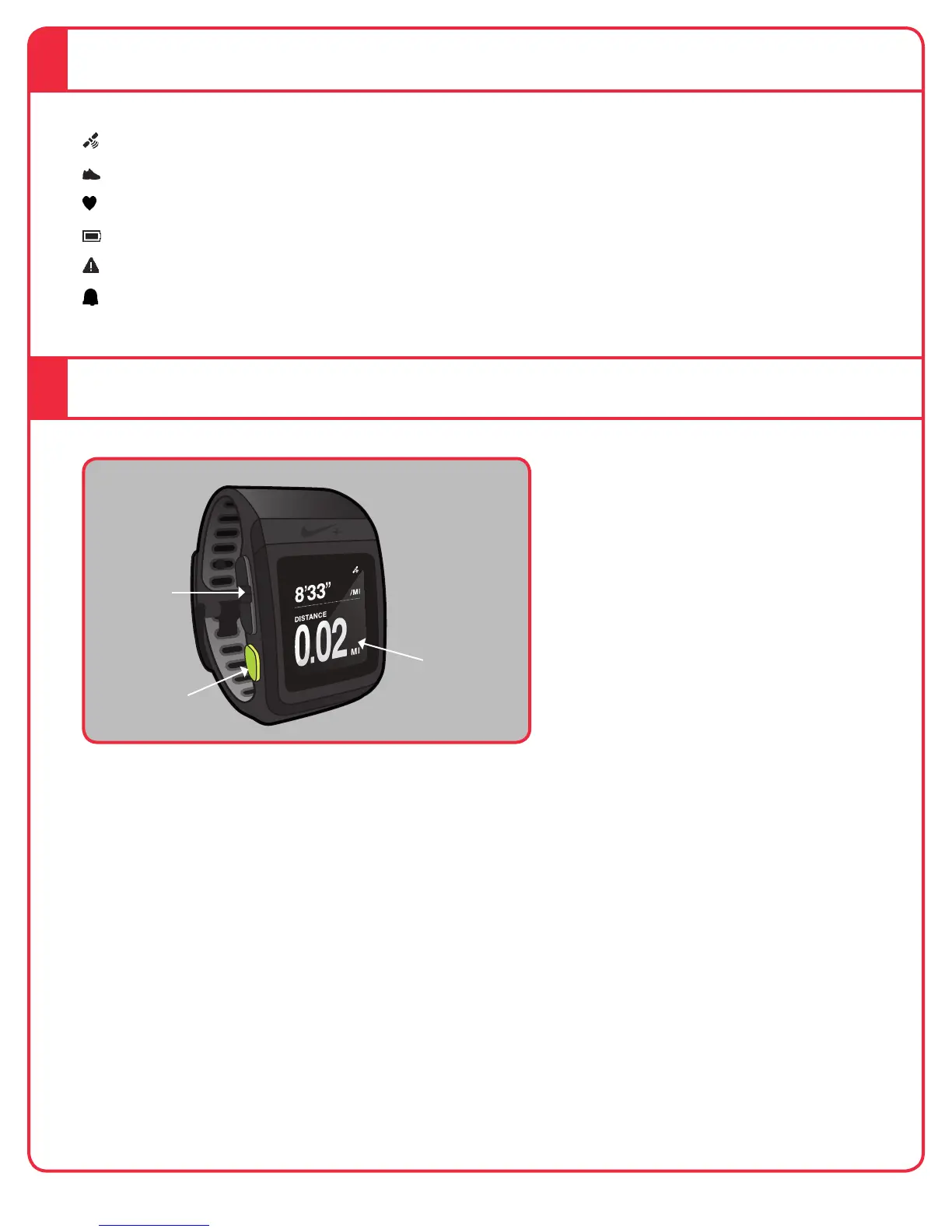4The Nike+ SportWatch GPS User’s Guide
Satellite: GPS satellite signal
ShoePod: Nike+ Sensor for your shoe
Heartrate: heart rate transmitter (sold separately)
Battery: battery charge
Warning: battery or memory is low
Alarm: Alarm is set
Scroll, Select, Tap
fig. 01
As you use your SportWatch GPS, you’ll tap, select and scroll.
1. Scroll: review your options, up or down.
2. Select: chose an option on the screen, or pause your run
3. Tap: mark laps as you’re running, or turning on the backlight. Your watch is designed
for quick, but strong taps, to avoid light, accidental taps while you’re running. This isn’t
a touch screen.
Icons
1. Scroll
3. Tap
2. Select
