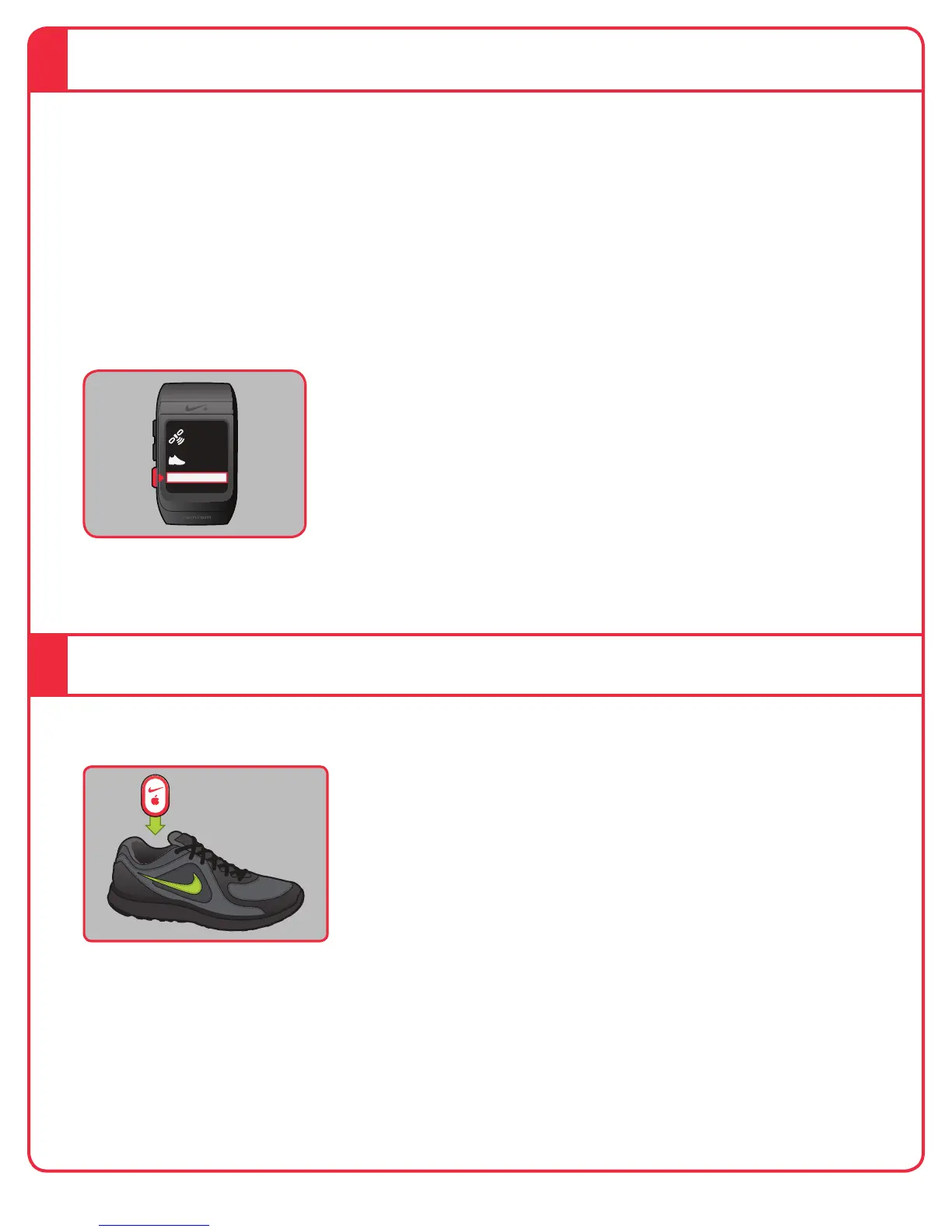15The Nike+ SportWatch GPS User’s Guide
It might take a couple of minutes to find a GPS signal. For example, you’re
running in a new location and your watch needs to reestablish a connection with
the satellite.
To start a run before a GPS signal is found, you can use the quickstart feature,
which uses the Nike+ sensor (in your shoe) to track your run info.
Use this option by going to run > Shoe Pod > on > quickstart.
fig. 11
Note: In quickstart workouts, your speed and distance will be recorded by your Nike+ shoe sensor.
Place the Nike+ Sensor underneath the sock liner of your left Nike+ ready shoe.
The Nike+ sensor will work with your watch to continuously track your run info
when a GPS signal is weak, or when you’re running indoors.
Quickstart
Using the Nike+ Sensor
fig. 12
cancel
linking
ready
quickstart
