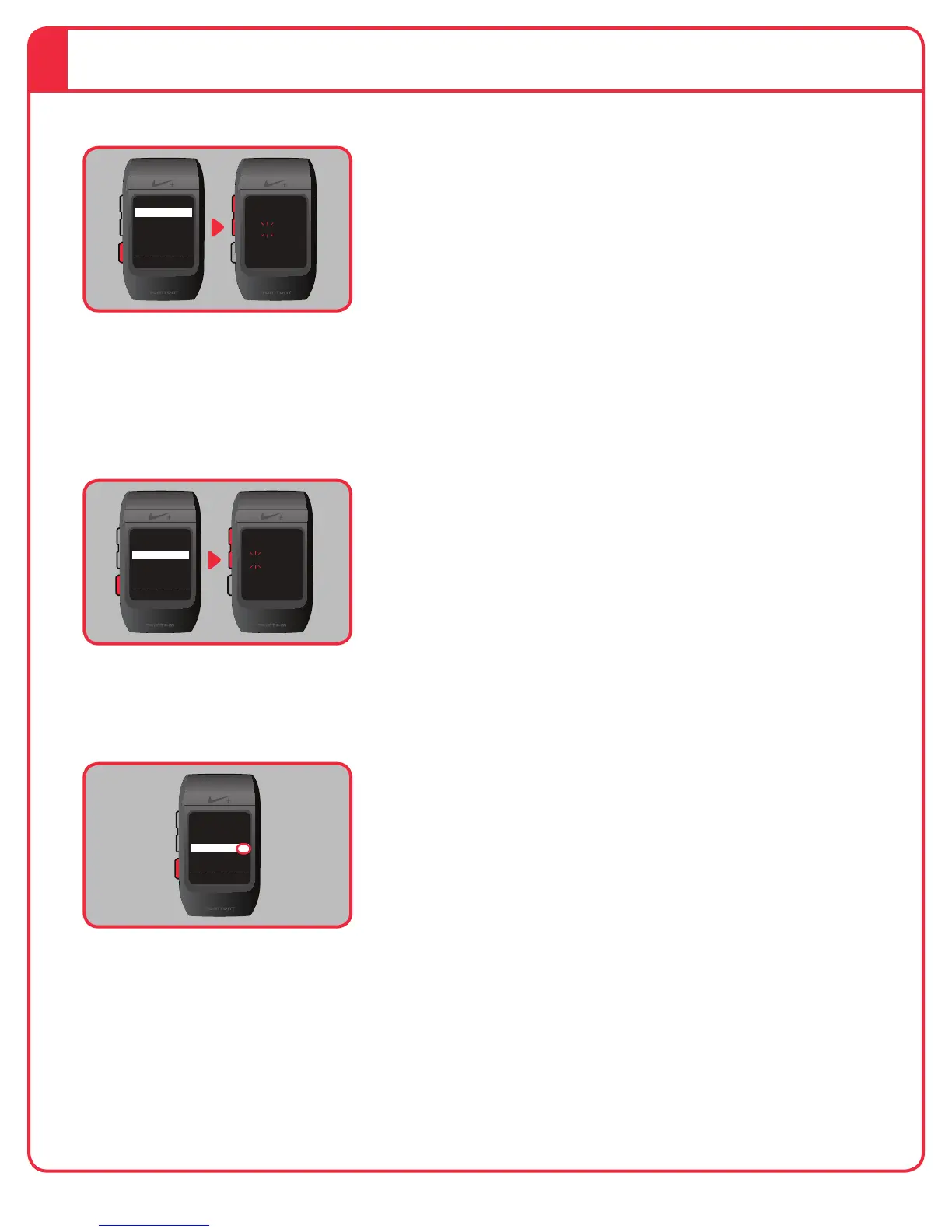18The Nike+ SportWatch GPS User’s Guide
fig. 17
done
off
Set Time
Set Date
Set Alarm
Alarm
Jan 01
2011
To change the date, select “Set Date.” Use the scroll buttons to
choose the month, press Select, then scroll and press Select to set
the date and the year. Press Select when you’re done to get back to
the main menu.
fig. 18
done
off
Set Time
Set Date
Set Alarm
Alarm
06:00 am
To set an alarm, select “Set Alarm.” Use the scroll buttons and press
Select to set the alarm. Press Select again to get back to the main menu.
fig. 19
done
off
Set Time
Set Date
Set Alarm
Alarm
Select “Alarm” to turn your alarm “on” or “off.”
Your SportWatch GPS - The Main Menu
