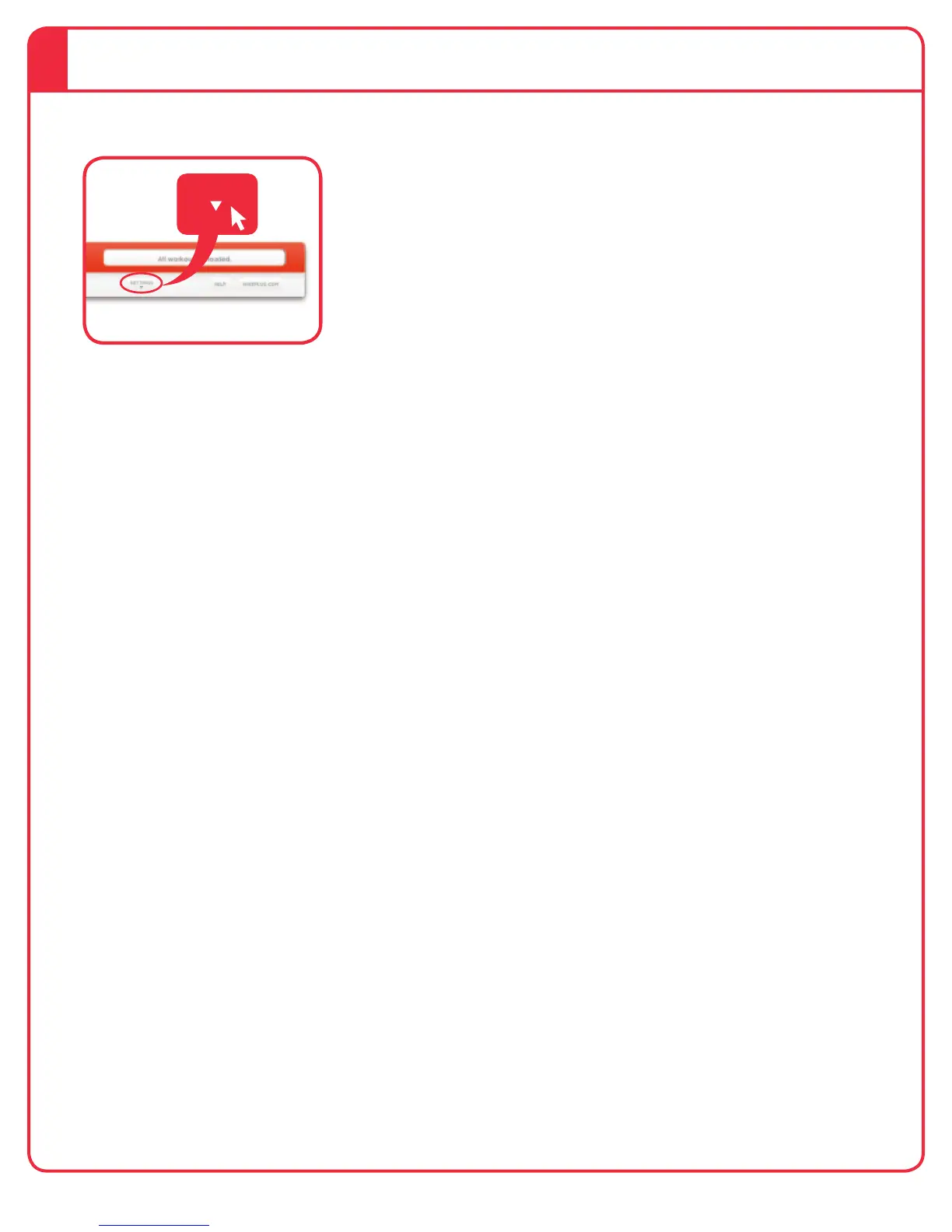9The Nike+ SportWatch GPS User’s Guide
fig. 04
To close the “settings” window, click the “settings” button (fig. 04). To open it, click it
again, then click through the tabs on the left-hand side to customize your watch.
Clicking on “Help” takes you to the Support section of nikeplus.com, where you can download
the user’s manual, read frequently asked questions, view tutorials and share feedback.
If you want to reset all the settings back to the original factory defaults, click “Factory Reset.”
This will clear your user settings, time, calibration information and “weekly” distance numbers,
your account info, personal records and history.
Note: When you reset the Factory Settings, the run info you ’ve already uploaded to nikeplus.com
won’t be erased.
Settings Button
GETTING HELP
RESETTING THE WATCH TO FACTORY SETTINGS
