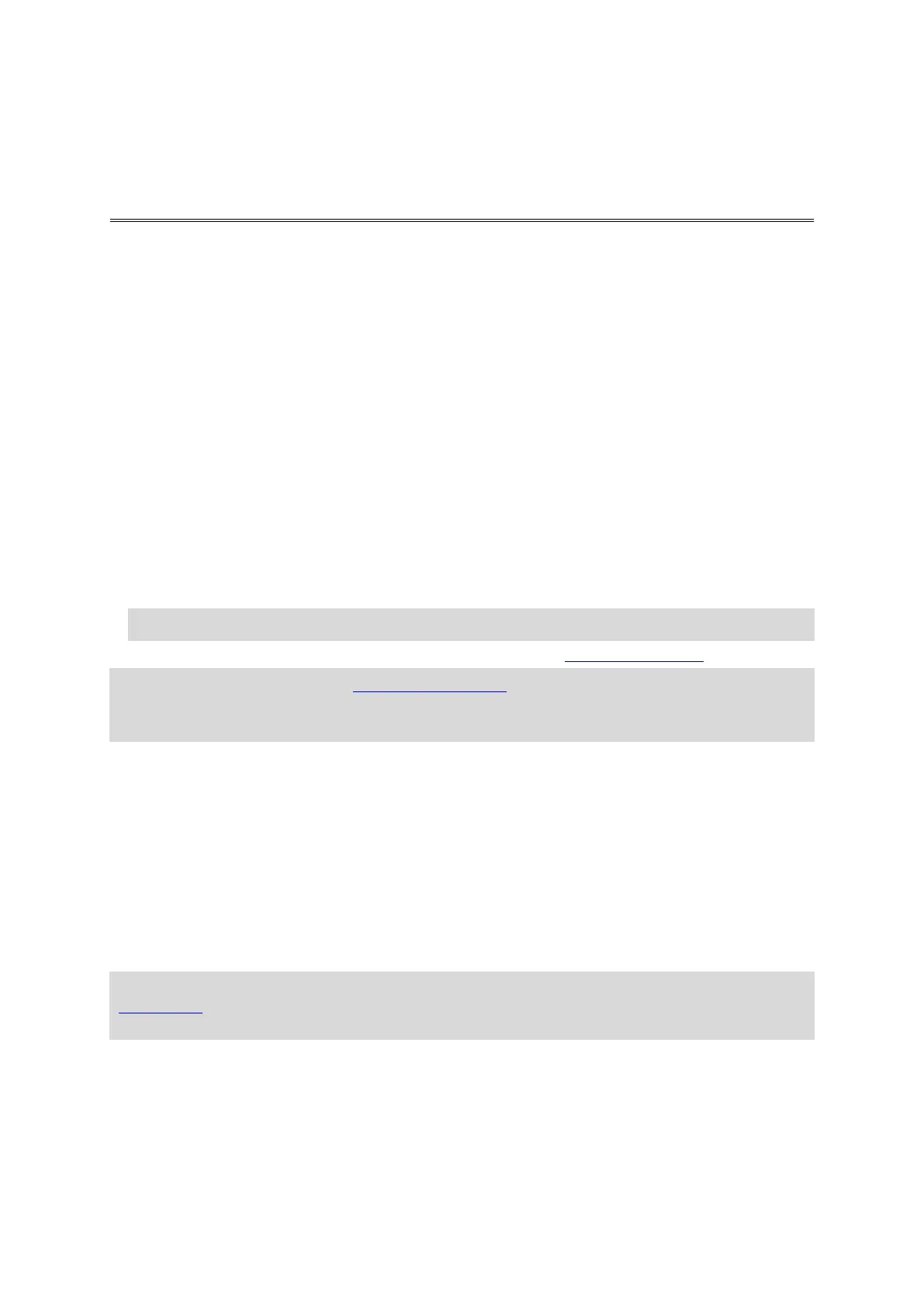28
This section of the manual covers features that are specific to the TomTom Adventurer watch.
Trail running
You can use your TomTom Adventurer Watch for trail running. During your run, you see the same
metrics as for a run but with the addition of elevation information as follows:
3D distance
Gradient
Altitude
Altitude delta
Total ascent or climb.
To run a trail, do the following :
1. Wait for a GPS signal and then press RIGHT from the clock screen and then press UP or DOWN to
select TRAIL RUN.
1. Press RIGHT to start your trail run.
2. During your run, scroll up or down to see a range of metrics.
3. To see your trail, press RIGHT and then press UP from the Heart Rate Zone screen.
Tip: If a trail has been pre-selected, you see it automatically.
For more information about what you see on the screen, see About viewing trails.
Note: It is important to regularly calibrate the compass to ensure its accuracy.
Note: If your watch gets dirty or wet, clean the holes around the barometer so that it can
measure pressure accurately.
Hiking
You can use your TomTom Adventurer Watch to hike a trail. During your hike, you see information
including the following:
3D distance
Gradient.
Altitude
Altitude delta
Total ascent or climb.
Average pace.
Tip: When hiking, your watch has a battery life of up to 24 hours assuming you have updated
QuickGPSfix. If you don't use the music feature or 24/7 heart monitoring, you should be able to
do several long walks of 6+ hours over a long weekend on a single charge.
To hike a trail, do the following :
1. Press RIGHT from the clock screen and then press UP or DOWN to select HIKE.
1. Press RIGHT to start your hike.
2. During your hike, scroll up or down to see a range of metrics.
3. To see your trail, press RIGHT and then press UP from the Heart Rate Zone screen.
Adventurer activity types