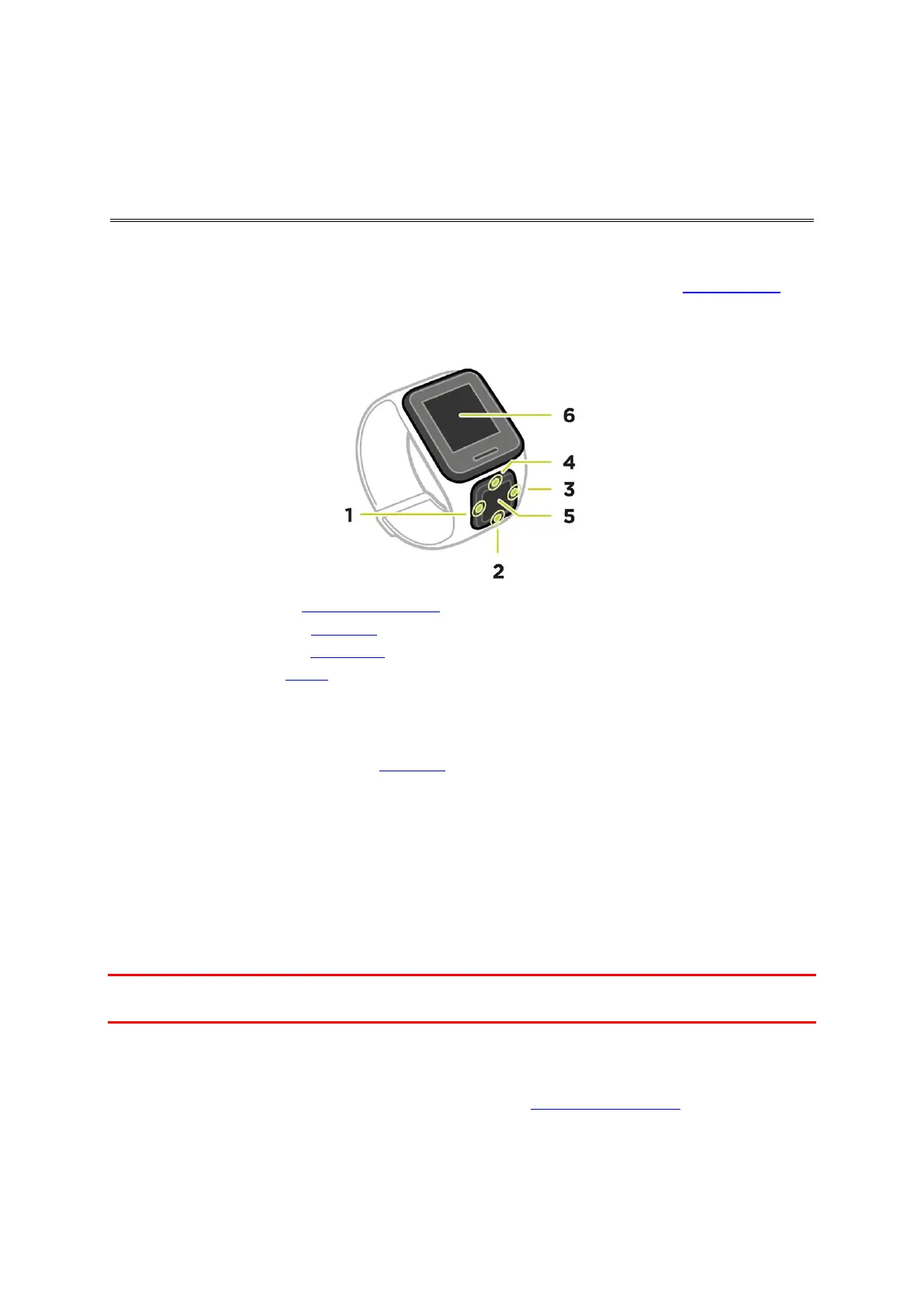9
About your watch
When you use your watch, you start from the clock screen. This screen shows the time and date.
The hour number is shown slightly dimmed and the minutes are shown brighter so you can see the
precise time more clearly.
Use the button to press up, down, left or right to go to other screens on your watch.
1. Press LEFT - opens the ACTIVITY TRACKING screen.
2. Press DOWN - opens the SETTINGS menu.
3. Press RIGHT - opens the ACTIVITIES menu.
4. Press UP - opens the MUSIC screen.
5. GPS receiver. While wearing the watch, the GPS receiver should face upwards.
6. Cover the screen with your palm briefly to turn on the back light.
The clock screen shows the time and date. You can choose to show the time in 12 hour or 24 hour
format by pressing DOWN to open the SETTINGS menu, then selecting CLOCK.
Using your watch
Press UP or DOWN to select items in a menu.
Press RIGHT to select an item and open the menu for that item.
Press LEFT to exit a menu.
To select an option in a menu, make sure it is highlighted when you leave the menu. Your watch
remembers the option you highlighted.
If an option in a menu switches on and off, press UP or DOWN to change the setting.
Important: Your watch sleeps if it isn't used for a while. Press any button once to wake up your
watch. Your watch will then pair with the MySports app automatically and you can carry on using it.
Wearing your watch
The way you wear your watch is important because it can affect the performance of the Heart Rate
Sensor. For more information on how this sensor works, see The heart rate sensor.
