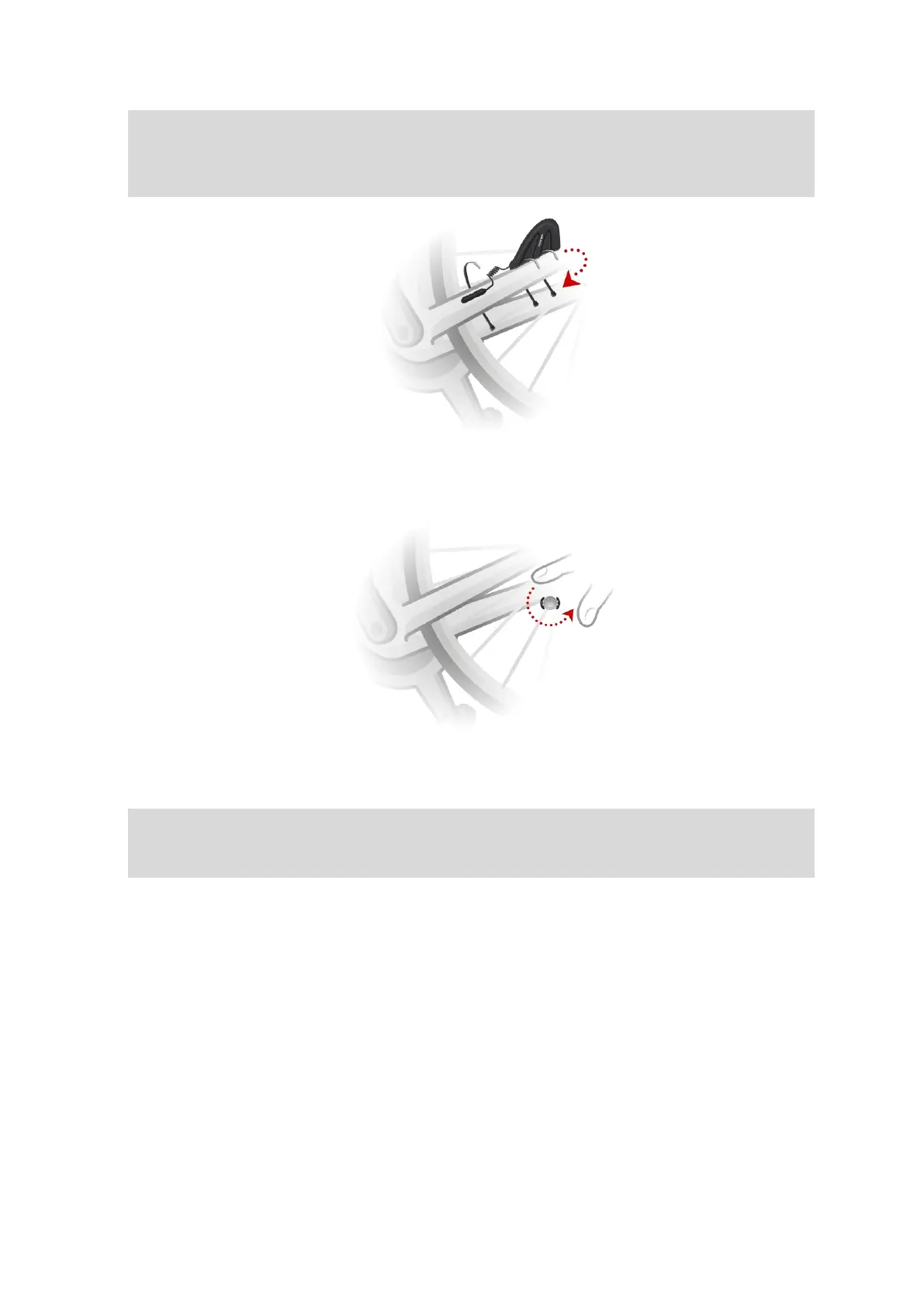66
Important: The smaller part of the sensor needs to face the crankarms and should not be
attached to the top of the chainstay. You may have to tilt the main body of the sensor towards
the wheel depending on your bike. You should make this adjustment after you have attached
the spoke magnet.
2. Attach the spoke magnet to one of the spokes on your bike. The magnet should face the
chainstay where you attached the chainstay sensor.
3. Adjust the position of the spoke magnet and the chainstay sensor so that when the wheel turns,
the spoke magnet passes the tip of the main body of the chainstay sensor.
Important: The distance between the chainstay sensor and the spoke magnet should not be
more than 2 mm when they pass each other. On some bikes, you may have to tilt the main
body of the sensor towards the wheel.